Casella CEL CEL-281 User Manual
Page 67
Advertising
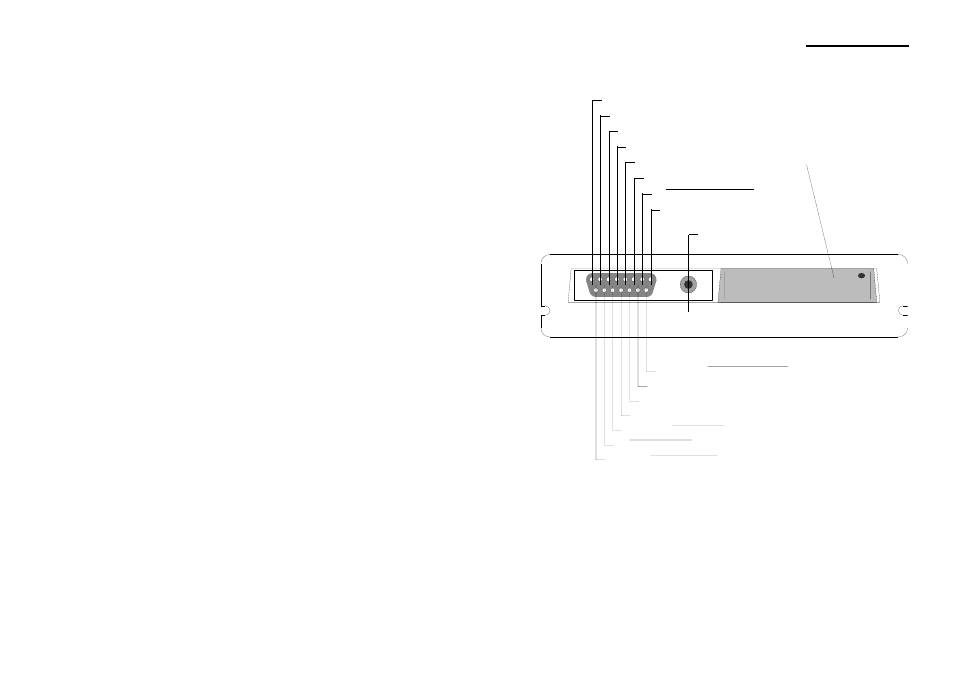
Connection with the CEL-6012 Keypad (or with a PC) is accomplished via
the 15-line connector of the built-in CEL low-power interface bus.
1 Keypad
2 Serial input
3 Keypad
4 Serial output
5 Ground
6 Keypad
7 Data Terminal Ready
8 Keypad
Push ON/Push OFF
910008
9 Keypad/Request to send
10 Data set ready
11 Keypad/Clear to send
12 Not used
13 Keypad
14 +5 V
15 Keypad/Data Carrier Detect
Sliding Cover
Over Controls
Figure 12 The 15-line connector of the CEL low-power interface
CEL-281 Operator's Handbook - Page 59
How It Works
Advertising