8 starting and stopping data logging – Casella CEL CEL-281 User Manual
Page 91
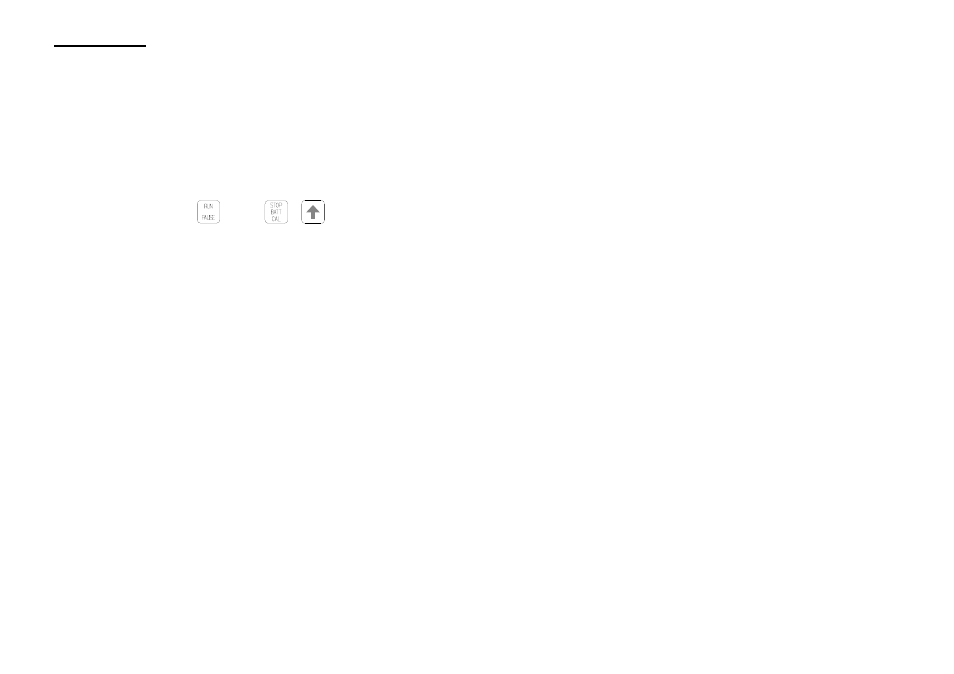
4.8
Starting And Stopping Data Logging
In order to generate noise distribution histograms, calculate noise dose
values, and produce noise profile time histories, the instrument must log
data (i.e. store samples at regular intervals).
Data logging can be started only while the instrument is fully operational
(but not logging data already). The start and end of data logging can be
controlled both by using the
key and
+
key combination,
and also by implementing any preset start and stop times and dates.
The interaction of these two types of timing control is detailed in Sec-
tion 3.3.9, and Figure 11.
Remember that the data store will be purged when the instrument is re-
started after it has been stopped by the key combination. To prevent
this data from being lost, it must be downloaded to a PC before restart-
ing. When start and stop times are set according to the instructions
given in Section 4.6.2, provided the dosimeter is switched ON and fully
operational, they will be implemented automatically as soon as the rele-
vant time occurs.
4.8.1
Start Data Logging
Start logging data at the beginning of a measurement run by using the
keypad as follows.
1.
Ensure that batteries are loaded following the instructions
contained in Section 4.3, and that they have sufficient power
for the forthcoming measurement task (Section 4.4).
2.
If the instrument is switched OFF, switch the power ON as
described in Section 4.1.
3.
If the CEL-6012 Keypad is not in place, install it as detailed in
Section 4.2.
Page 82 - CEL-281 Operator's Handbook
Preparation_