Casella CEL CEL-281 User Manual
Page 89
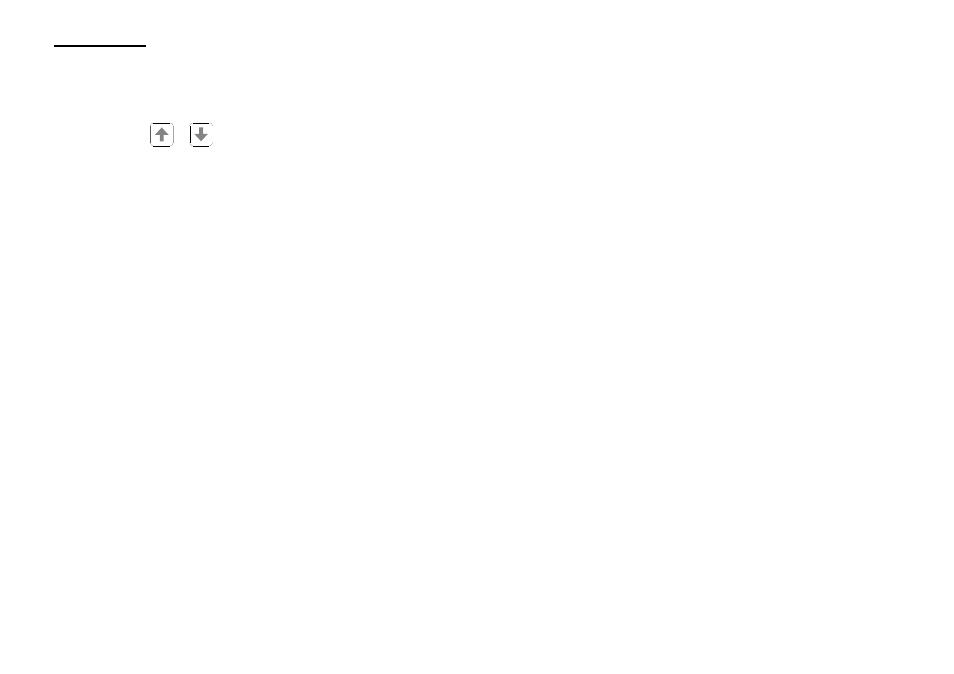
(Impulse) symbols (see Section 3.2.2), depending on which
time weighting is currently set.
9.
Press the
or
keys to change the time weighting to the
required value.
Until changed again, the newly displayed time weighting value
will be used in all measurements. It will also be stored for use
the next time the instrument is switched ON.
4.7.2
Setting Frequency Weighting
The frequency weighting used for any particular measurement proce-
dure will depend upon the conditions specified by the relevant measur-
ing standard. It is possible to change the frequency weighting in use at
any time while the instrument is fully operational but neither logging
data (i.e. the RUN symbol is not displayed) nor paused. Proceed as fol-
lows.
1.
Ensure that batteries are loaded following the instructions
contained in Section 4.3, and that they have sufficient power
for the forthcoming measurement task (Section 4.4).
2.
If the instrument is switched OFF, switch the power ON as
described in Section 4.1.
3.
If the CEL-6012 Keypad is not in place, install it as detailed in
Section 4.2.
4.
If the instrument is in calibration delay mode or calibration
mode, if necessary perform a field accuracy check (acoustic cali-
bration) according to Section 4.5, then go to step 8.
At the end of the calibration procedure or when the 20 second
delay has elapsed, the instrument becomes fully operational in
L
Av
measurement mode with the LAVG legend displayed.
Page 80 - CEL-281 Operator's Handbook
Preparation_