Casella CEL CEL-281 User Manual
Page 51
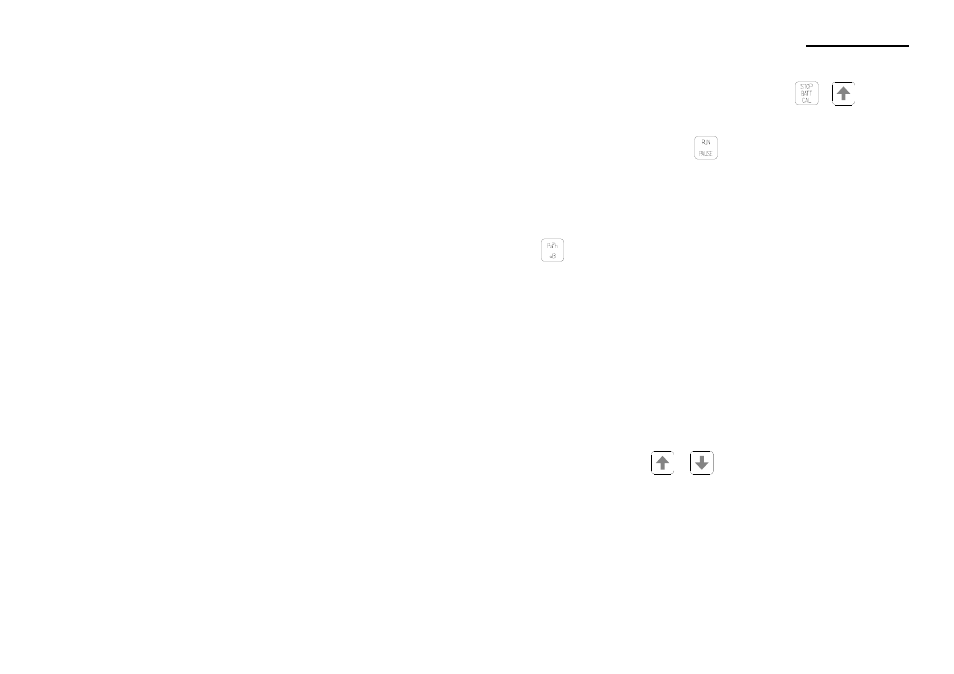
When the instrument is stopped, (i.e. the
+
com-
bination has been pressed so that no logging is taking place),
and in consequence is still fully operational but not displaying
the RUN symbol, the
key clears out all previously stored
data, displays the RUN symbol and starts logging data as the
clock passes the next full minute of time.
3.3.5
Noise Level Key
(grey two-function key: yields noise level information)
While in calibration delay or calibration modes, or if the display
has been switched off, this key will be ignored.
When the instrument is fully operational, this key cancels any
other display mode that has been selected and allows level in-
formation to be displayed without interrupting any logging that
may be taking place. It toggles the display between sound pres-
sure levels (SPL measured in dB) and sound exposure levels (E
A
or E
C
, depending on the frequency weighting in use, measured
in Pa
2
h).
While sound pressure levels are being displayed, repeatedly
pressing the
or
keys enables the following parame-
ters to be selected.
• Sound pressure level with Fast time weighting,
• Maximum level with Fast time weighting
1
,
• Sound pressure level with Slow time weighting,
• Maximum level with Slow time weighting
1
,
• Average noise level.
1,2
Note
:
Data can be displayed for these parameters only when a logging run has
occurred and the store contains data.
CEL-281 Operator's Handbook - Page 43
How It Works