Enabling loop guard – H3C Technologies H3C S12500 Series Switches User Manual
Page 108
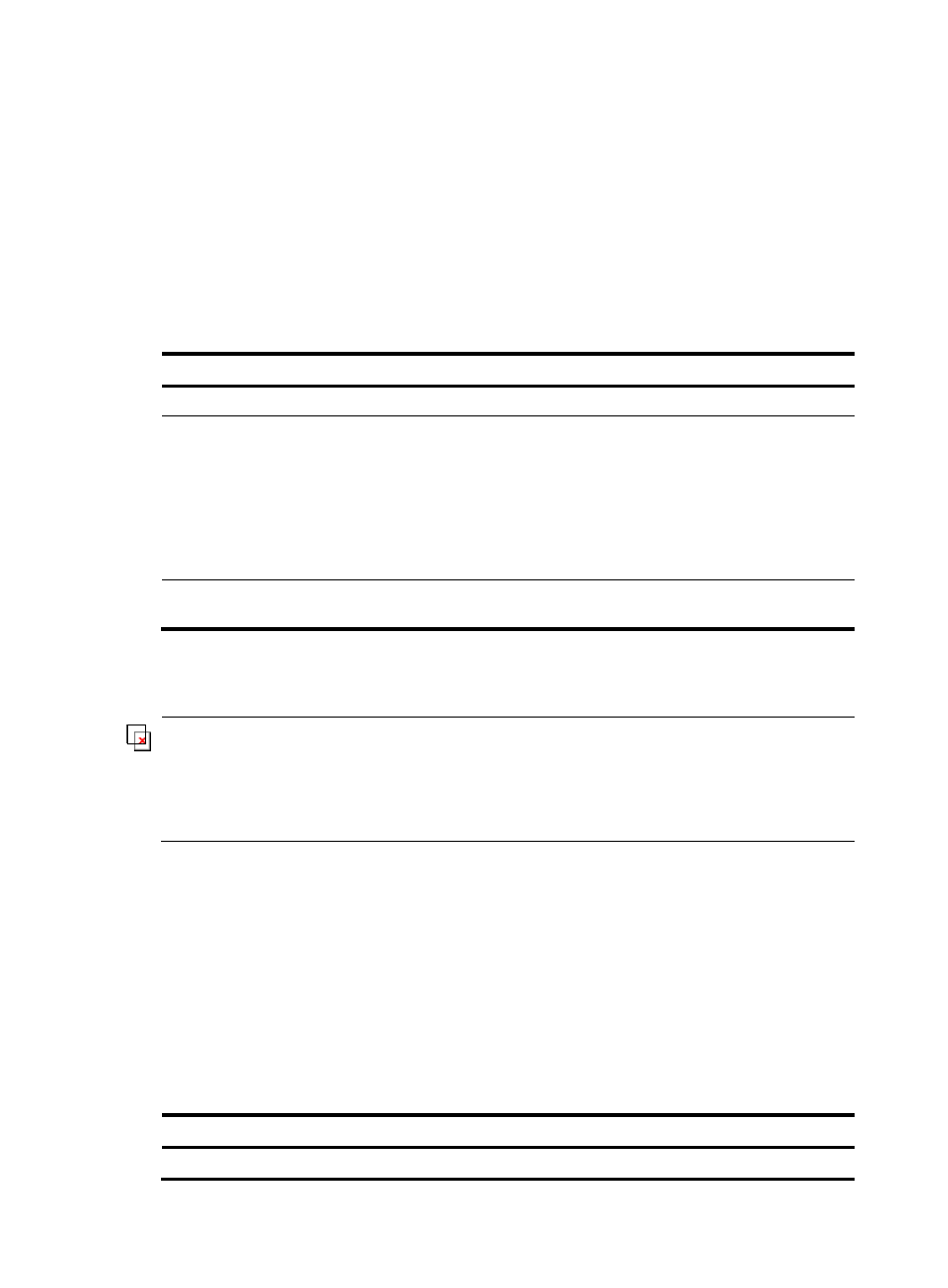
95
topology. As a result, the traffic that should go over high-speed links is switched to low-speed links,
resulting in network congestion.
To prevent this situation, MSTP provides the root guard function. If the root guard function is enabled on
a port of a root bridge, this port plays the role of designated port on all MSTIs. Once this port receives
a configuration BPDU with a higher priority from an MSTI, it immediately sets that port to the listening
state in the MSTI, without forwarding the packet (this is equivalent to disconnecting the link connected
with this port in the MSTI). If the port receives no BPDUs with a higher priority within twice the forwarding
delay, it will revert to its original state.
Configure root guard on a designated port.
To enable root guard:
Step Command
Remarks
1.
Enter system view.
system-view
N/A
2.
Enter interface view or port group
view.
•
Enter Ethernet interface view or
Layer 2 aggregate interface
view:
interface interface-type
interface-number
•
Enter port group view:
port-group manual
port-group-name
Use either command.
3.
Enable the root guard function for
the ports.
stp root-protection
By default, root guard is
disabled.
Enabling loop guard
CAUTION:
•
Do not enable loop guard on a port connecting user terminals. Otherwise, the port will stay in the
discarding state in all MSTIs because it cannot receive BPDUs.
•
On a port, the loop guard function is mutually exclusive with the edge port settings or the root guard
function.
A device that keeps receiving BPDUs from the upstream device can maintain the state of the root port and
blocked ports. However, link congestion or unidirectional link failures might cause these ports to fail to
receive BPDUs from the upstream devices. The device will reselect the port roles: Those ports in
forwarding state that failed to receive upstream BPDUs will become designated ports, and the blocked
ports will transit to the forwarding state, resulting in loops in the switched network. The loop guard
function can suppress the occurrence of such loops.
The initial state of a loop guard-enabled port is discarding in every MSTI. When the port receives BPDUs,
it transits its state correctly. Otherwise, it stays in the discarding state to prevent temporary loops.
Configure loop guard on the root port and alternate ports of a device.
To enable loop guard:
Step Command Remarks
1.
Enter system view.
system-view
N/A