Configuring a vlan interface for the super vlan – H3C Technologies H3C S12500 Series Switches User Manual
Page 41
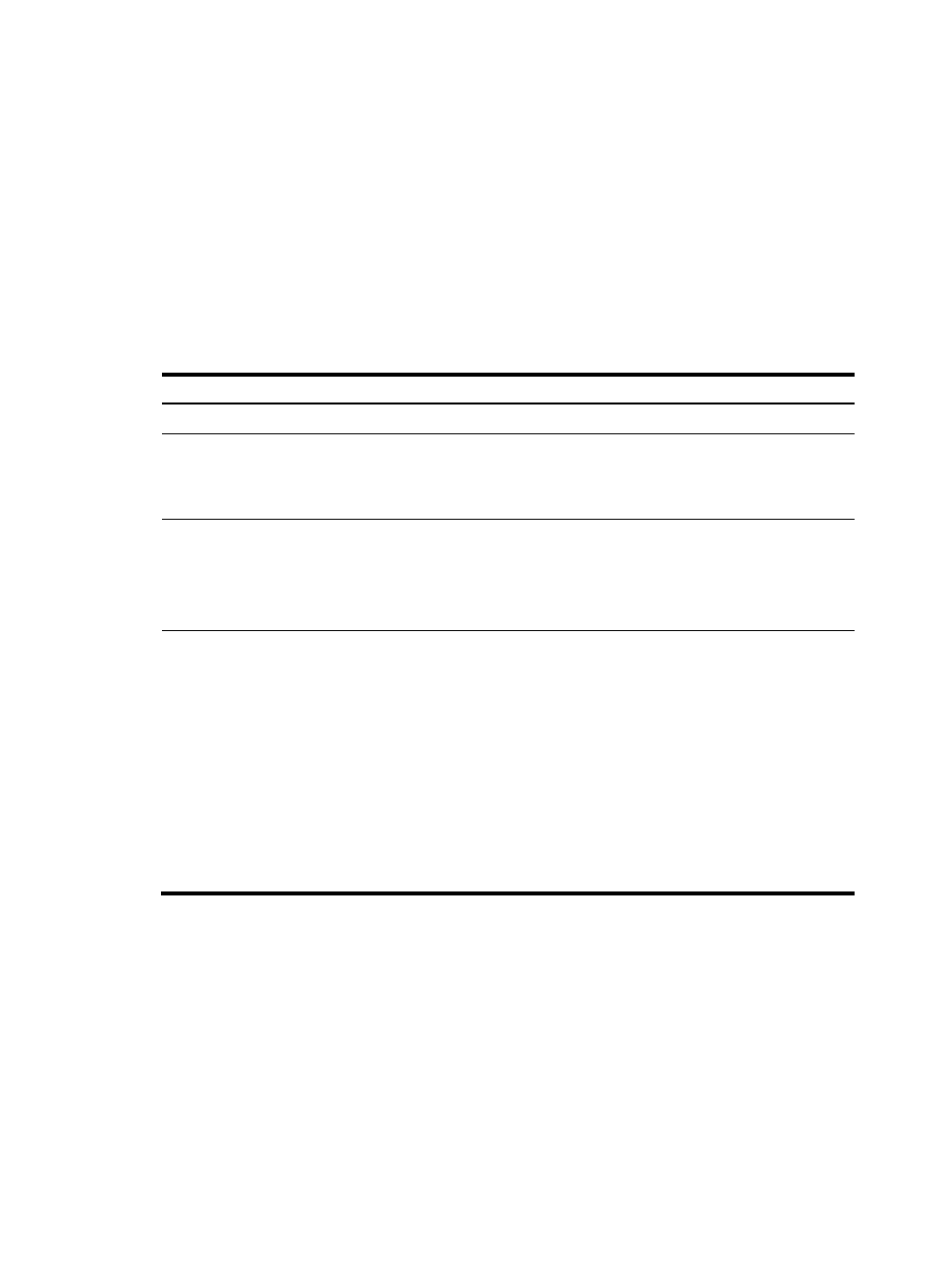
28
cannot forward multicast streams to any other sub-VLAN (regardless of whether the sub-VLAN is
associated with the super VLAN). For the multicast source in a sub-VLAN to correctly forward
multicast streams, the sub-VLAN where the multicast source resides must have learned the ARP
entries of the multicast source.
•
The multicast streams entering through a Layer 3 interface (except the VLAN interface of the super
VLAN) cannot be forwarded to the receivers in the super VLAN.
•
The IPv4 Layer 3 multicast feature of a super VLAN is mutually exclusive with the IPv4 Layer 2
multicast feature of a super VLAN or sub-VLAN. The IPv6 Layer 3 multicast feature of a super VLAN
is mutually exclusive with the IPv6 Layer 2 multicast feature of a super VLAN or sub-VLAN.
•
A super VLAN does not support BIDIR-PIM or multicast VPN.
To configure a super VLAN:
Step Command
Remarks
1.
Enter system view.
system-view
N/A
2.
Enter VLAN view.
vlan vlan-id
If the specified VLAN does not
exist, this command creates the
VLAN first, and then enters VLAN
view.
3.
Configure the VLAN as a
super VLAN.
supervlan
By default, a user-defined VLAN is
not a super VLAN.
VLAN 1 is the system default
VLAN, and it cannot be configured
as a super VLAN.
4.
Associate the super VLAN
with the specified sub-VLANs. subvlan vlan-list
VLANs specified by vlan-list must
be the sub-VLANs configured
earlier.
Before associating the super VLAN
with the specified sub-VLANs,
make sure that Layer 2 multicast
features (including IGMP
snooping, MLD snooping, PIM
snooping, and IPv6 PIM snooping)
are disabled for the sub-VLANs.
For more information about
multicast, see IP Multicast
Configuration Guide.
Configuring a VLAN interface for the super VLAN
When you create a VLAN interface for the super VLAN, follow these guidelines:
•
You cannot configure a super VLAN as the guest VLAN for a port, and vice versa. For more
information about guest VLANs, see Security Configuration Guide.
•
You can configure DHCP, Layer 3 multicast, dynamic routing, and NAT for the VLAN interface of a
super VLAN. However, only DHCP takes effect.
•
H3C recommends not configuring VRRP for the VLAN interface of a super VLAN, because it affects
network performance.
•
You cannot create a VLAN interface for a sub-VLAN.
To configure a VLAN interface for the super VLAN: