H3C Technologies H3C S12500 Series Switches User Manual
Page 133
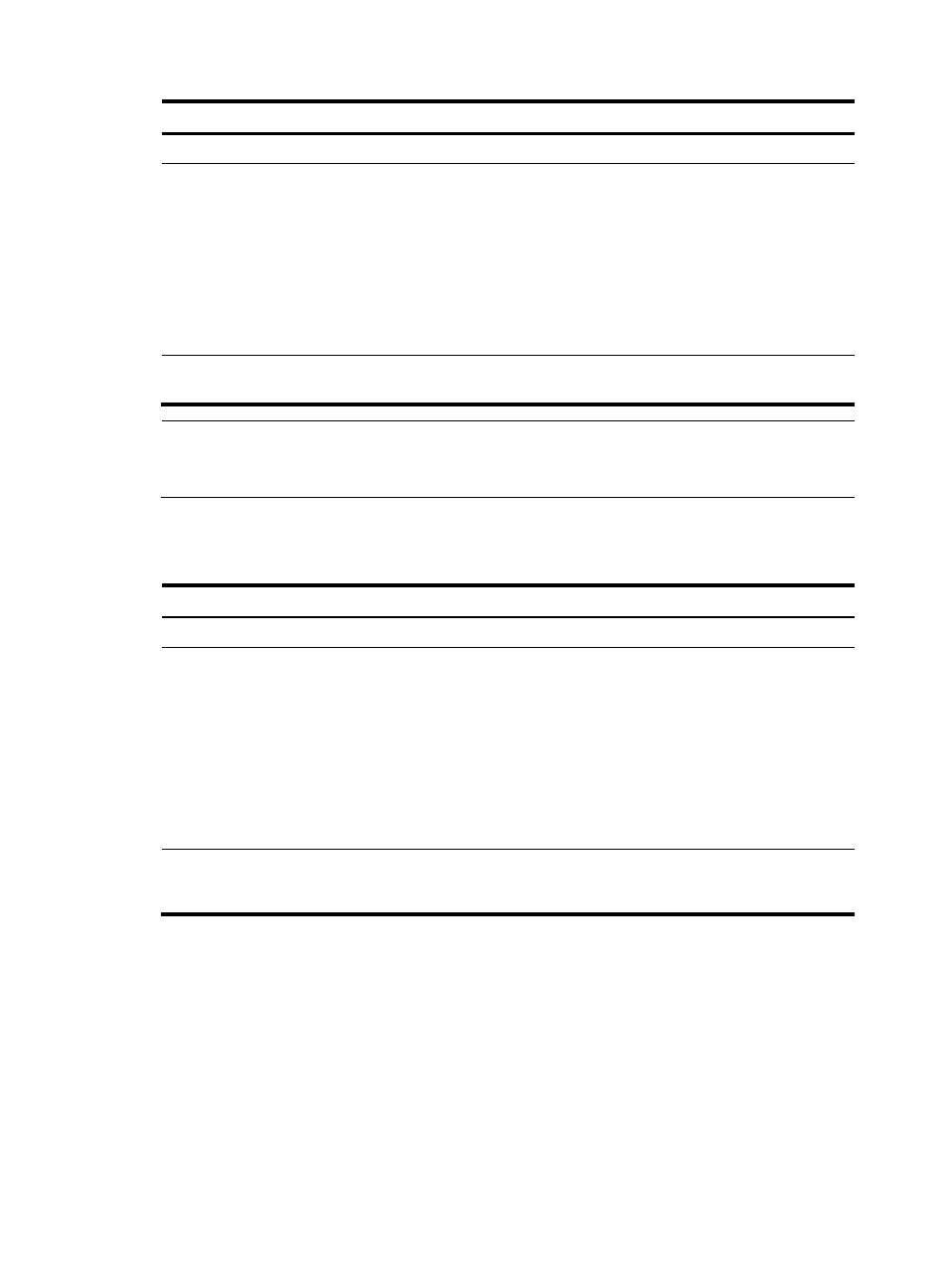
120
Step
Command
Remarks
1.
Enter system view.
system-view
N/A
2.
Enter aggregate interface
view.
•
Enter Layer 2 aggregate interface
view:
interface bridge-aggregation
interface-number
•
Enter Layer 3 aggregate interface
or subinterface view:
interface route-aggregation
{ interface-number |
interface-number.subnumber }
Use either command.
3.
Shut down the aggregate
interface.
shutdown
By default, aggregate interfaces
are up.
NOTE:
Shutting down a Layer 3 aggregate subinterface does not affect any aggregation group, because Layer 3
aggregate subinterfaces are not associated with any aggregation groups.
Restoring the default settings for an aggregate interface
Step
Command
Remarks
1.
Enter system view.
system-view
N/A
2.
Enter aggregate interface
view.
•
Enter Layer 2 aggregate interface
view:
interface bridge-aggregation
interface-number
•
Enter Layer 3 aggregate interface
or subinterface view:
interface route-aggregation
{ interface-number |
interface-number.subnumber }
Use either command.
3.
Restore the default settings for
the aggregate interface or
subinterface.
default
N/A
Configuring load sharing for link aggregation
groups
You can determine how traffic is load-shared in a link aggregation group by configuring load sharing
criteria. The system uses hash algorithm to compute load sharing criteria based on the MPLS labels,
service port numbers, IP addresses, MAC addresses, or ingress ports, or any combination of them.
Also, you can specify traffic to be load-shared by packet.