Configuration guidelines, Configuring ip subnet-based vlans, Introduction to ip subnet-based vlan – H3C Technologies H3C S12500 Series Switches User Manual
Page 34: Configuration procedure
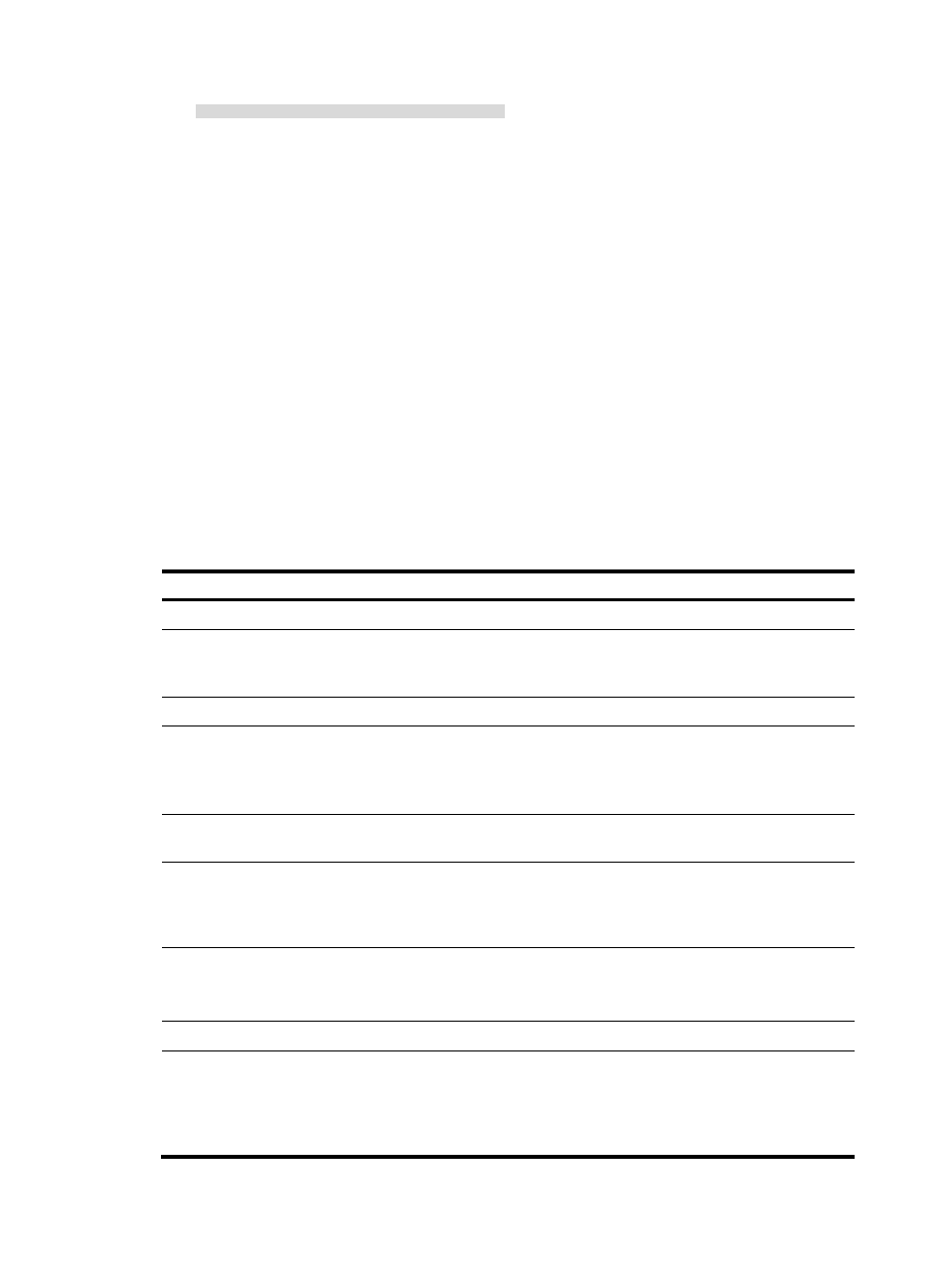
21
200 1 ipv6
Configuration guidelines
Protocol-based VLAN configuration applies to hybrid ports only.
Configuring IP subnet-based VLANs
Introduction to IP subnet-based VLAN
When IP subnet-based VLANs are configured, packets are assigned to VLANs based on their source IP
addresses and subnet masks. A port configured with IP subnet-based VLANs assigns an incoming
untagged packet to a VLAN based on the source IP address of the packet.
This feature is used to assign packets from the specified network segment or IP address to a specific VLAN,
and is implemented through ACLs and QoS policies. For more information about ACLs and QoS policies,
see ACL and QoS Configuration Guide.
Configuration procedure
To configure an IP subnet-based VLAN:
Step Command
Remarks
1.
Enter system view.
system-view
N/A
2.
Enter VLAN view.
vlan vlan-id
If the specified VLAN does
not exist, this command
creates the VLAN first.
3.
Return to system view.
quit
N/A
4.
Enter interface view or
port group view.
•
Enter Ethernet interface view:
interface interface-type interface-number
•
Enter port group view:
port-group manual port-group-name
N/A
5.
Configure the link type
as hybrid.
port link-type hybrid
By default, the link type of
a port is access.
6.
Configure the hybrid port
or ports to permit the
specified IP subnet-based
VLANs to pass through.
port hybrid vlan vlan-id-list { tagged | untagged }
By default, a hybrid port
allows only packets from
VLAN 1 to pass through
untagged.
7.
Configure the PVID of the
hybrid port or ports.
port hybrid pvid vlan vlan-id
Optional.
By default, the PVID of a
hybrid port is VLAN 1.
8.
Return to system view.
quit
N/A
9.
Create an IPv4 basic or
advanced ACL and enter
its view.
acl number acl-number [ name acl-name ]
[ match-order { auto | config } ]
Only IPv4 basic ACLs
(numbering 2000 to
2999) and IPv4 advanced
ACLs (numbering 3000 to
3999) are supported.