Enabling loopback detection in vlan view, Configuring the loopback detection action, Configuring the loopback detection interval – H3C Technologies H3C S12500 Series Switches User Manual
Page 199
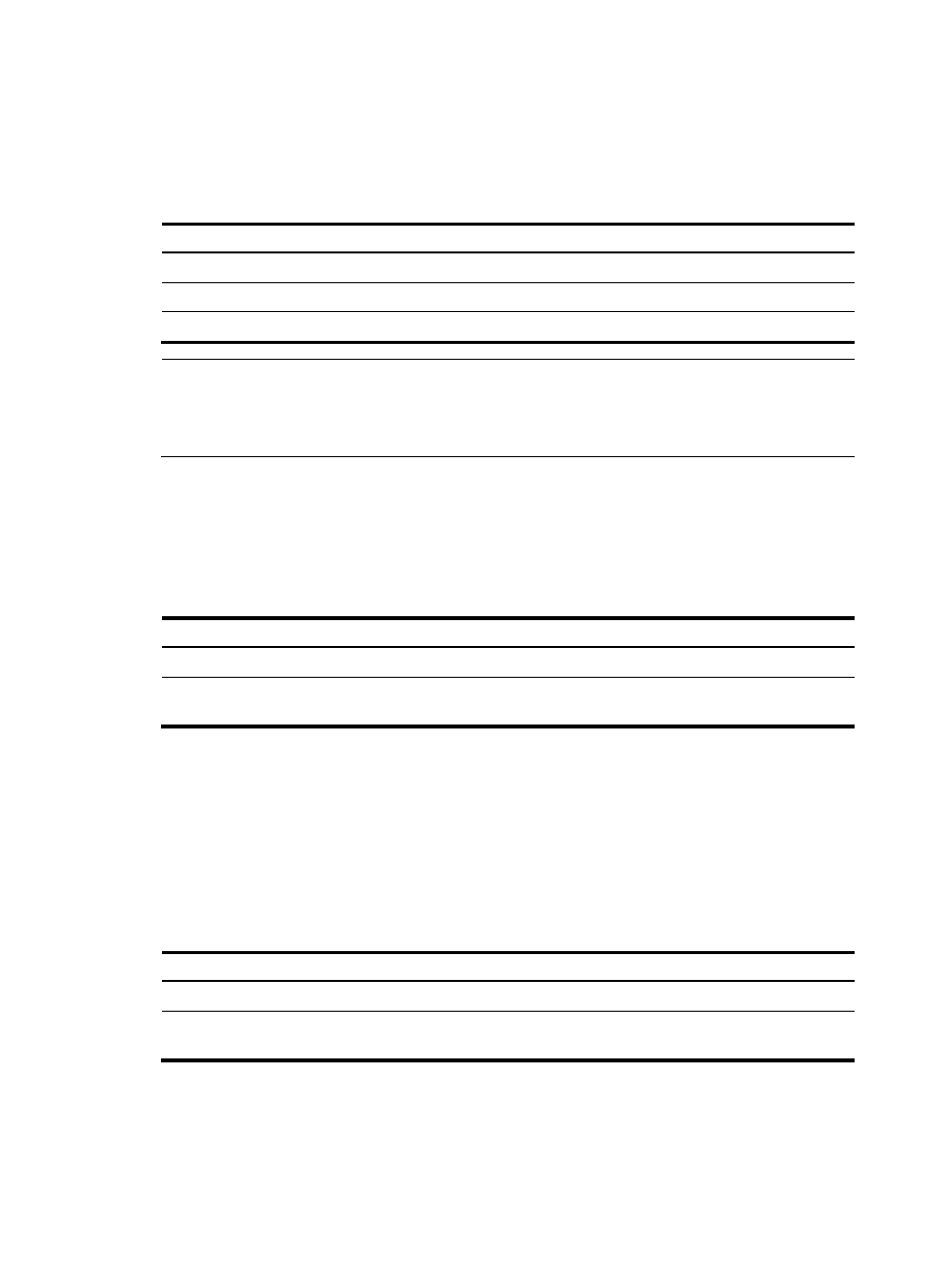
186
Enabling loopback detection in VLAN view
In VLAN view, you can enable loopback detection only for the current VLAN.
To enable loopback detection in VLAN view:
Step Command
Remarks
1.
Enter system view.
system-view
N/A
2.
Enter VLAN view.
vlan vlan-id
N/A
3.
Enable loopback detection.
loopback-detection enable
By default, this function is disabled.
NOTE:
H3C recommends not configuring the port mirroring function on the member ports of a loopback
detection-enabled VLAN. For more information about port mirroring, see
Network Management and
Monitoring Configuration Guide.
Configuring the loopback detection action
You can set the loopback detection action to none or shutdown.
To set the loopback detection action:
Step Command
Remarks
1.
Enter system view.
system-view
N/A
2.
Configure the loopback
detection action.
loopback-detection action { none |
shutdown }
By default, the loopback detection
action is none.
Configuring the loopback detection interval
With loopback detection enabled, the switch sends loopback detection frames at a specified interval.
The shorter this interval is, the faster the system can detect loops, but the more system resources will be
used. You must consider both the system performance and loopback detection speed for choosing a
correct interval.
To configure the loopback detection interval:
Step Command
Remarks
1.
Enter system view.
system-view
N/A
2.
Configure the loopback
detection interval.
loopback-detection interval-time
interval
The default setting is 30 seconds.