Protocols and standards, Mac-in-mac configuration task list, Enabling l2vpn – H3C Technologies H3C S12500 Series Switches User Manual
Page 223: Creating a mac-in-mac instance
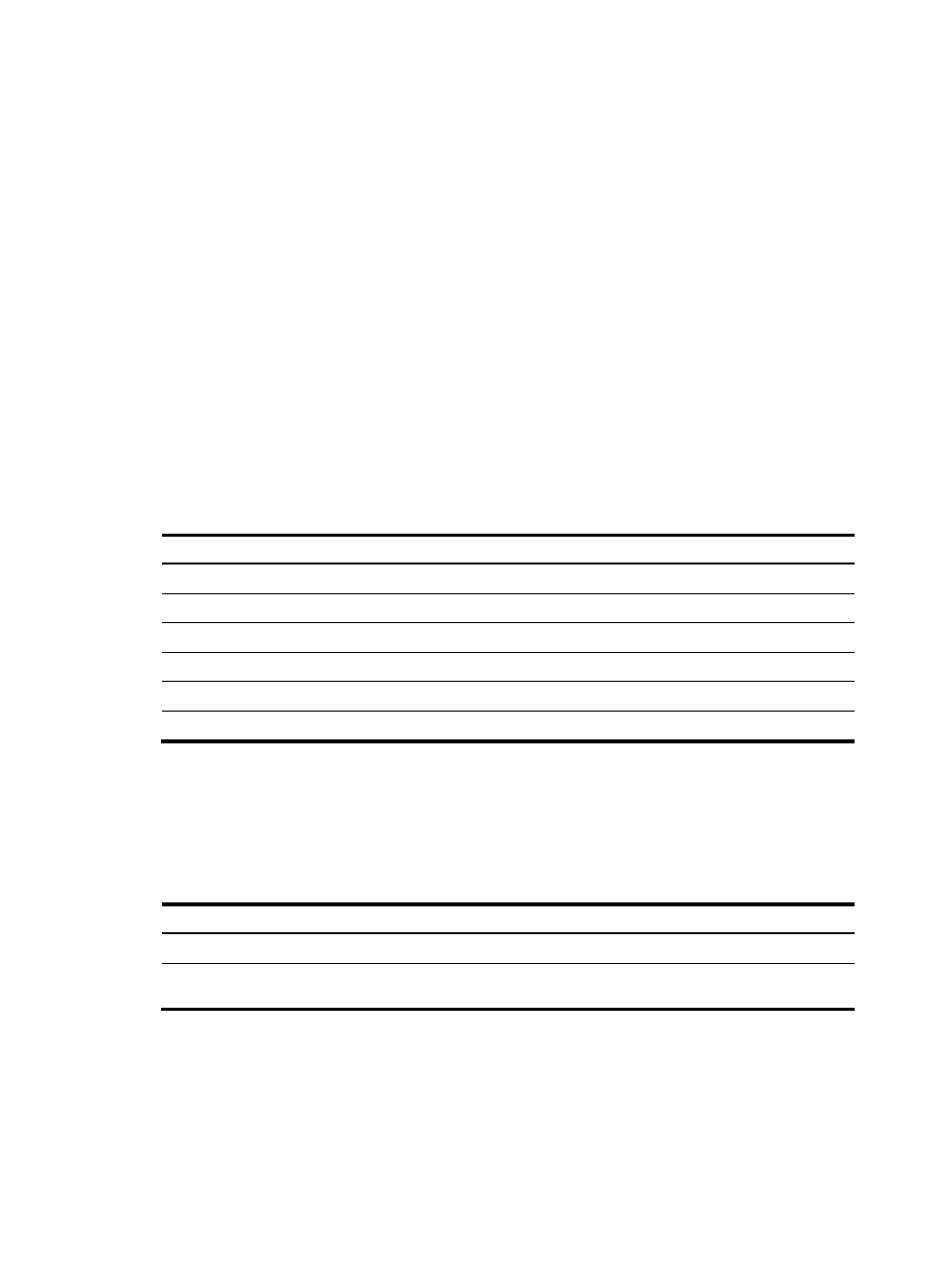
210
As shown in
, a MAC-in-MAC frame is forwarded in the PBBN using the following process:
1.
BEB 1 encapsulates a customer frame with the corresponding B-MAC, B-VLAN, and I-SID, and then
forwards the frame to the BCB through its uplink port.
2.
BCB forwards the MAC-in-MAC frame from BEB 1 to BEB 2 according to its B-MAC and B-VLAN.
3.
BEB 2 de-encapsulates the MAC-in-MAC frame from the BCB, restores the frames to a standard
Ethernet frame, and then forwards the frame out of the corresponding downlink port to the
customer network.
Protocols and standards
IEEE 802.1ah, Virtual Bridged Local Area Networks Amendment 7: Provider Backbone Bridges
MAC-in-MAC configuration task list
Perform the MAC-in-MAC-related configurations on the BEB devices only. The BCB devices simply
forward MAC-in-MAC frames according to their B-MAC and B-VLAN.
Complete the following tasks to configure MAC-in-MAC:
Task Remarks
Required.
Creating a MAC-in-MAC instance
Required.
Required.
Required.
Required.
Optional.
Enabling L2VPN
To configure MAC-in-MAC, which is a Layer-2 VPN technique, enable L2VPN first.
To enable L2VPN:
Step Command
Remarks
1.
Enter system view.
system-view
N/A
2.
Enable L2VPN and enter
L2VPN view.
l2vpn
By default, L2VPN is disabled.
For more information about the l2vpn command, see MPLS Command Reference.
Creating a MAC-in-MAC instance
To create a MAC-in-MAC instance, create a virtual switch instance of the MAC-in-MAC type and specify
its I-SID. The I-SID identifies a type of services, and is the unique identifier of the MAC-in-MAC instance.