Assigning a trunk port to a vlan – H3C Technologies H3C S12500 Series Switches User Manual
Page 22
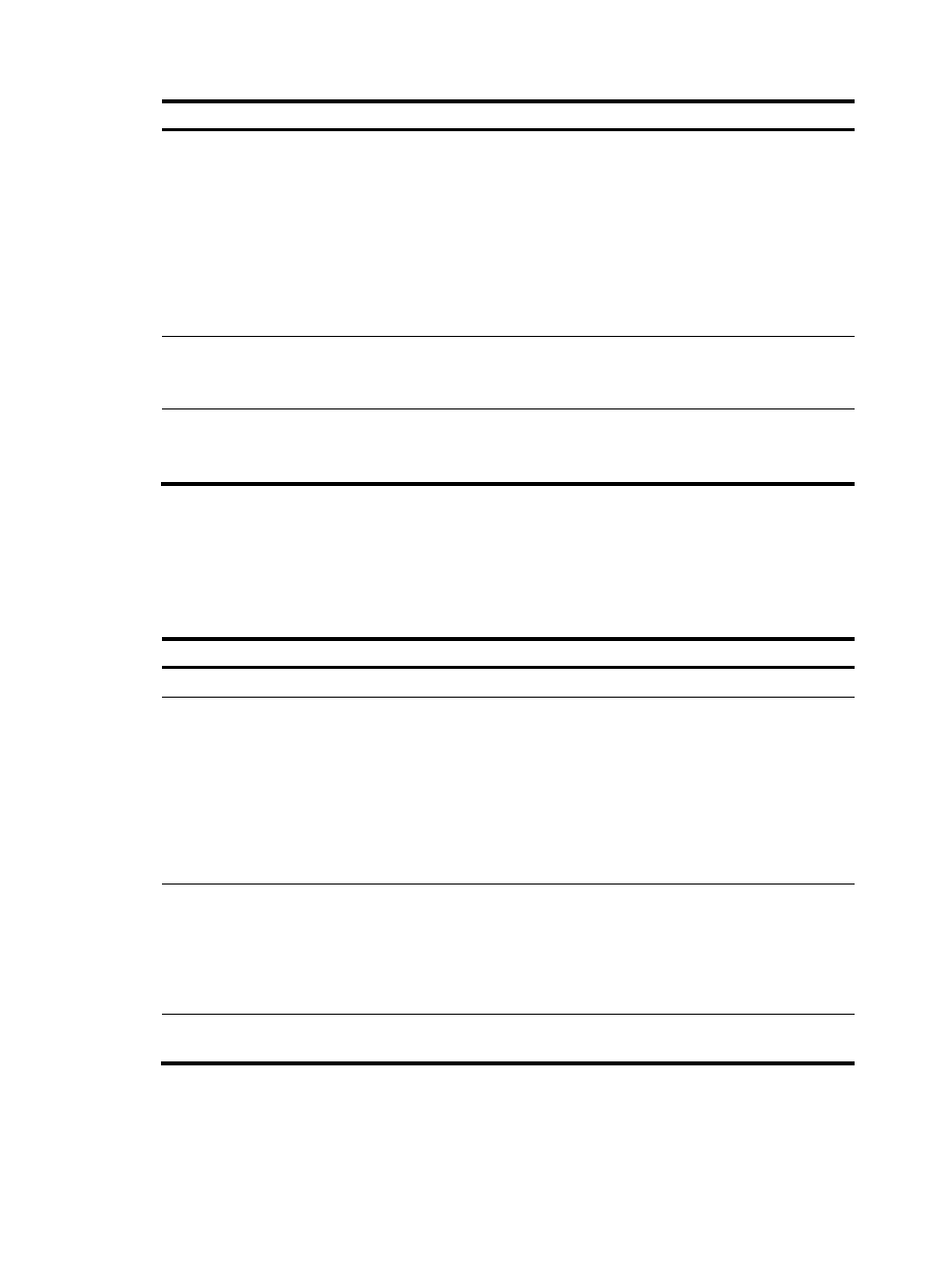
9
Step Command
Remarks
2.
Enter interface view or port group
view.
•
Enter Ethernet interface view:
interface interface-type
interface-number
•
Enter Layer 2 aggregate
interface view:
interface bridge-aggregation
interface-number
•
Enter port group view:
port-group manual
port-group-name
N/A
3.
Configure the link type of the port
or ports as access.
port link-type access
Optional.
By default, the link type of a port
is access.
4.
Assign the access ports to a
VLAN.
port access vlan vlan-id
Optional.
By default, all access ports
belong to VLAN 1.
Assigning a trunk port to a VLAN
A trunk port can carry multiple VLANs. You can assign it to a VLAN in interface view or port group view.
To assign a trunk port to one or multiple VLANs:
Step Command
Remarks
1.
Enter system view.
system-view
N/A
2.
Enter interface view or port
group view.
•
Enter Ethernet interface view:
interface interface-type
interface-number
•
Enter Layer 2 aggregate interface
view:
interface bridge-aggregation
interface-number
•
Enter port group view:
port-group manual port-group-name
N/A
3.
Configure the link type of the
port or ports as trunk.
port link-type trunk
By default, the link type of
a port is access.
To change the link type of
a port from trunk to hybrid
or vice versa, you must set
the link type to access first.
4.
Assign the trunk ports to the
specified VLANs.
port trunk permit vlan { vlan-id-list | all }
By default, a trunk port
carries only VLAN 1.