Displaying and maintaining loopback detection, Loopback detection configuration example, Network requirements – H3C Technologies H3C S12500 Series Switches User Manual
Page 200: Configuration procedure, Configuring device a
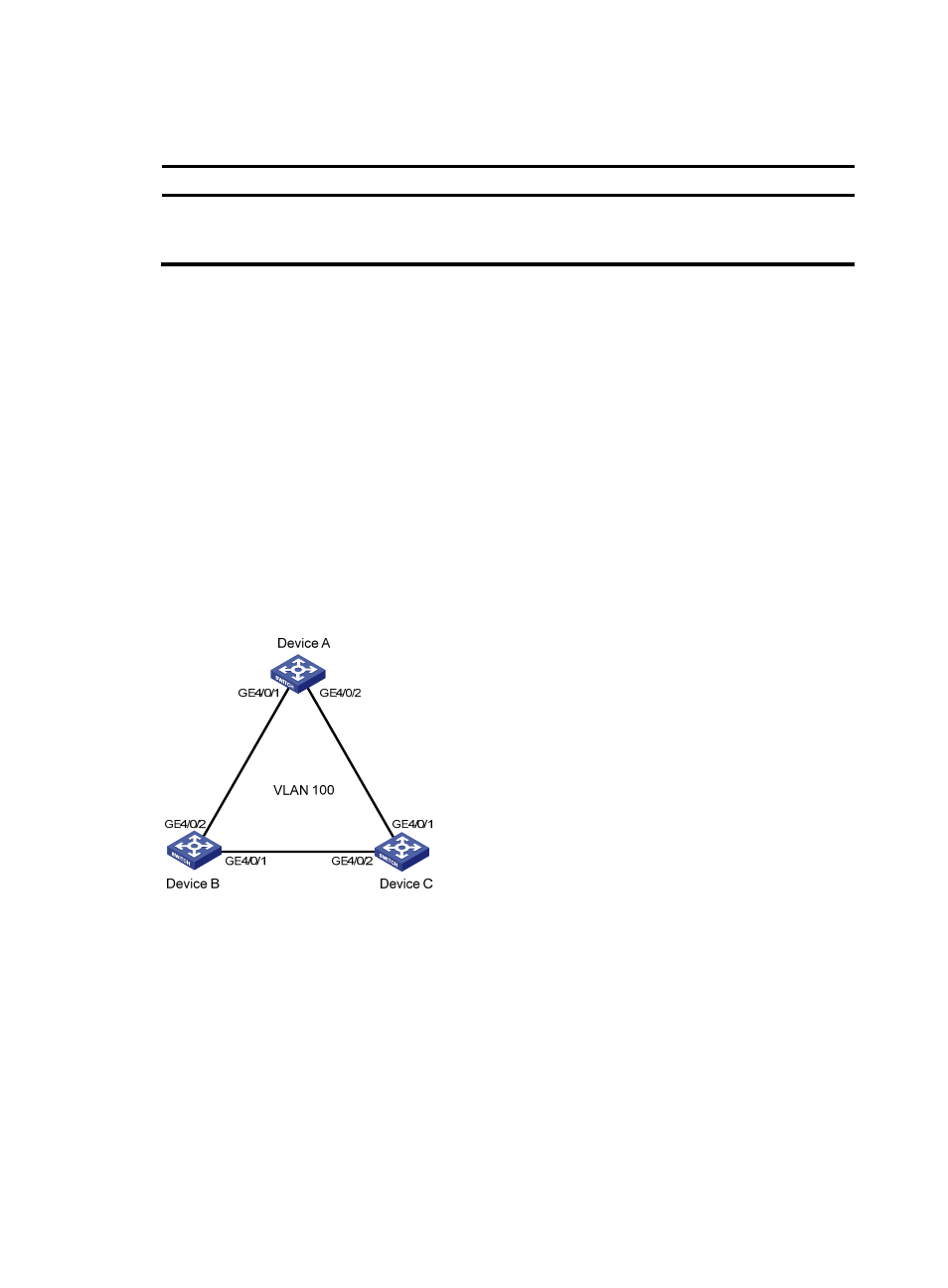
187
Displaying and maintaining loopback detection
Task Command
Remarks
Display the status of loopback
detection.
display loopback-detection [ |
{ begin | exclude | include }
regular-expression ]
Available in any view.
Loopback detection configuration example
By default, Ethernet, VLAN, and aggregate interfaces are in DOWN state. Before configuring these
interfaces, use the undo shutdown command to bring them up.
Network requirements
As shown in
, the network administrator typically shuts down GigabitEthernet 4/0/1 of Device
B to prevent loops in the network.
Configure loopback detection on Device A so that when a loop resulting from incorrect configuration
occurs, Device A can automatically shut down the looped port and remind the user to check the network
connections by printing log information and sending trap messages.
Figure 67 Network diagram
Configuration procedure
Configuring Device A
# Create VLAN 100, and then enable loopback detection on it.
<DeviceA> system-view
[DeviceA] vlan 100
[DeviceA-vlan100] loopback-detection enable
[DeviceA–vlan100] quit
# Configure GigabitEthernet 4/0/1 and GigabitEthernet 4/0/2 as trunk ports, and assign the ports to
VLAN 100.