Configuring a downlink policy – H3C Technologies H3C S12500 Series Switches User Manual
Page 167
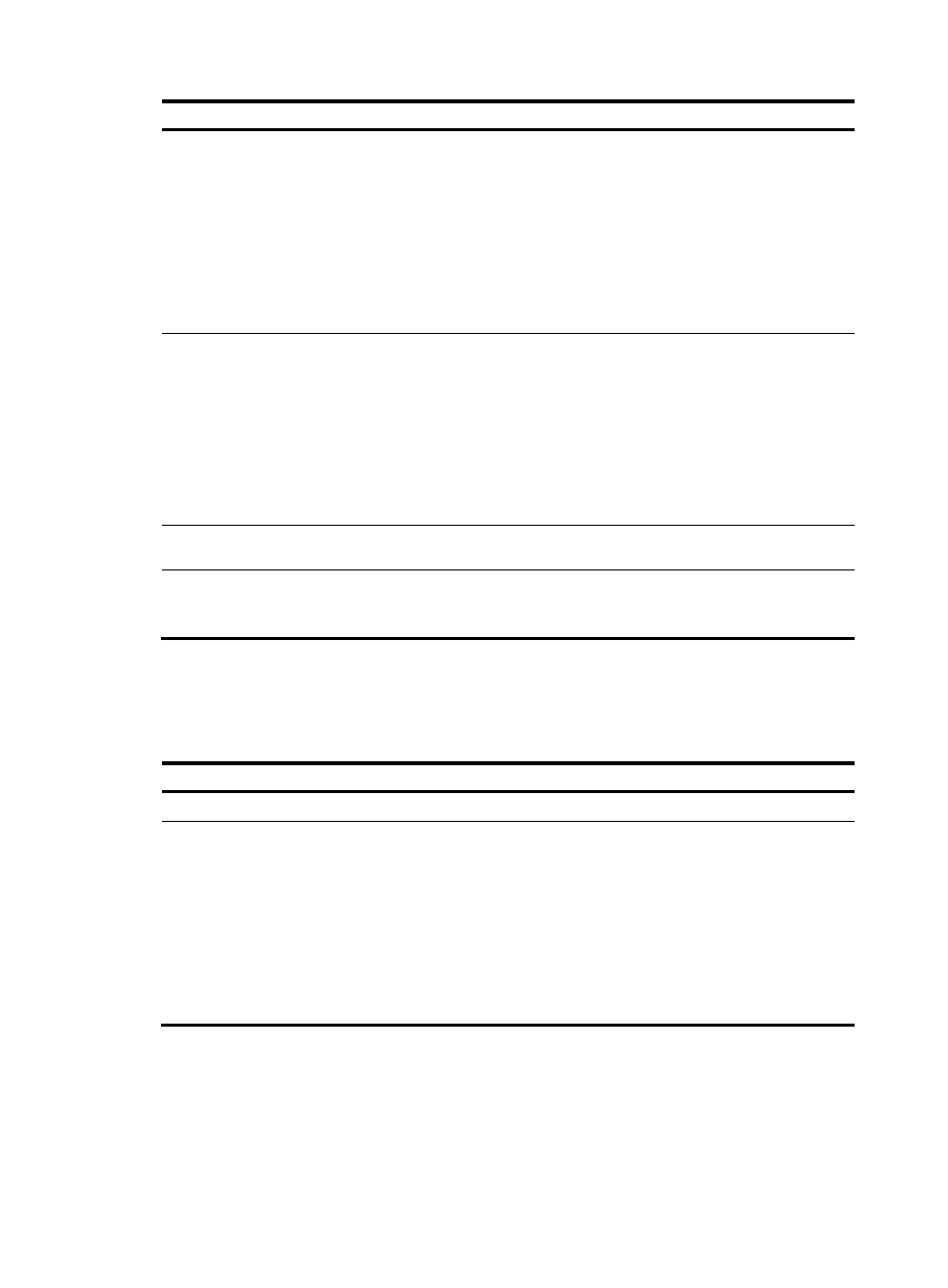
154
Step Command
Remarks
2.
Configure one class for a
CVLAN.
a.
Create a class and enter class
view:
traffic classifier tcl-name
[ operator { and | or } ]
b.
Specify one CVLAN as the
match criterion:
if-match service-vlan-id
vlan-id-value
c.
Return to system view:
quit
Repeat these steps to configure
one class for each CVLAN.
In one-to-one VLAN mapping,
the if-match service-vlan-id
command is for matching both
CVLANs and SVLANs, because
the switch uses the command for
matching the outmost VLAN tag.
3.
Configure one behavior for
an SVLAN.
a.
Create a traffic behavior and
enter traffic behavior view:
traffic behavior
behavior-name
b.
Configure an SVLAN marking
action:
remark service-vlan-id vlan-id
c.
Return to system view:
quit
Repeat these steps to configure
one behavior for each SVLAN.
4.
Create a QoS policy and
enter QoS policy view.
qos policy policy-name N/A
5.
Associate the class with the
behavior to map the CVLAN
to the SVLAN.
classifier tcl-name behavior
behavior-name
Repeat these steps to create
other CVLAN-to-SVLAN
mappings.
Configuring a downlink policy
To configure a downlink policy to map SVLANs back to CVLANs:
Step Command
Remarks
1.
Enter system view.
system-view
N/A
2.
Configure one class for an
SVLAN.
a.
Create a class and enter class
view:
traffic classifier tcl-name
[ operator { and | or } ]
b.
Specify one SVLAN as the
match criterion:
if-match service-vlan-id
vlan-id
c.
Return to system view:
quit
Repeat these steps to configure
one class for each SVLAN.