Configuring the customer-side port, Configuring the network-side port – H3C Technologies H3C S12500 Series Switches User Manual
Page 170
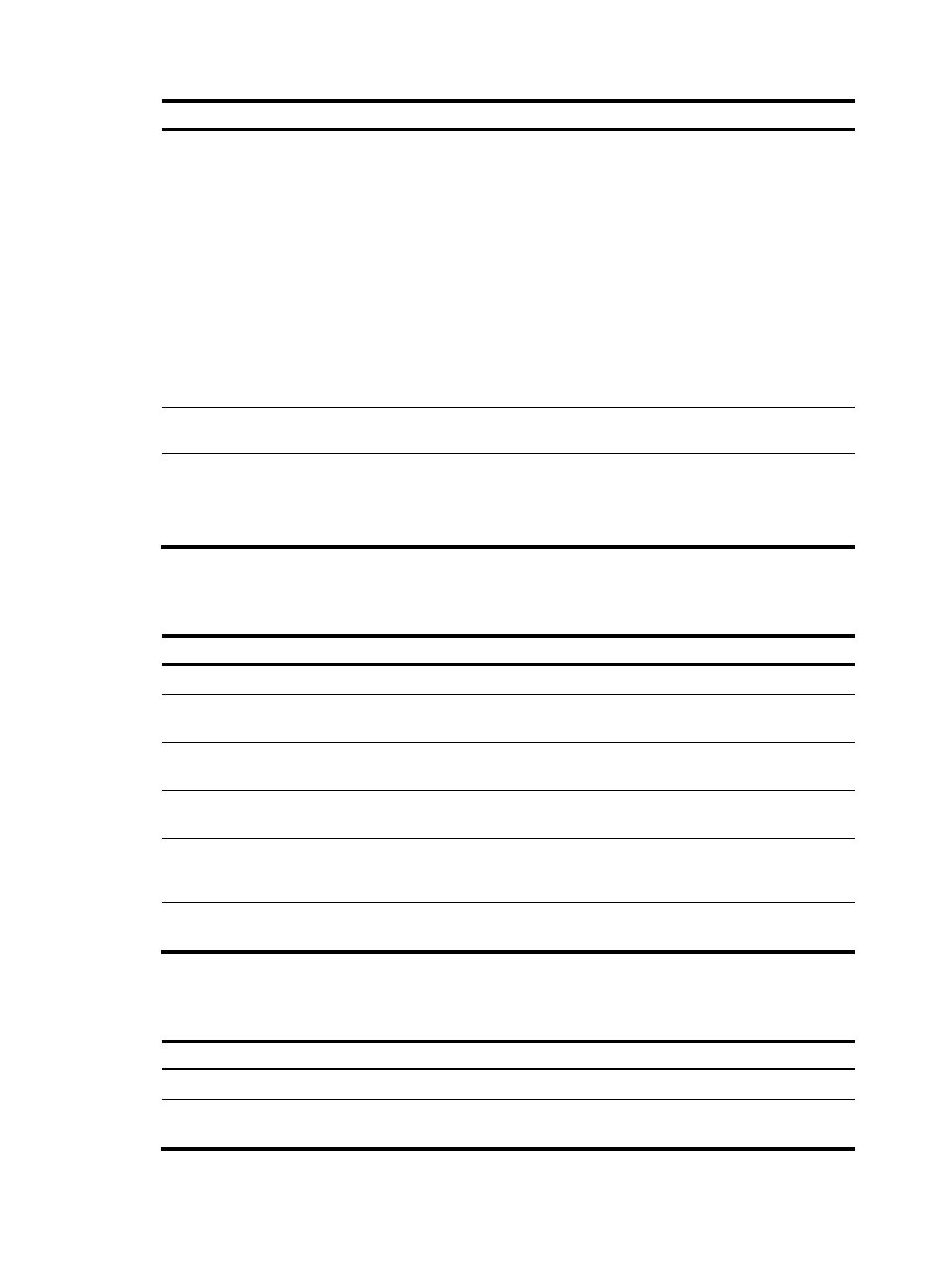
157
Step Command
Remarks
3.
Configure one behavior for
an SVLAN.
a.
Create a traffic behavior
and enter traffic behavior
view:
traffic behavior
behavior-name
b.
Add a VLAN nest action to
insert an outer VLAN tag
into the incoming packets
from the CVLAN or
CVLANs:
nest top-most vlan-id
vlan-id-value
c.
Return to system view:
quit
Repeat these steps to configure one
behavior for each SVLAN.
4.
Create a QoS policy and
enter QoS policy view.
qos policy policy-name N/A
5.
Associate the class with the
behavior.
classifier tcl-name behavior
behavior-name
N/A
Repeat this step to create
class-behavior associations for
other CVLANs.
Configuring the customer-side port
Step Command
Remarks
1.
Enter system view.
system-view
N/A
2.
Enter Ethernet interface view. interface interface-type
interface-number
N/A
3.
Configure the port as a hybrid
port.
port link-type hybrid
The default link type of an Ethernet
port is access.
4.
Assign the port to the SVLANs
as an untagged member.
port hybrid vlan vlan-id-list
untagged
By default, a hybrid port is an
untagged member of only VLAN 1.
5.
Assign the port to the
CVLANs as a tagged
member.
port hybrid vlan vlan-id-list tagged N/A
6.
Apply the uplink policy to the
incoming traffic.
qos apply policy policy-name
inbound
N/A
Configuring the network-side port
Step Command
Remarks
1.
Enter system view.
system-view
N/A
2.
Enter Ethernet interface view. interface interface-type
interface-number
N/A