Configuring the tpid for vlan-tagged packets, Vlan termination configuration examples, Unambiguous qinq termination configuration example – H3C Technologies H3C S12500 Series Switches User Manual
Page 209: Network requirements
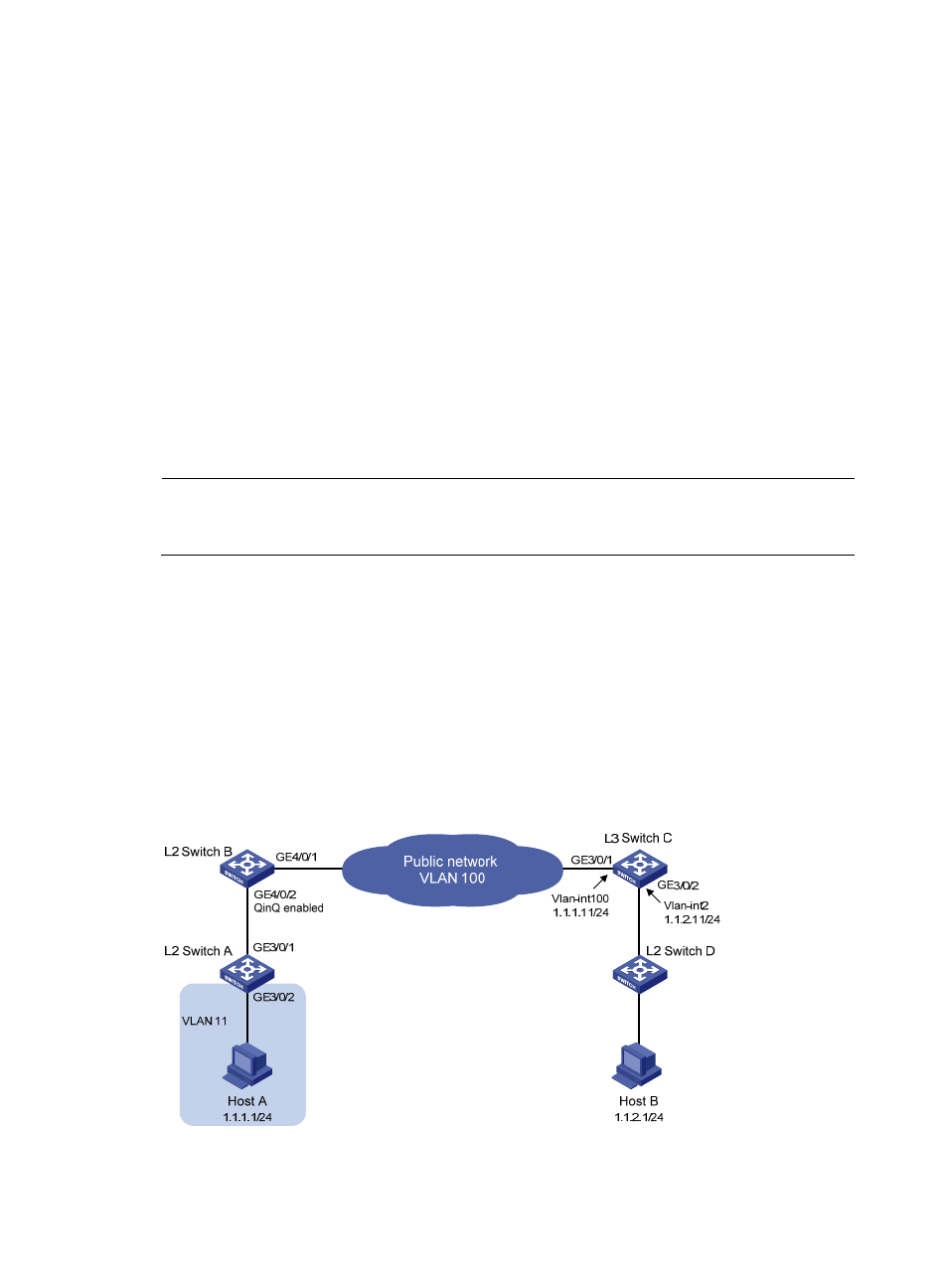
196
Configuring the TPID for VLAN-tagged packets
To configure VLAN termination on a VLAN interface, set the TPID value in the outermost VLAN tag of
packets received and sent by the Layer 2 physical interface bound to that VLAN interface. With the
configuration, the VLAN interface checks the TPID value in the outermost VLAN tag of each received
packet, and then processes the packet as a VLAN-tagged packet only when the TPID value matches the
configured value.
If the TPID is not specified, the TPID value in the outermost VLAN tag of packets has a default value of
0x8100. For information about setting the TPID value in the VLAN tag of packets on a Layer 2 physical
interface, see "Configuring QinQ."
You can set a non-default TPID value only for a QinQ termination network only in the lite solution. For
more information, see "
VLAN termination configuration examples
NOTE:
By default, Ethernet interfaces, VLAN interfaces, and aggregate interfaces are in DOWN state. To
configure such an interface, use the undo shutdown command to bring it up first.
Unambiguous QinQ termination configuration example
Network requirements
As shown in
, Host A connects to Layer 2 Switch A and belongs to VLAN 11. Host B connects
to Layer 2 Switch D, which supports only single VLAN-tagged packets. With QinQ enabled, Layer 2
Switch B adds an outer VLAN tag 100 to packets whose inner VLAN ID is 11 before forwarding the
packets.
Configure QinQ termination so that Host A can communicate with Host B.
Figure 72 Network diagram