H3C Technologies H3C S12500 Series Switches User Manual
Page 130
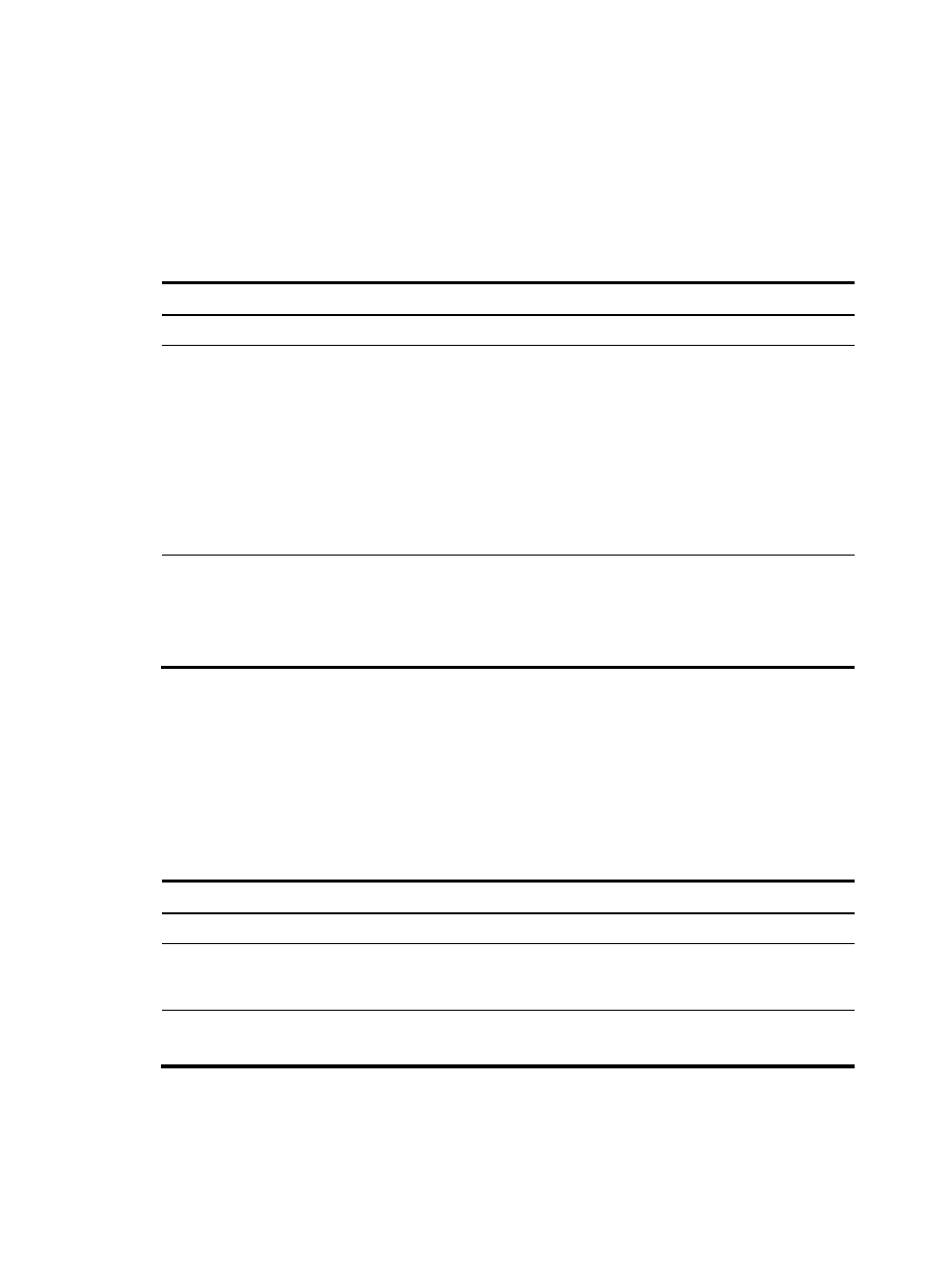
117
Configuring the description of an aggregate
interface/subinterface
You can configure the description of an aggregate interface for administration purposes such as
describing the purpose of the interface.
To configure the description of an aggregate interface/subinterface:
Step
Command
Remarks
1.
Enter system view.
system-view
N/A
2.
Enter aggregate interface
view.
•
Enter Layer 2 aggregate
interface view:
interface bridge-aggregation
interface-number
•
Enter Layer 3 aggregate
interface/subinterface view:
interface route-aggregation
{ interface-number |
interface-number.subnumber
}
Use either command.
3.
Configure the description of
the aggregate
interface/subinterface.
description text
Optional.
By default, the description of an
interface is interface-name Interface,
such as Bridge-Aggregation1
Interface.
Configuring the MTU of a Layer 3 aggregate
interface/subinterface
Maximum transmission unit (MTU) of an interface affects IP packets fragmentation and reassembly on the
interface.
To change the MTU of a Layer 3 aggregate interface/subinterface:
Step
Command
Remarks
1.
Enter system view.
system-view
N/A
2.
Enter Layer 3 aggregate
interface/subinterface view.
interface route-aggregation
{ interface-number |
interface-number.subnumber }
N/A
3.
Configure the MTU of the
interface/subinterface.
mtu size
Optional.
The default setting is 1500 bytes.