Configuration prerequisites, Enabling bpdu tunneling – H3C Technologies H3C S12500 Series Switches User Manual
Page 180
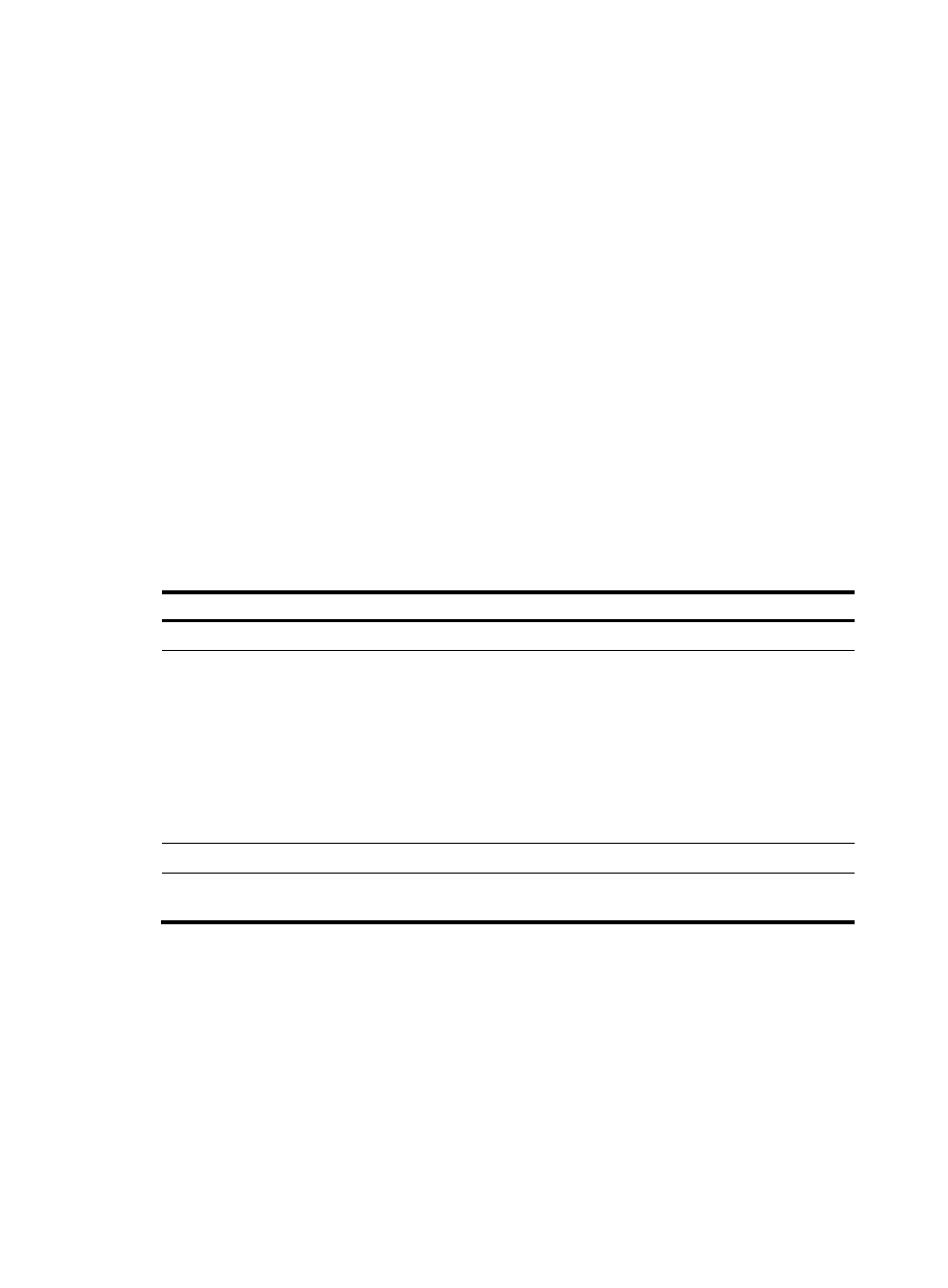
167
The H3C switches support BPDU tunneling for PVST and STP. The term STP in this document refers to STP
protocols in broad sense, including STP, RSTP, and MSTP. STP determines the network topology through
exchanging BPDUs between devices. For more information about STP and BPDUs, see "Configuring
spanning tree protocols."
Make sure, through configuration, the VLAN tags carried in BPDUs are neither changed nor removed
during the transparent transmission in the service provider network; otherwise, the devices in the service
provider network will fail to transparently transmit the customer network BPDUs correctly.
Configuration prerequisites
•
Enable STP in the customer networks before configuring BPDU tunneling for STP.
•
Before enabling BPDU tunneling for STP on a port, disable STP on the port. Before you enable BPDU
tunneling for PVST on a port, disable STP on the port and enable BPDU tunneling for STP first.
•
Assign the port on which you want to enable BPDU tunneling on the PE device and the connected
port on the CE device to the same VLAN.
•
Configure ports connecting network devices in the service provider network as trunk ports allowing
packets of any VLAN to pass through.
Enabling BPDU tunneling
Step Command
Remarks
1.
Enter system view.
system-view
N/A
2.
Enter interface view or port
group view.
•
Enter Ethernet or
aggregate interface view:
interface interface-type
interface-number
•
Enter port group view:
port-group manual
port-group-name
Use either command.
•
Settings made in interface view
take effect only on the current port.
•
Settings made in aggregate
interface view take effect only on
the aggregate interface.
•
Settings made in port group view
take effect on all ports in the port
group.
3.
Disable STP on the ports.
stp disable
N/A
4.
Enable BPDU tunneling for the
specified protocol on the ports.
bpdu-tunnel dot1q { pvst |
stp }
By default, BPDU tunneling for
protocols is disabled.
Configuring destination multicast MAC address for
BPDUs
By default, the destination multicast MAC address for BPDUs is 0x010F-E200-0003. You can change it
to 0x0100-0CCD-CDD0, 0x0100-0CCD-CDD1 or 0x0100-0CCD-CDD2 through the following
configuration.
To configure destination multicast MAC address for BPDUs: