Ethernet link aggregation configuration examples – H3C Technologies H3C S12500 Series Switches User Manual
Page 136
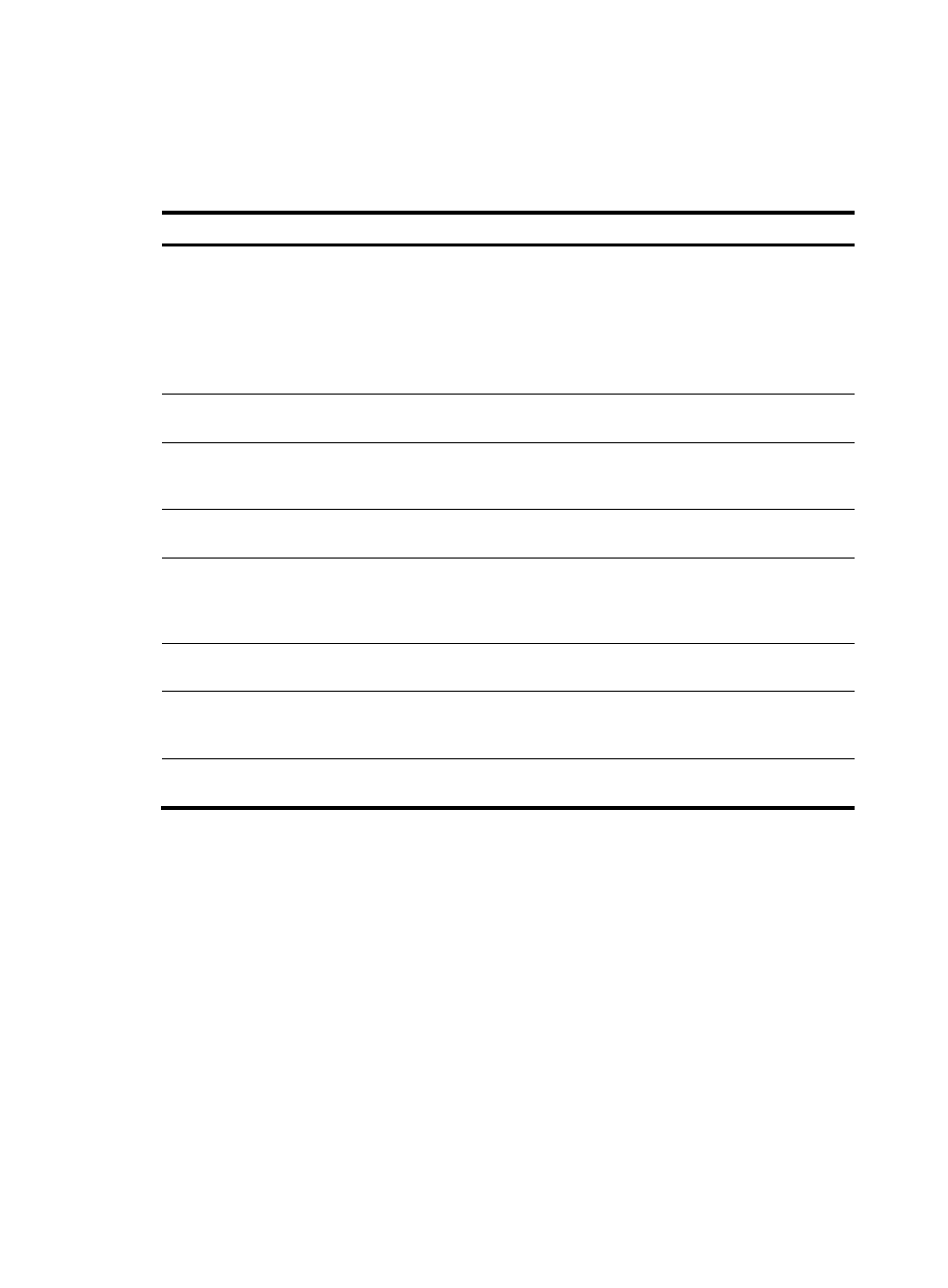
123
Displaying and maintaining Ethernet link
aggregation
Task
Command
Remarks
Display information for an
aggregate interface or multiple
aggregate interfaces.
display interface [ bridge-aggregation |
route-aggregation ] [ brief [ down ] ] [ | { begin
| exclude | include } regular-expression ]
display interface [ { bridge-aggregation |
route-aggregation } [ interface-number ] ] [ brief
[ description ] ] [ | { begin | exclude | include }
regular-expression ]
Available in any
view.
Display the local system ID.
display lacp system-id [ | { begin | exclude |
include } regular-expression ]
Available in any
view.
Display detailed link aggregation
information for link aggregation
member ports.
display link-aggregation member-port
[ interface-list ] [ | { begin | exclude | include }
regular-expression ]
Available in any
view.
Display the summary of all
aggregation groups.
display link-aggregation summary [ | { begin |
exclude | include } regular-expression ]
Available in any
view.
Display detailed information about
a specific or all aggregation
groups.
display link-aggregation verbose
[ { bridge-aggregation | route-aggregation }
[ interface-number ] ] [ | { begin | exclude |
include } regular-expression ]
Available in any
view.
Display link-aggregation load
sharing criteria.
display link-aggregation load-sharing mode [ |
{ begin | exclude | include } regular-expression ]
Available in any
view.
Clear LACP statistics for a specific
or all link aggregation member
ports.
reset lacp statistics [ interface interface-list ]
Available in user
view.
Clear statistics for a specific or all
aggregate interfaces.
reset counters interface [ { bridge-aggregation |
route-aggregation } [ interface-number ] ]
Available in user
view.
Ethernet link aggregation configuration examples
In an aggregation group, only ports that have the same port attributes and class-two configurations (see
"
") as the reference port (see "
") can operate as Selected ports.
Make sure that all member ports have the same port attributes and class-two configurations as the
reference port. The other settings only need to be configured on the aggregate interface, not on the
member ports.
By default, Ethernet interfaces, VLAN interfaces, and aggregate interfaces are in the down state. Before
configuring these interfaces, use the undo shutdown command to bring them up.