Configuring a b-vlan, Configuring an uplink port – H3C Technologies H3C S12500 Series Switches User Manual
Page 224
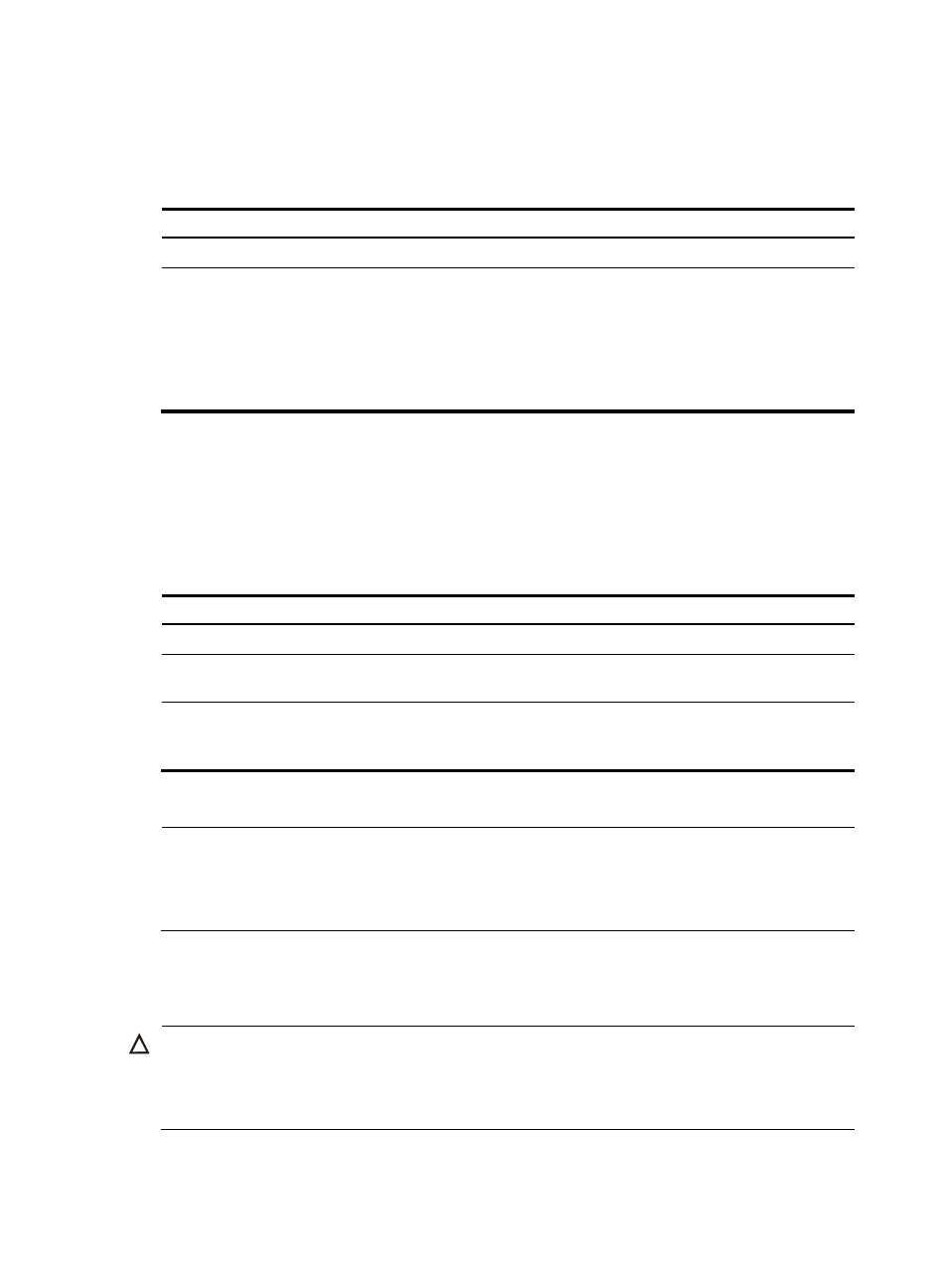
211
The same I-SID must be used throughout a MAC-in-MAC network. For more information about the VSI,
see MPLS Configuration Guide. For more information about the vsi command, see MPLS Command
Reference.
To create a MAC-in-MAC instance:
Step Command
Remarks
1.
Enter system view.
system-view N/A
2.
Create a VSI of the MAC-in-MAC
type, specify the I-SID, and enter
VSI view.
vsi vsi-name minm i-sid i-sid
[ pxp ]
In a MAC-in-MAC network, if a
BEB device is configured with a
MAC-in-MAC instance with the
pxp keyword, only one other
BEB device can be configured
with a MAC-in-MAC instance
with the same I-SID.
Configuring a B-VLAN
Only MAC-in-MAC instances with the same I-SID and B-VLAN can communicate. Therefore, you must
specify a B-VLAN for a MAC-in-MAC instance.
To configure a B-VLAN for a MAC-in-MAC instance:
Step Command
Remarks
1.
Enter system view.
system-view
N/A
2.
Enter VSI view.
vsi vsi-name minm i-sid i-sid
[ pxp ]
N/A
3.
Specify a B-VLAN for the
MAC-in-MAC instance.
minm bvlan vlan-id
By default, no B-VLAN is specified
for a MAC-in-MAC service
instance.
For more information about the vsi command, see MPLS Command Reference.
NOTE:
•
You can specify only one B-VLAN for a MAC-in-MAC instance, and specify the same B-VLAN for
different MAC-in-MAC instances.
•
The B-VLAN must be a static, existing VLAN.
Configuring an uplink port
CAUTION:
•
The uplink port configuration takes effect only after you specify a B-VLAN for the MAC-in-MAC
instance.
•
To make the uplink port configuration take effect, assign them to the B-VLAN.