Displaying and maintaining super vlan, Super vlan configuration example, Network requirements – H3C Technologies H3C S12500 Series Switches User Manual
Page 42
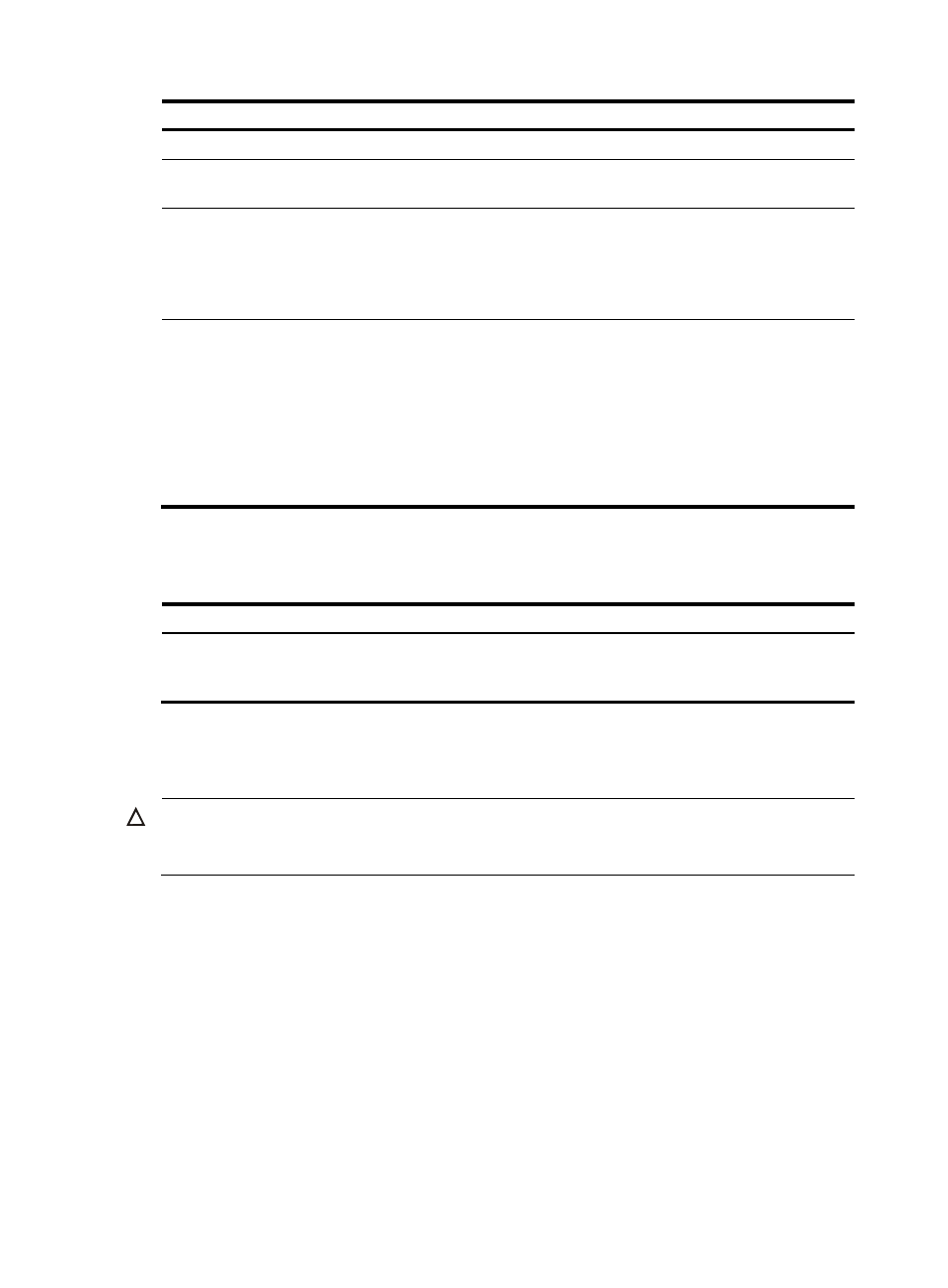
29
Step Command
Remarks
1.
Enter system view.
system-view
N/A
2.
Create a VLAN interface, and
enter VLAN interface view.
interface vlan-interface
vlan-interface-id
The value of vlan-interface-id must
be the ID of the super VLAN.
3.
Configure the IP address of
the VLAN interface.
ip address ip-address { mask |
mask-length } [ sub ]
By default, the IP address of a
VLAN interface is not configured.
This step configures an IP address
for the VLAN interface
corresponding to the super VLAN.
4.
Enable local proxy ARP.
local-proxy-arp enable
By default, local proxy ARP is
disabled.
For more information about the
local proxy ARP function, see Layer
3—IP Services Configuration
Guide. For more information about
the local-proxy-arp enable
command, see Layer 3—IP
Services Command Reference.
Displaying and maintaining super VLAN
Task Command
Remarks
Display the mapping between a
super VLAN and its sub-VLANs.
display supervlan [ supervlan-id ] [ |
{ begin | exclude | include }
regular-expression ]
Available in any view.
Super VLAN configuration example
IMPORTANT:
By default, Ethernet interfaces, VLAN interfaces, and aggregate interfaces are in DOWN state. Before
configuring these interfaces, use the undo shutdown command to bring them up.
Network requirements
As shown in
:
•
Create super VLAN 10, and configure its VLAN interface IP address as 10.0.0.1/24.
•
Create the sub-VLANs VLAN 2, VLAN 3, and VLAN 5.
•
Assign GigabitEthernet 3/0/1 and GigabitEthernet 3/0/2 to VLAN 2, GigabitEthernet 3/0/3
and GigabitEthernet 3/0/4 to VLAN 3, and GigabitEthernet 3/0/5 and GigabitEthernet 3/0/6
to VLAN 5.
•
The sub-VLANs are isolated at Layer 2 but connected at Layer 3.