Configuring the network-side port, Vlan mapping configuration examples, One-to-one vlan mapping configuration example – H3C Technologies H3C S12500 Series Switches User Manual
Page 173: Network requirements
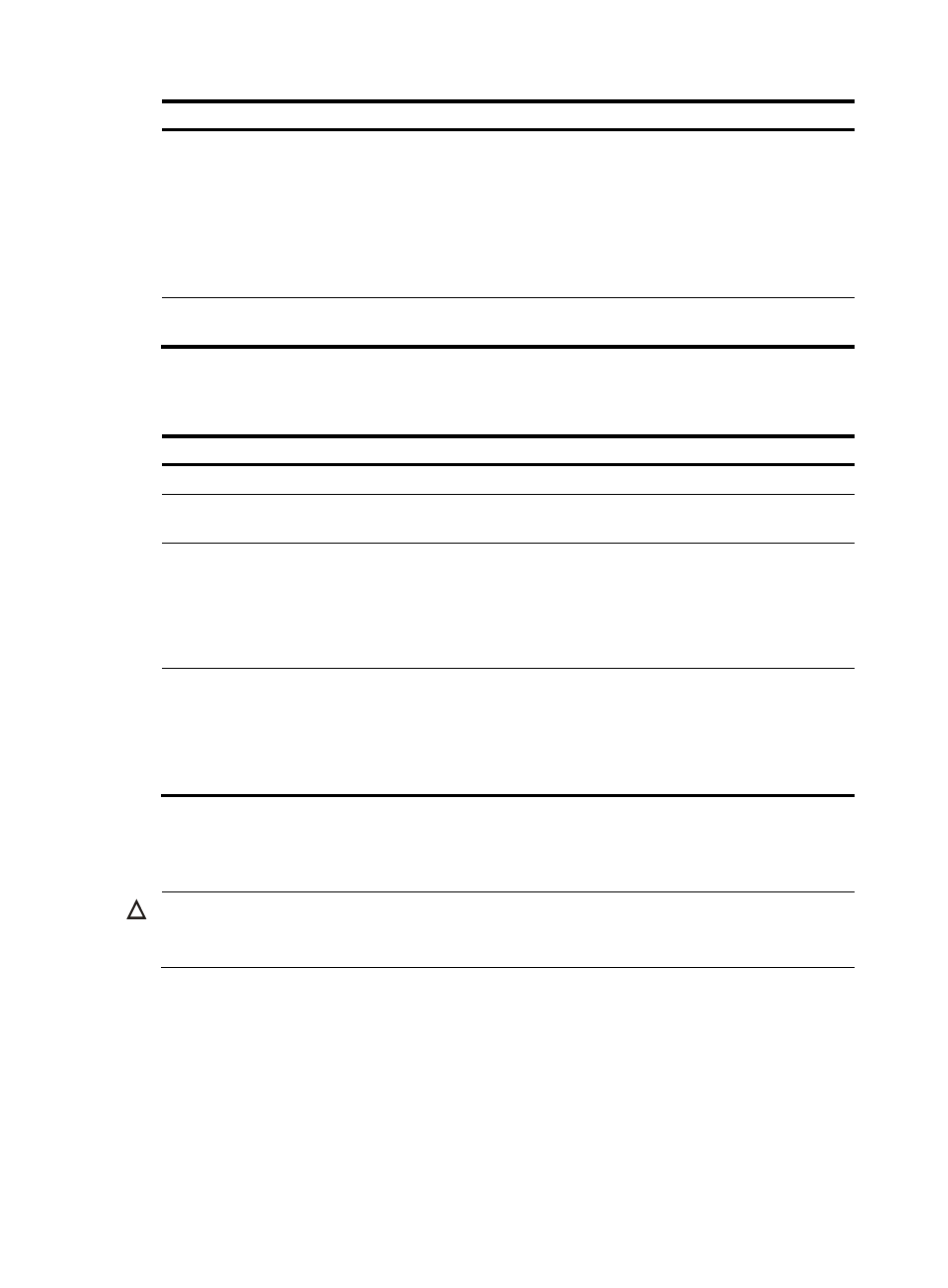
160
Step Command
Remarks
4.
Assign the port to the foreign
SVLANs.
•
As a trunk port:
port trunk permit vlan
{ vlan-id-list | all }
•
As a hybrid port:
port hybrid vlan vlan-id-list
tagged
By default:
•
A trunk port is assigned
to only VLAN 1.
•
A hybrid port is an
untagged member of
VLAN 1.
5.
Apply the uplink policy to the
incoming traffic.
qos apply policy policy-name
inbound
N/A
Configuring the network-side port
Step Command
Remarks
1.
Enter system view.
system-view N/A
2.
Enter Ethernet interface view. interface interface-type
interface-number
N/A
3.
Configure the link type of the
port.
•
Configure the port as a trunk
port:
port link-type trunk
•
Configure the port as a hybrid
port:
port link-type hybrid
The default link type of an Ethernet
port is access.
4.
Assign the port to the local
SVLANs.
•
As a trunk port:
port trunk permit vlan
{ vlan-id-list | all }
•
As a hybrid port:
port hybrid vlan vlan-id-list
tagged
By default:
•
A trunk port is assigned to only
VLAN 1.
•
A hybrid port is an untagged
member of VLAN 1.
VLAN mapping configuration examples
IMPORTANT:
If an Ethernet or aggregate interface is down (the default state), use the undo shutdown command to bring
it up before you configuring VLAN mapping on it.
One-to-one VLAN mapping configuration example
Network requirements
As shown in
, perform one-to-one VLAN mapping on Switch A to replace the VLAN 10 tag with
the VLAN 100 tag for transmission in the service provider network.