Configuration restrictions and guidelines, Port isolation configuration task list, Assigning ports to an isolation group – H3C Technologies H3C S12500 Series Switches User Manual
Page 145
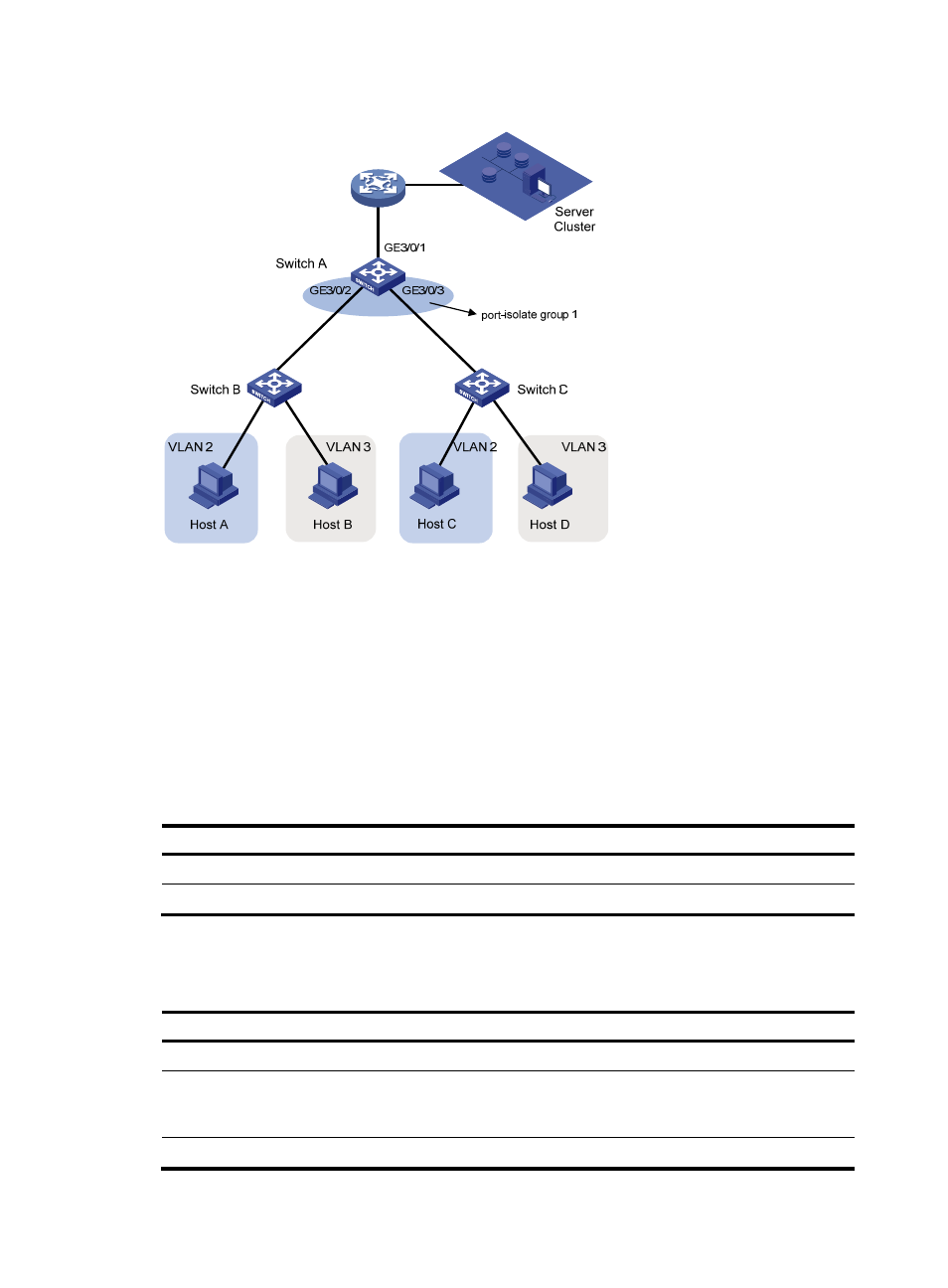
132
Figure 40 Community VLAN in an isolation group
Configuration restrictions and guidelines
•
Port isolation is available when the switch is operating in standalone mode or in IRF mode with
enhanced-IRF disabled. For more information about IRF, see IRF Configuration Guide.
•
You cannot configure the port isolation feature together with the MAC-based VLAN feature. For
more information about MAC-based VLANs, see "Configuring VLANs."
Port isolation configuration task list
Task Remarks
Assigning ports to an isolation group
Required.
Optional.
Assigning ports to an isolation group
Step Command
Remarks
1.
Enter system view.
system-view
N/A
2.
Create an isolation group and
enter isolation group view.
port-isolate group group-number
You can use this command to
directly enter the view of an
existing isolation group.
3.
Exit isolation group view.
quit
N/A