H3C Technologies H3C S12500 Series Switches User Manual
Page 48
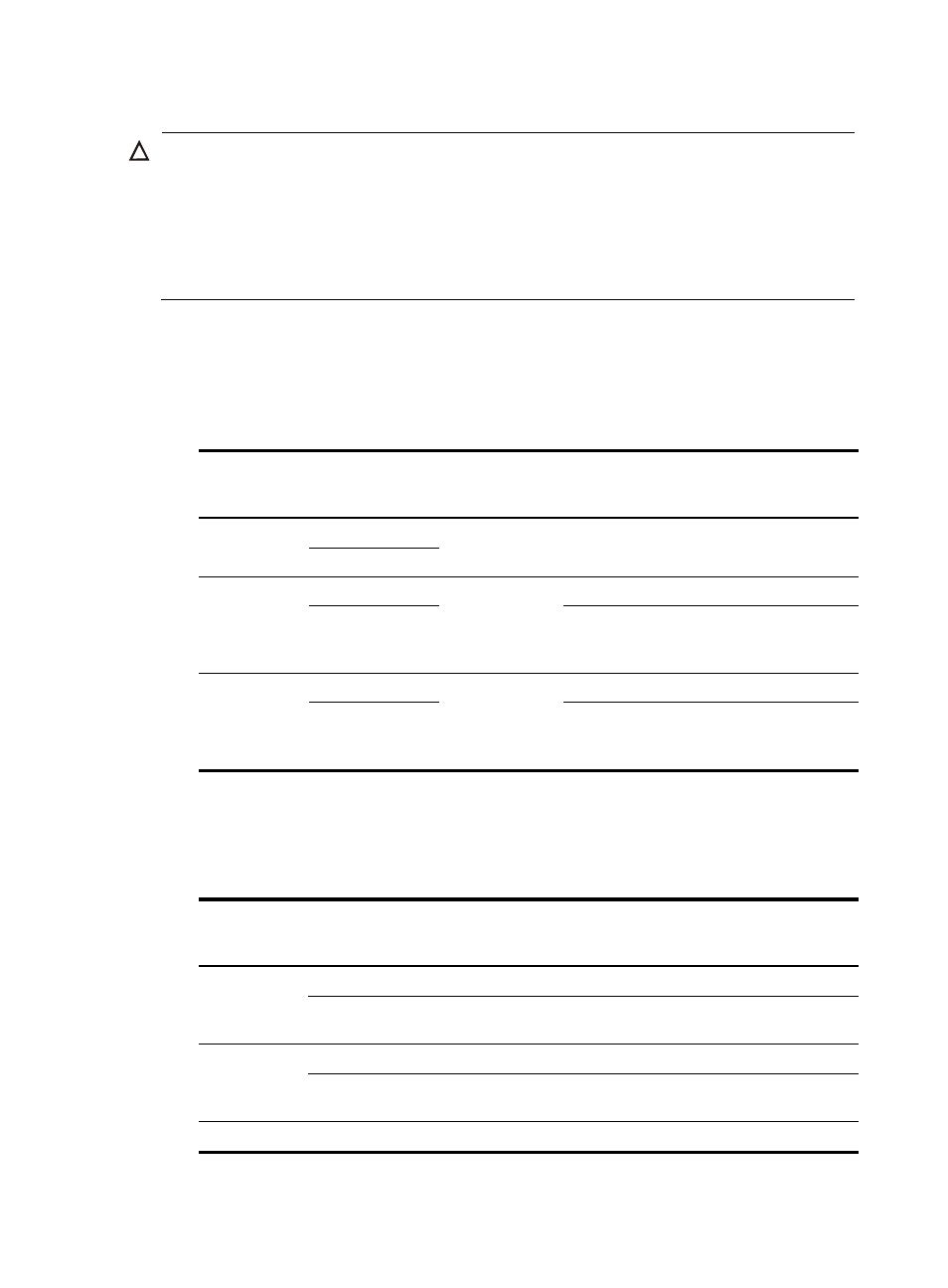
35
Required configurations on ports of different links types for supporting tagged or untagged voice traffic
CAUTION:
•
If an IP phone sends tagged voice traffic and its accessing port is configured with 802.1X authentication
and guest VLAN, you should assign different VLAN IDs for the voice VLAN, the PVID of the connecting
port, and the 802.1X guest VLAN.
•
If an IP phone sends untagged voice traffic, to implement the voice VLAN feature, you must configure the
PVID of the IP phone’s accessing port as the voice VLAN. In this case, the 802.1X authentication function
cannot be implemented.
The following tables list the required configurations on ports of different link types in order for these ports
to support tagged or untagged voice traffic sent from IP phones when different voice VLAN assignment
modes are configured.
•
IP phones send tagged voice traffic
Table 2 Required configurations on ports of different links types for supporting tagged voice traffic
Port link type
Voice VLAN
assignment
mode
Support for
tagged voice
traffic
Configuration requirements
Access
Automatic
No N/A
Manual
Trunk
Automatic
Yes
PVID of the port cannot be the voice VLAN.
Manual
PVID of the port cannot be the voice VLAN.
Configure the port to permit packets of its
PVID to pass through.
Hybrid
Automatic
Yes
PVID of the port cannot be the voice VLAN.
Manual
PVID of the port cannot be the voice VLAN.
Configure the port to permit packets of the
voice VLAN to pass through tagged.
•
IP phones send untagged voice traffic
When IP phones send untagged voice traffic, you can only configure the voice traffic receiving
ports on the switch to operate in manual voice VLAN assignment mode.
Table 3 Required configurations on ports of different links types for supporting tagged voice traffic
Port link type
Voice VLAN
assignment
mode
Support for
untagged voice
traffic
Configuration requirements
Access
Automatic No
N/A
Manual Yes
Configure the PVID of the port as the voice
VLAN.
Trunk
Automatic No
N/A
Manual Yes
Configure the PVID of the port as the voice
VLAN and assign the port to the voice VLAN.
Hybrid Automatic No
N/A