Configuring the switch priority – H3C Technologies H3C S12500 Series Switches User Manual
Page 87
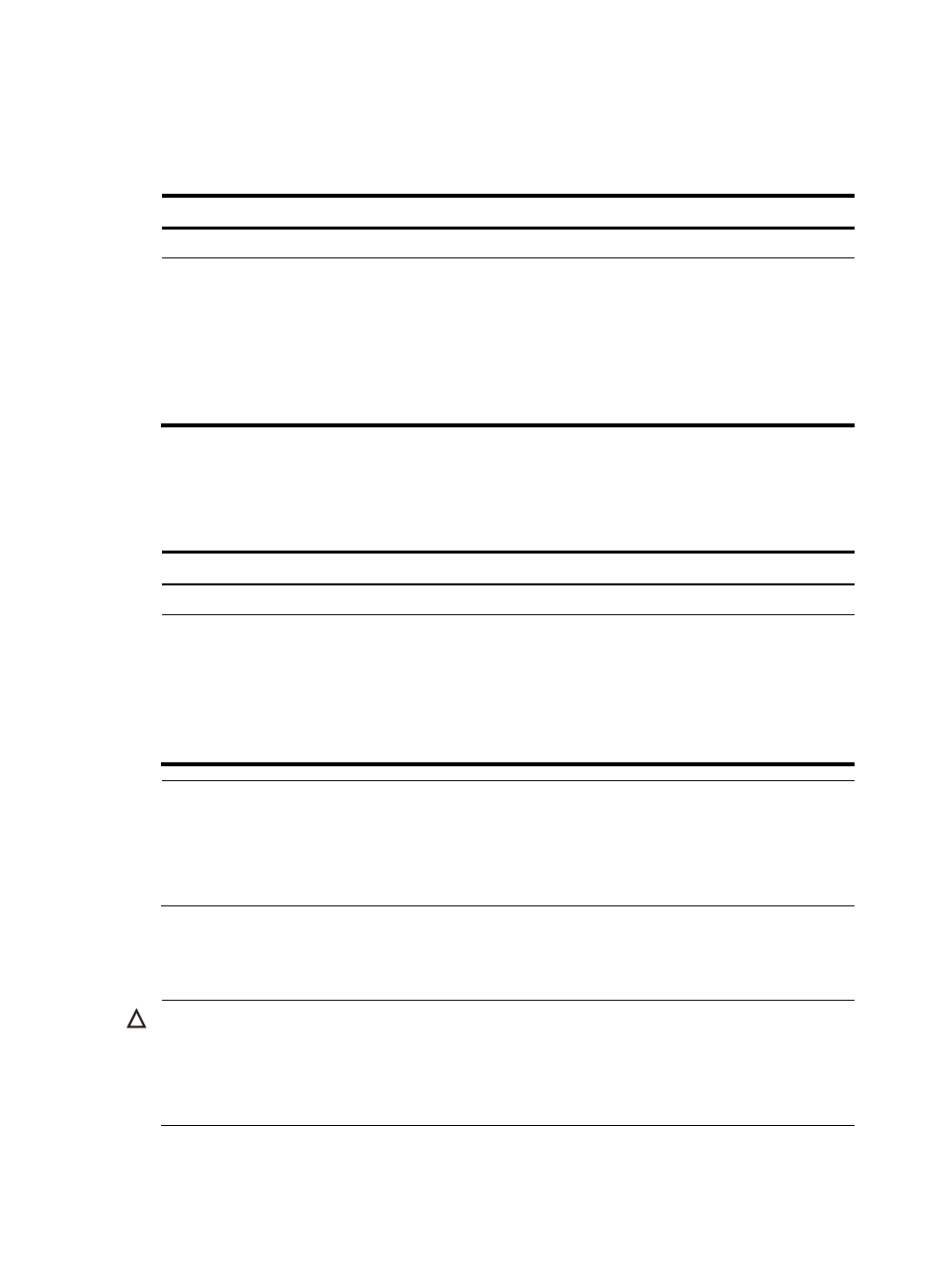
74
Configuring the current switch as the root bridge of a specific
spanning tree
Step Command
Remarks
1.
Enter system view.
system-view
N/A
2.
Configure the switch as the
root bridge.
•
In STP/RSTP mode:
stp root primary
•
In PVST mode:
stp vlan vlan-list root primary
•
In MSTP mode:
stp [ instance instance-id ] root
primary
Use any command.
By default, a switch does not
function as the root bridge.
Configuring the current switch as a secondary root bridge of a
specific spanning tree
Step Command
Remarks
1.
Enter system view.
system-view
N/A
2.
Configure the switch as a
secondary root bridge.
•
In STP/RSTP mode:
stp root secondary
•
In PVST mode:
stp vlan vlan-list root secondary
•
In MSTP mode:
stp [ instance instance-id ] root
secondary
Use any command.
By default, a switch does not
function as a secondary root
bridge.
NOTE:
•
You can specify one root bridge for each spanning tree, regardless of the switch priority settings. Once
you specify a switch as the root bridge or a secondary root bridge, you cannot change its priority.
•
You can configure the current switch as the root bridge by setting the switch priority to 0. For the switch
priority configuration, see "
Configuring the switch priority
."
Configuring the switch priority
IMPORTANT:
•
After you configure the switch as the root bridge or a secondary root bridge, you cannot change the
priority of the switch.
•
During root bridge selection, if all devices in a spanning tree have the same priority, the one with the
lowest MAC address will be selected as the root bridge of the spanning tree.
Priority is a factor in spanning tree calculation. The priority of a switch determines whether the switch can
be elected as the root bridge of a spanning tree. A lower value indicates a higher priority. You can set