Mac-in-mac configuration example, Network requirements, Configuration procedures – H3C Technologies H3C S12500 Series Switches User Manual
Page 227
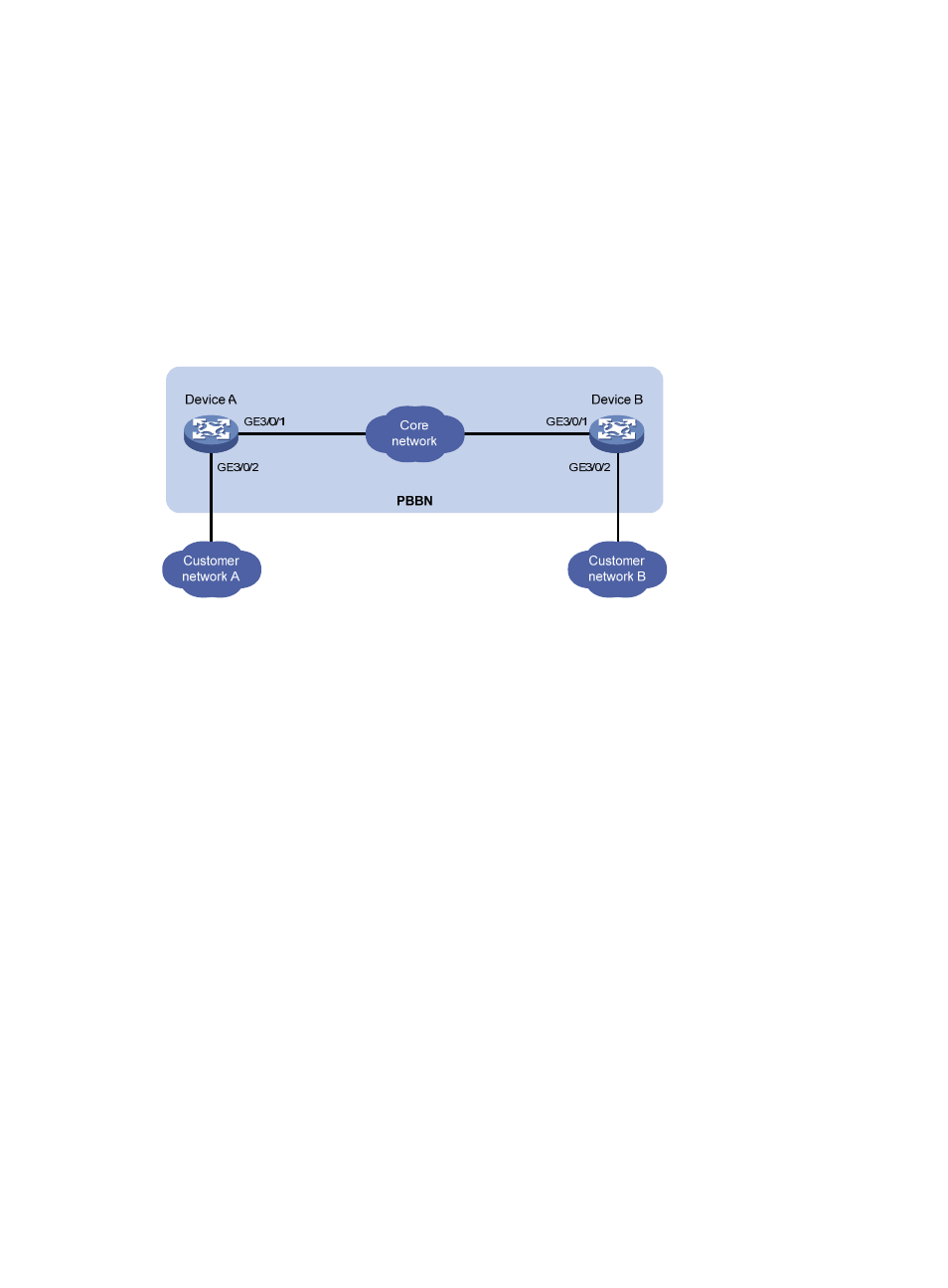
214
MAC-in-MAC configuration example
By default, Ethernet, VLAN, and aggregate interfaces are in DOWN state. Before configuring these
interfaces, use the undo shutdown command to bring them up.
Network requirements
As shown in
, enable customer network A to communicate with customer network B by using the
MAC-in-MAC protocol.
Figure 79 Network diagram
Configuration procedures
1.
Configure Device A:
# Create VLAN 20.
<DeviceA> system-view
[DeviceA] vlan 20
[DeviceA-vlan20] quit
# Enable L2VPN.
[DeviceA] l2vpn
[DeviceA-l2vpn] quit
# Create a VSI of the MAC-in-MAC type named aaa, specify the I-SID as 100, and configure
Ethernet encapsulation for the instance.
[DeviceA] vsi aaa minm i-sid 100
[DeviceA-vsi-aaa] encapsulation ethernet
# Specify VLAN 20 as the B-VLAN for MAC-in-MAC instance aaa.
[DeviceA-vsi-aaa] minm bvlan 20
[DeviceA-vsi-aaa] quit
# Configure port GigabitEthernet 3/0/1 as a trunk port, assign it to VLAN 20, and configure it as
an uplink port of MAC-in-MAC instance aaa.
[DeviceA] interface GigabitEthernet 3/0/1
[DeviceA-GigabitEthernet3/0/1] port link-type trunk
[DeviceA-GigabitEthernet3/0/1] port trunk permit vlan 20
[DeviceA-GigabitEthernet3/0/1] minm uplink vsi aaa