Configuring selective qinq, Configuring an outer vlan tagging policy – H3C Technologies H3C S12500 Series Switches User Manual
Page 155
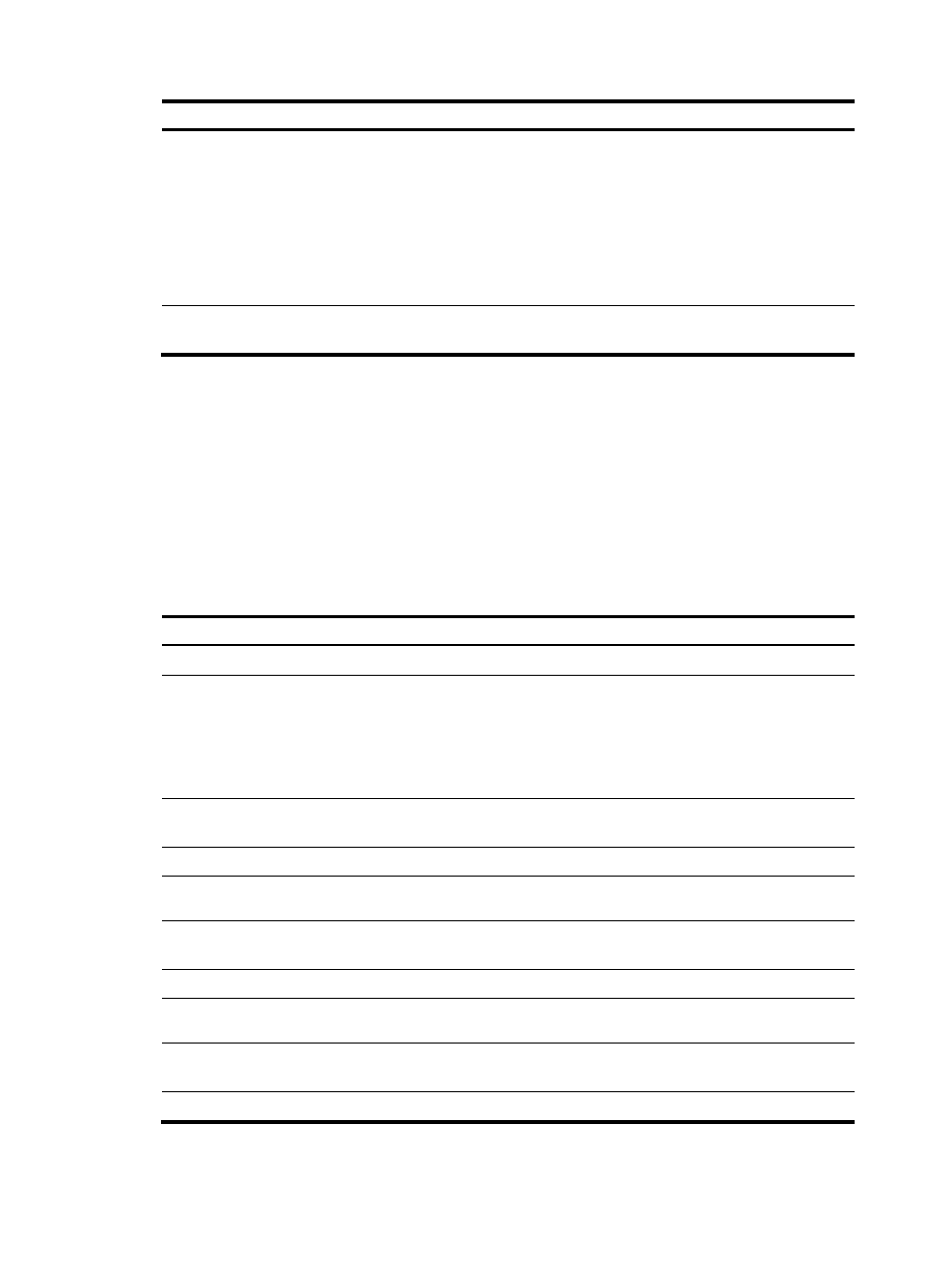
142
Step
Command
Remarks
2.
Enter interface view or
port group view.
•
Enter Ethernet interface view or Layer 2
aggregate interface view:
interface interface-type interface-number
•
Enter port group view:
port-group manual port-group-name
Use either command.
3.
Enable basic QinQ.
qinq enable
By default, basic QinQ is
disabled.
Configuring selective QinQ
Configuring an outer VLAN tagging policy
You can configure QoS policies to have different outer VLAN tags encapsulated for frames based on
their inner VLAN tags. For more information about QoS policies, see ACL and QoS Configuration
Guide.
To configure an outer VLAN tagging policy:
Step Command
Remarks
1.
Enter system view.
system-view
N/A
2.
Create a class and enter class
view.
traffic classifier tcl-name [ operator
{ and | or } ]
By default, the relationship
between the rules in a class is
logical AND, that is, the switch
considers a packet belongs to a
class only when the packet
matches all the rules in the class.
3.
Define a match criterion.
if-match match-criteria
You can configure more match
criteria as needed.
4.
Return to system view.
quit
N/A
5.
Create a traffic behavior and
enter traffic behavior view.
traffic behavior behavior-name
N/A
6.
Configure the action of
inserting an SVLAN tag.
nest top-most vlan-id vlan-id-value
Configure more actions for the
behavior as needed.
7.
Return to system view.
quit
N/A
8.
Create a policy and enter
policy view.
qos policy policy-name
N/A
9.
Associate the traffic class with
the traffic behavior.
classifier tcl-name behavior
behavior-name
N/A
10.
Return to system view.
quit
N/A