Enabling tc-bpdu guard, Displaying and maintaining the spanning tree – H3C Technologies H3C S12500 Series Switches User Manual
Page 109
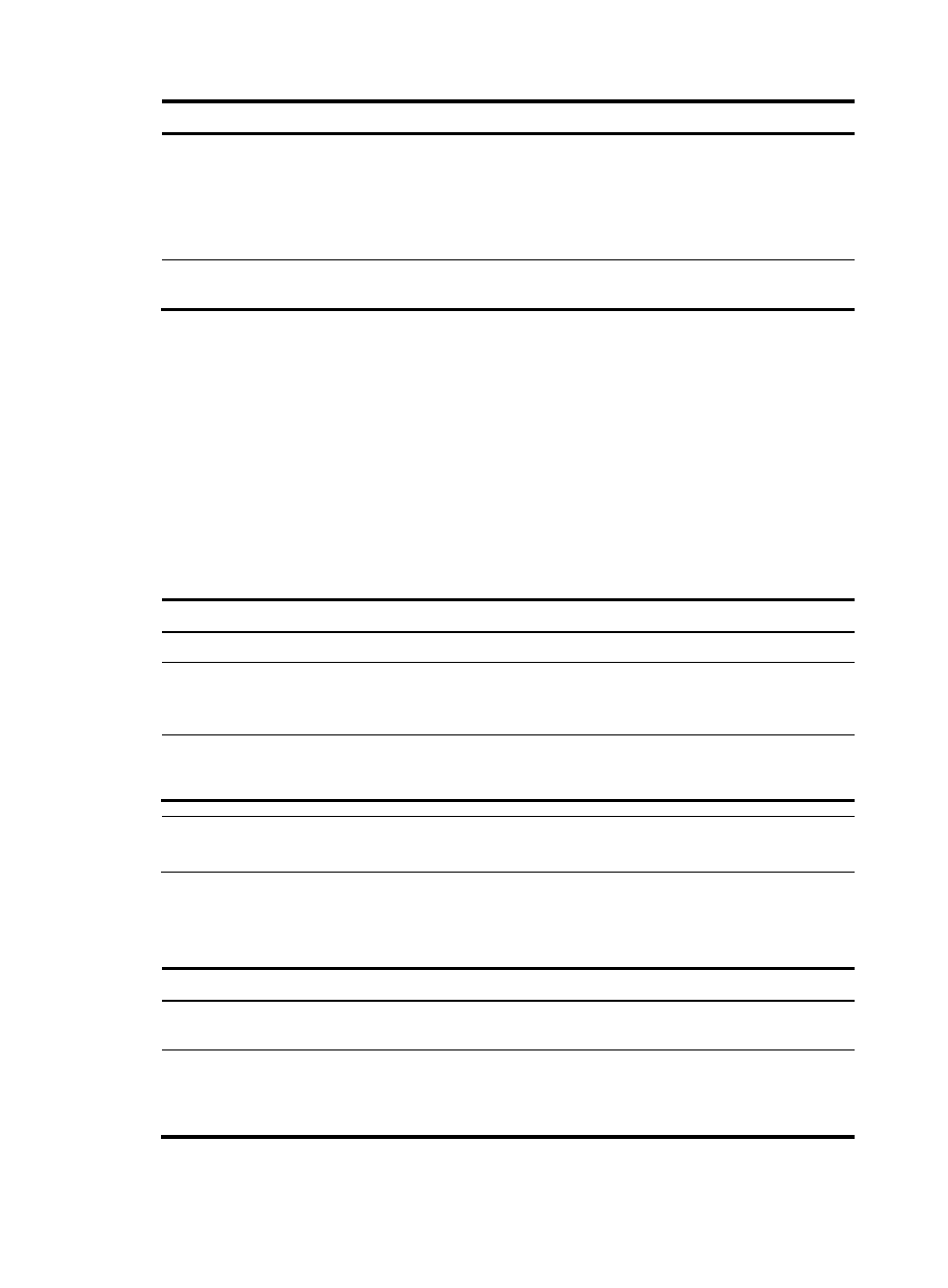
96
Step Command Remarks
2.
Enter interface view or port
group view.
•
Enter Ethernet interface view or Layer
2 aggregate interface view:
interface interface-type
interface-number
•
Enter port group view:
port-group manual port-group-name
Use either command.
3.
Enable the loop guard
function for the ports.
stp loop-protection
By default, loop guard is
disabled.
Enabling TC-BPDU guard
When a switch receives topology change (TC) BPDUs, it flushes the forwarding address entries. If
someone forges TC-BPDUs to attack the switch, the switch will receive a large number of TC-BPDUs within
a short time and be busy with forwarding address entry flushing. This affects network stability.
With the TC-BPDU guard function, you can set the maximum number of immediate forwarding address
entry flushes that the switch can perform every a certain period of time (10 seconds). For TC-BPDUs
received in excess of the limit, the switch performs a forwarding address entry flush when the time period
expires. This prevents frequent flushing of forwarding address entries.
To enable TC-BPDU guard:
Step Command
Remarks
1.
Enter system view.
system-view
N/A
2.
Enable the TC-BPDU guard function.
stp tc-protection enable
Optional.
By default, TC-BPDU guard is
enabled.
3.
Configure the maximum number of
forwarding address entry flushes that the
switch can perform every 10 seconds.
stp tc-protection threshold
number
Optional.
The default setting is 6.
NOTE:
H3C recommends not disabling this feature.
Displaying and maintaining the spanning tree
Task Command
Remarks
Display information about ports blocked
by spanning tree protection functions.
display stp abnormal-port [ | { begin |
exclude | include } regular-expression ]
Available in any
view.
Display BPDU statistics on ports.
display stp bpdu-statistics [ interface
interface-type interface-number [ instance
instance-id ] ] [ | { begin | exclude |
include } regular-expression ]
Available in any
view.