Setting the tpid value in vlan tags, Qinq configuration examples, Basic qinq configuration example – H3C Technologies H3C S12500 Series Switches User Manual
Page 157: Network requirements
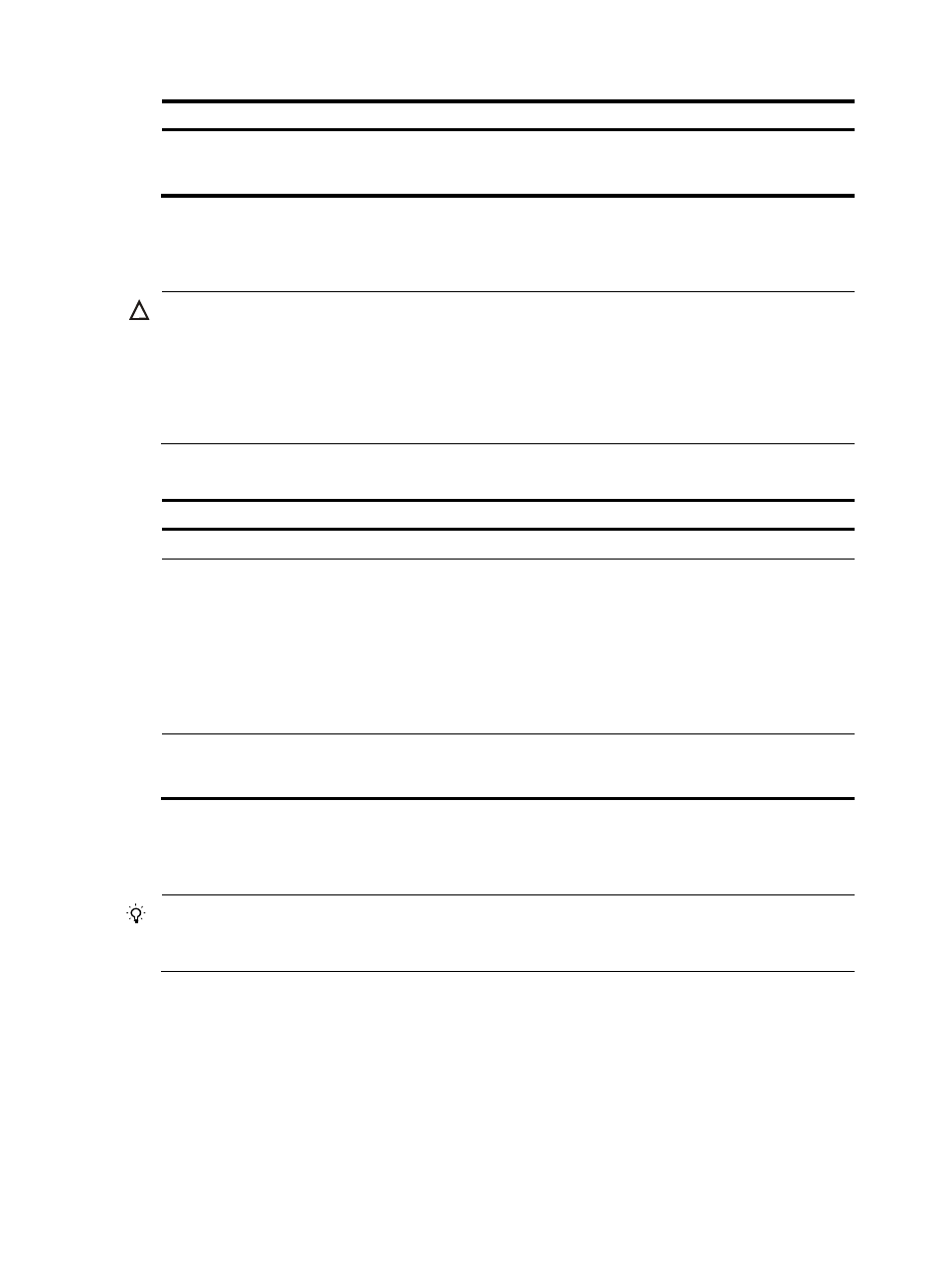
144
Step Command
Remarks
12.
Apply the QoS policy to the
Ethernet interface or all ports
in the port group.
qos apply policy policy-name
{ inbound | outbound }
N/A
Setting the TPID value in VLAN tags
CAUTION:
•
Perform the configuration on ports (of switches in the service provider network) with customer networks
connected to them. H3C recommends that you configure the qinq ethernet-type command and the qinq
enable command on the same card.
•
The qinq ethernet-type command must be used with the qinq enable command.
•
A card supports only one TPID value in addition to its default TPID.
To set the TPID value in VLAN tags:
Step Command
Remarks
1.
Enter system view.
system-view
N/A
2.
Enter interface view or
port group view.
•
Enter Ethernet interface view or Layer 2
aggregate interface view:
interface interface-type interface-number
•
Enter port group view:
port-group manual port-group-name
Use either command.
3.
Set the TPID value in the
outer VLAN tag that the
port adds to frames.
qinq ethernet-type hex-value
Optional.
The default setting is 0x8100.
QinQ configuration examples
IMPORTANT:
By default, Ethernet, VLAN, and aggregate interfaces are in DOWN state. Before configuring these
interfaces, use the undo shutdown command to bring them up.
Basic QinQ configuration example
Network requirements
As shown in
:
•
The two branches of Company A, Site 1 and Site 2, are connected through the service provider
network and use CVLANs 10 through 70. The two branches of Company B, Site 3 and Site 4, are
connected through the service provider network and use CVLANs 30 through 90.