Configuring mrp timers – H3C Technologies H3C S12500 Series Switches User Manual
Page 253
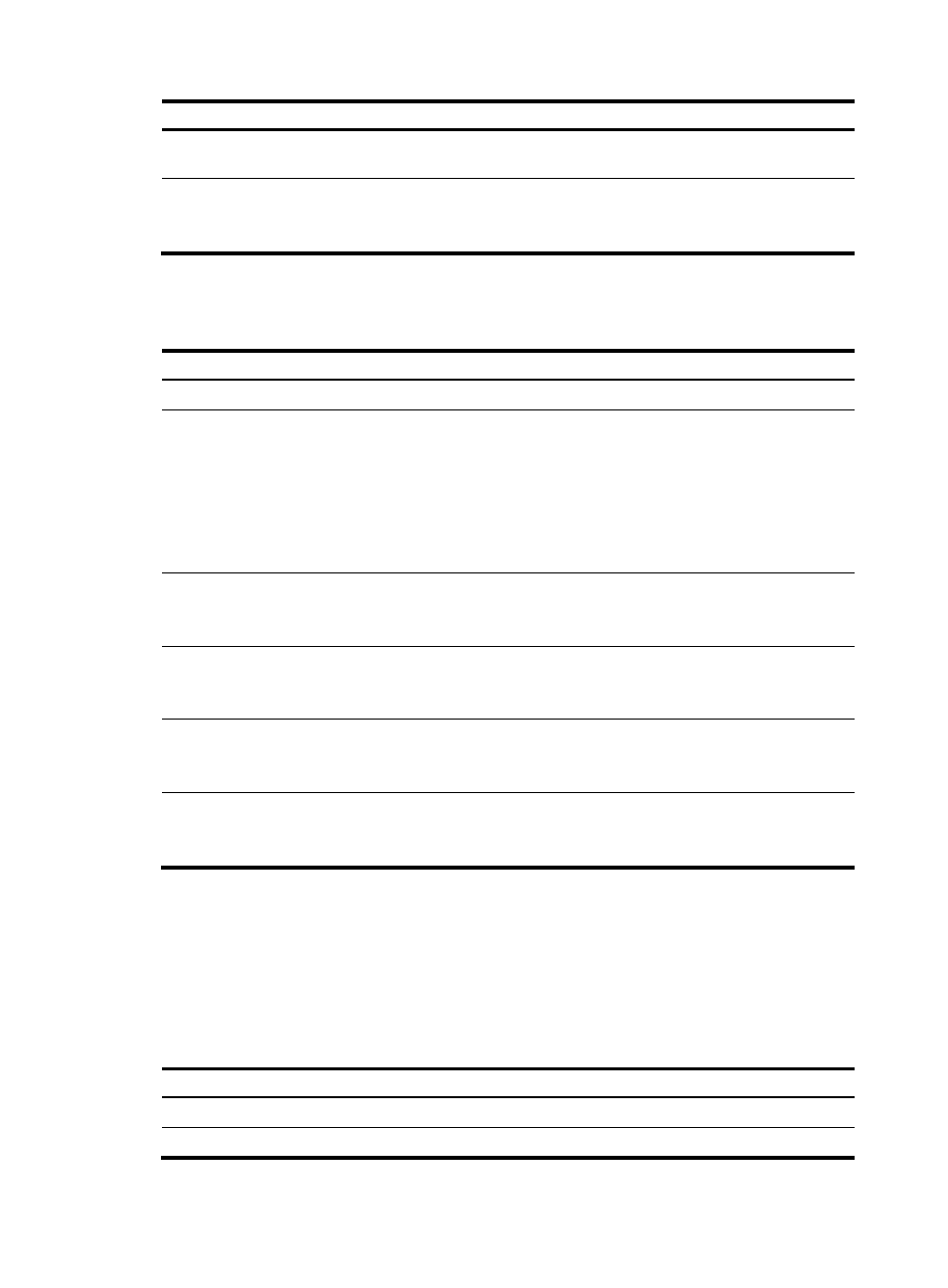
240
Step Command
Remarks
6.
Enable MVRP on the port.
mvrp enable
By default, MVRP is disabled on a
port.
7.
Set the MVRP registration
mode.
mvrp registration { fixed |
forbidden | normal }
Optional.
The default setting is normal
registration mode.
Configuring MRP timers
Step
Command
Remarks
1.
Enter system view.
system-view N/A
2.
Enter interface view.
•
Enter Layer 2 Ethernet interface
view or Layer 2 aggregate
interface view:
interface interface-type
interface-number
•
Enter port group view:
port-group manual
port-group-name
Use one of the commands.
3.
Configure the LeaveAll timer. mrp timer leaveall timer-value
Optional.
The default setting is 1000
centiseconds.
4.
Configure the Join timer.
mrp timer join timer-value
Optional.
The default setting is 20
centiseconds.
5.
Configure the Leave timer.
mrp timer leave timer-value
Optional.
The default setting is 60
centiseconds.
6.
Configure the Periodic timer.
mrp timer periodic timer-value
Optional.
The default setting is 100
centiseconds.
shows the value ranges for MRP timers (including Join, Leave, and LeaveAll timers) and their
dependencies.
•
If you set a timer to a value beyond the allowed value range, your configuration will fail. To do that,
you can change the allowed value range by tuning the value of another related timer.
•
To restore the default settings of the timers, restore the Join timer first, followed by the Leave and
LeaveAll timers. You can restore the Periodic timer to the default at any time.
Table 30 Dependencies of the MRP timers
Timer Lower
limit
Upper limit
Join
20 centiseconds
Half the Leave timer
Leave
Twice the Join timer
LeaveAll timer