Selective qinq configuration example, Network requirements, Configuration procedure – H3C Technologies H3C S12500 Series Switches User Manual
Page 160
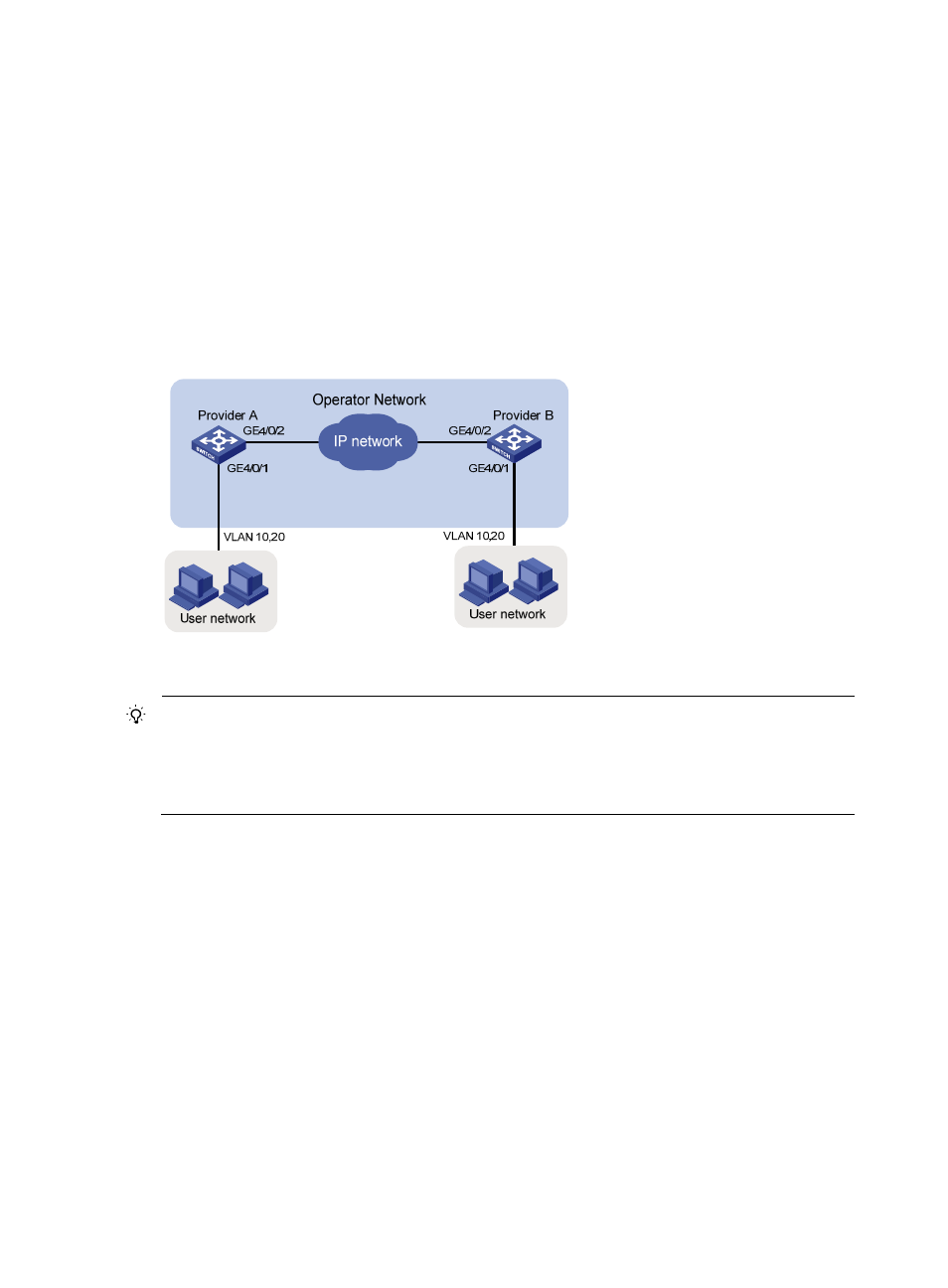
147
Selective QinQ configuration example
Network requirements
As shown in
•
Provider A and Provider B are service provider network access switches that connect the user
network.
•
The user network is divided into VLAN 10 and VLAN 20.
Configure selective QinQ so that frames from the user network can pass through the service provider
network tagged with SVLAN 100.
Figure 47 Network diagram
Configuration procedure
IMPORTANT:
Because the packets in the customer network are single-tagged, when you configure match criteria for
packets, you must use the if-match service-vlan-id
vlan-id-list command (which matches the outermost
VLAN tags) rather than the if-match customer-vlan-id
vlan-id-list command (which matches the inner
VLAN tags of double-tagged packets).
1.
Configure Provider A:
# Configure an uplink policy to tag SVLAN 100 for frames from the user network.
<ProviderA> system-view
[ProviderA] traffic classifier nest operator or
[ProviderA-classifier-nest] if-match service-vlan-id 10 20
[ProviderA-classifier-nest] quit
[ProviderA] traffic behavior nest
[ProviderA-behavior-nest] nest top-most vlan-id 100
[ProviderA-behavior-nest] quit
[ProviderA] qos policy nest
[ProviderA-qospolicy-nest] classifier nest behavior nest
[ProviderA-qospolicy-nest] quit
# Configure port GigabitEthernet 4/0/1 to allow frames of VLAN 100 to pass through untagged.
[ProviderA] interface gigabitethernet 4/0/1
[ProviderA-GigabitEthernet4/0/1] port link-type hybrid