H3C Technologies H3C S12500 Series Switches User Manual
Page 35
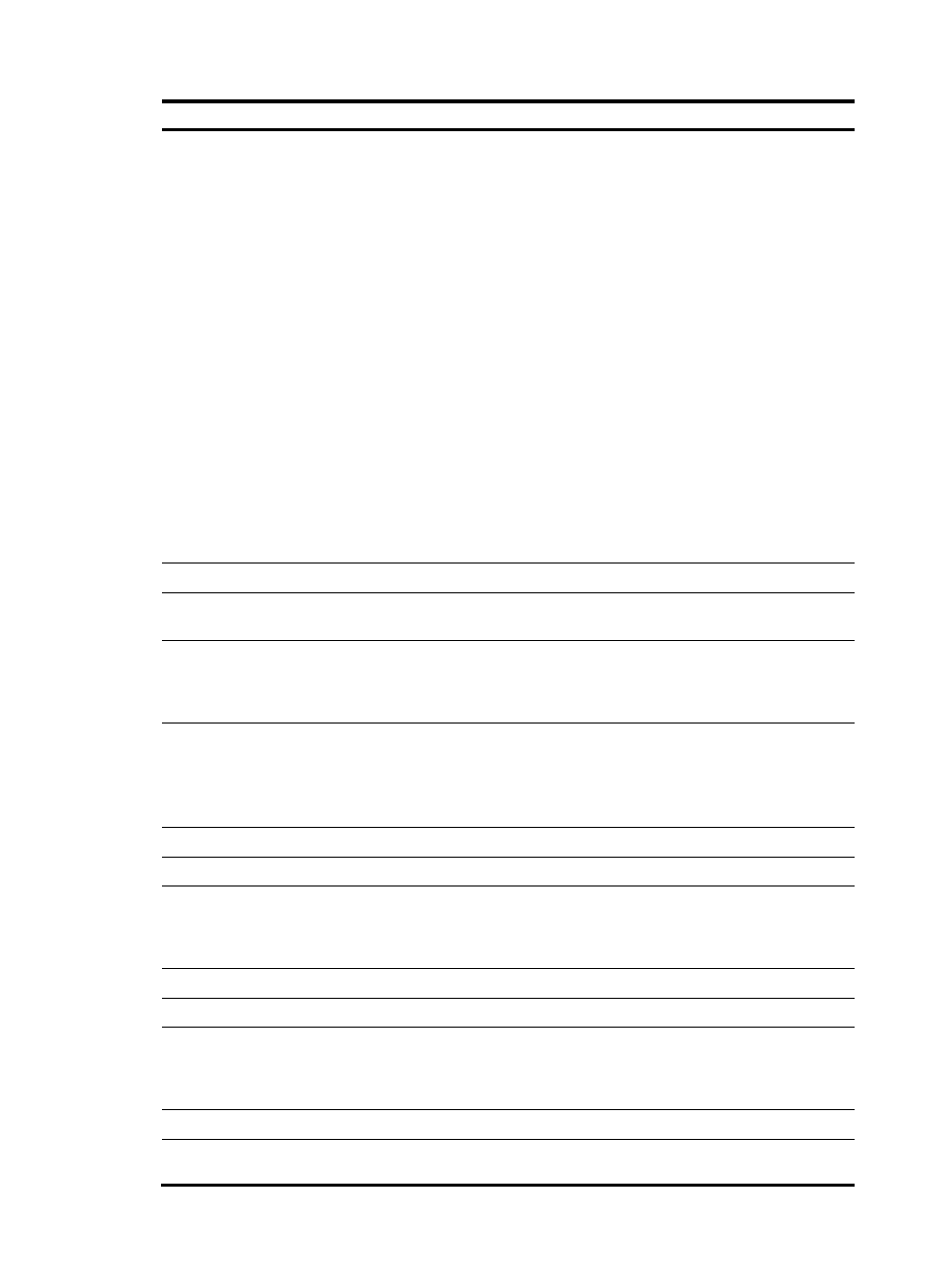
22
Step Command
Remarks
10.
Create an IPv4 ACL rule
to match a specific IP
subnet.
•
Create an IPv4 basic ACL rule:
rule [ rule-id ] { deny | permit } [ fragment |
logging | counting | source { sour-addr
sour-wildcard | any } | time-range
time-range-name | vpn-instance
vpn-instance-name ]
•
Create an IPv4 advanced ACL rule:
rule [ rule-id ] { deny | permit } protocol
[ { { ack ack-value | fin fin-value | psh
psh-value | rst rst-value | syn syn-value | urg
urg-value } * | established } | destination
{ dest-addr dest-wildcard | any } |
destination-port operator port1 [ port2 ] |
dscp dscp | fragment | icmp-type
{ icmp-type icmp-code | icmp-message } |
logging | counting | precedence precedence
| source { sour-addr sour-wildcard | any } |
source-port operator port1 [ port2 ] |
time-range time-range-name | tos tos |
vpn-instance vpn-instance-name ] *
Use either command.
You must configure at
least the source IPv4
address and subnet mask.
For more information
about the rule command,
see ACL and QoS
Command Reference.
11.
Return to system view.
quit
N/A
12.
Create a class.
traffic classifier tcl-name [ operator { and | or } ]
By default, the operator of
a class is AND.
13.
Use the IPv4 basic or
advanced ACL as the
match criteria of the
class.
if-match acl { acl-number | name acl-name }
N/A
14.
Configure the class to
match ARP packets.
if-match protocol arp
For more information
about the if-match
command, see ACL and
QoS Command
Reference.
15.
Return to system view.
quit
N/A
16.
Create a class.
traffic classifier tcl-name [ operator { and | or } ] N/A
17.
Use the IPv4 basic or
advanced ACL as the
match criteria of the
class.
if-match acl {acl-number | name acl-name }
N/A
18.
Return to system view.
quit
N/A
19.
Create a traffic behavior. traffic behavior behavior-name
N/A
20.
Configure the traffic
behavior to mark
matching packets with a
specific VLAN.
remark service-vlan-id vlan-id-value
N/A
21.
Return to system view.
quit
N/A
22.
Create a policy and
enter policy view.
qos policy policy-name
N/A