Configuring an uplink port in vsi view, Configuring an uplink port in interface view, Configuring a downlink port – H3C Technologies H3C S12500 Series Switches User Manual
Page 225
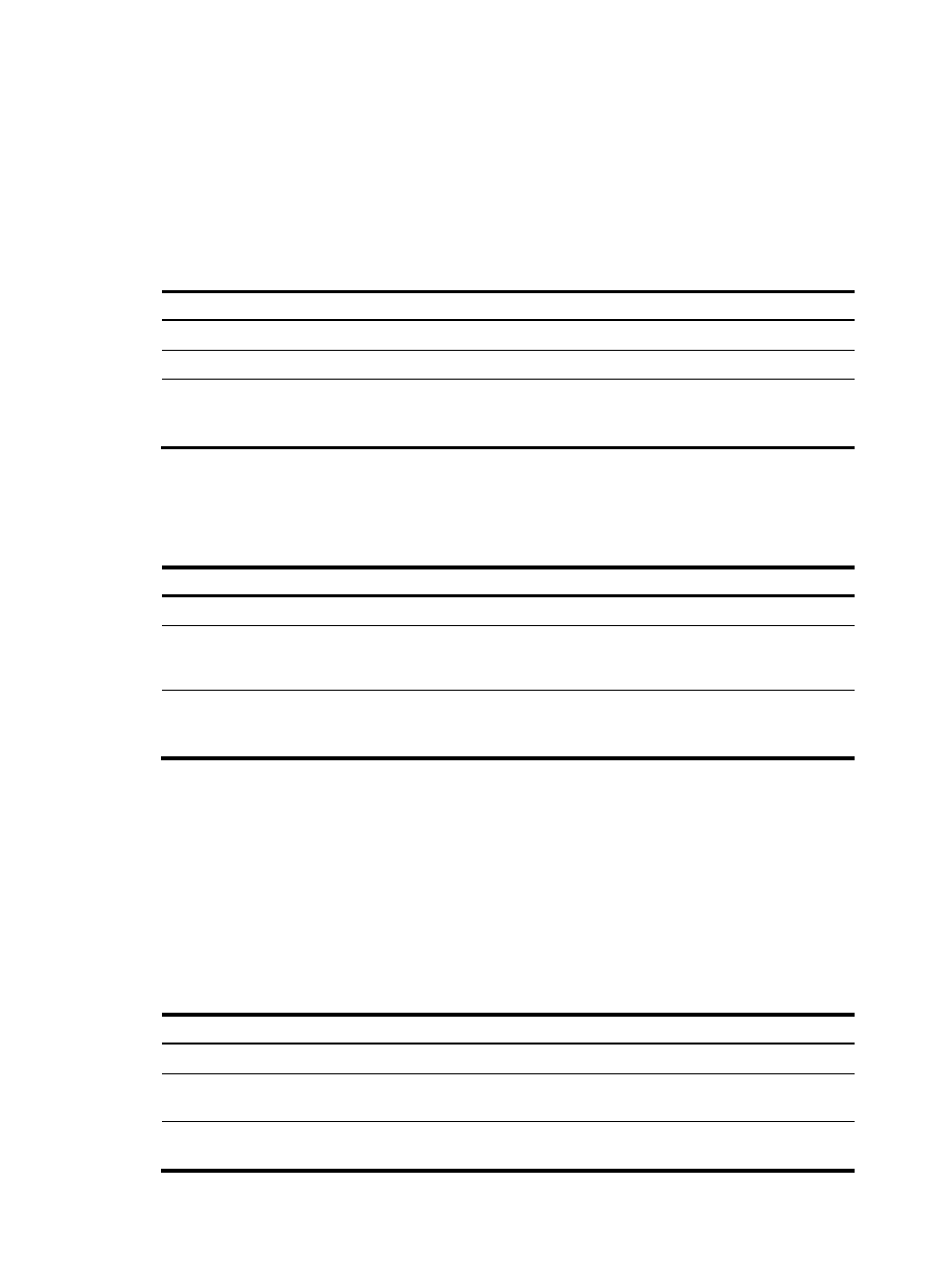
212
You can specify one or more uplink ports for a MAC-in-MAC instance. On the BEB, frames from the
customer network are encapsulated in MAC-in-MAC frames in the corresponding MAC-in-MAC
instances, and then forwarded out of the corresponding uplink ports.
You can configure the uplink ports in either VSI view or interface view. If the same port is configured as
an uplink port in both VSI view and interface view, the latest configuration takes effect.
Configuring an uplink port in VSI view
Step Command
Remarks
1.
Enter system view.
system-view
N/A
2.
Enter VSI view.
vsi vsi-name minm i-sid i-sid [ pxp ] N/A
3.
Specify an uplink port for the
MAC-in-MAC instance.
minm uplink interface-type
interface-number
By default, no uplink port is
specified for a MAC-in-MAC
service instance.
For more information about the vsi command, see MPLS Command Reference.
Configuring an uplink port in interface view
Step Command
Remarks
1.
Enter system view.
system-view
N/A
2.
Enter Layer-2 Ethernet
interface view or Layer-2
aggregate interface view.
interface interface-type
interface-number
N/A
3.
Specify the port as the uplink
port for the MAC-in-MAC
instance.
minm uplink vsi vsi-name
By default, a port is not configured
as the uplink port of any
MAC-in-MAC service instance.
Configuring a downlink port
On the BEB, frames from the customer network are mapped to MAC-in-MAC instances based on the
match criteria configured on downlink ports, and MAC-in-MAC frames from the PBBN are
de-encapsulated in the corresponding MAC-in-MAC instances and then forwarded out of the
corresponding downlink ports based on their customer MAC addresses.
You can specify one or more downlink ports for a MAC-in-MAC instance.
To configure a downlink port:
Step Command
Remarks
1.
Enter system view.
system-view
N/A
2.
Enter interface view.
interface interface-type
interface-number
N/A
3.
Create a service instance and
enter service instance view.
service-instance instance-id
By default, no service instance
exists on a port.