Mstp configuration task list – H3C Technologies H3C S12500 Series Switches User Manual
Page 83
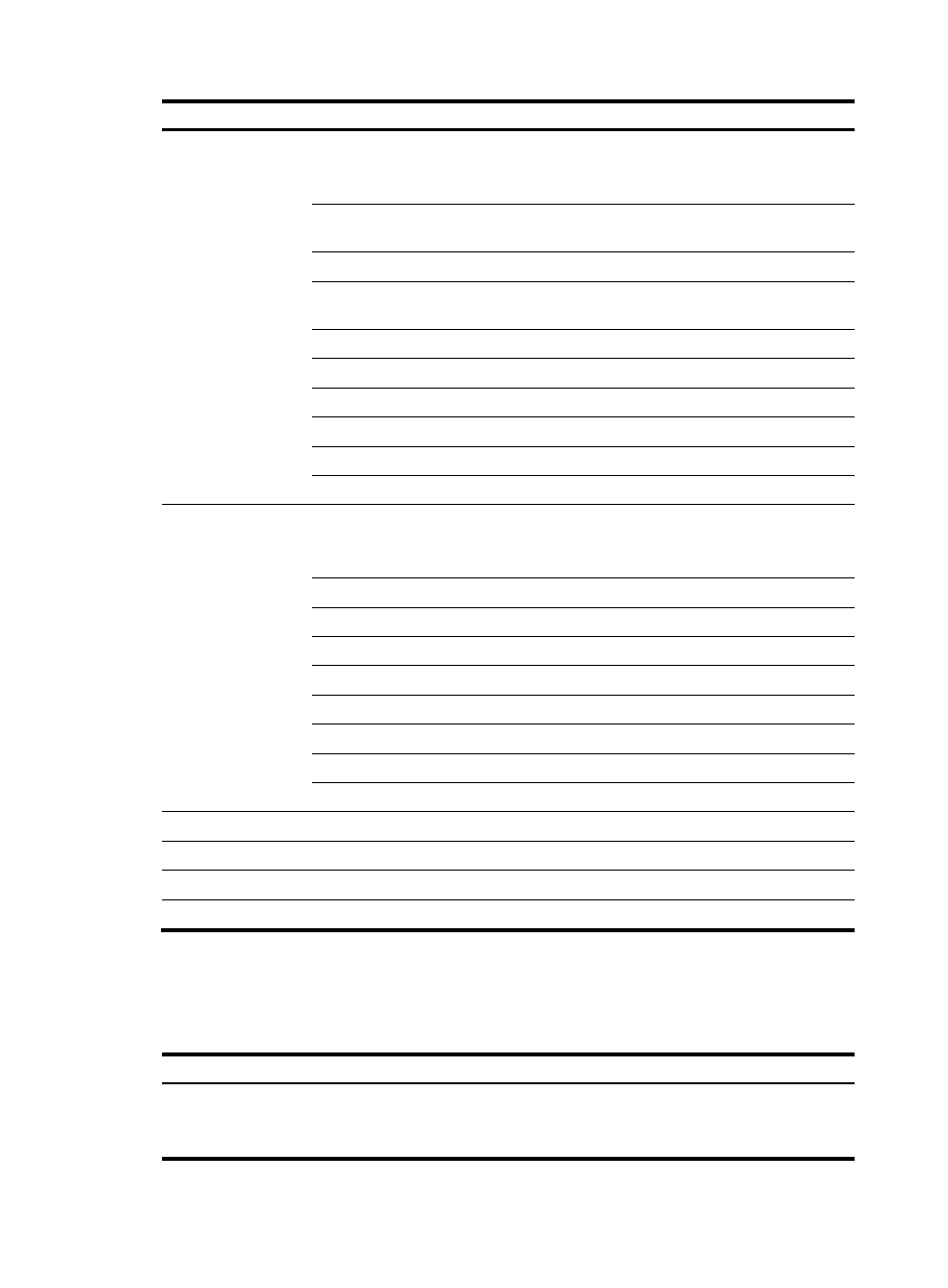
70
Task Remarks
Configuring the root
bridge
Setting the spanning tree mode
Required.
Configure the switch to
operate in PVST mode.
Configuring the root bridge or a secondary root
bridge
Optional.
Configuring the switch priority
Optional.
Configuring the network diameter of a switched
network
Optional.
Configuring spanning tree timers
Optional.
Configuring the timeout factor
Optional.
Configuring the maximum port rate
Optional.
Optional.
Configuring the port link type
Optional.
Enabling the spanning tree feature
Required.
Configuring the leaf
nodes
Setting the spanning tree mode
Required.
Configure the switch to
operate in PVST mode.
Configuring the switch priority
Optional.
Configuring the timeout factor
Optional.
Configuring the maximum port rate
Optional.
Optional.
Configuring path costs of ports
Optional.
Optional.
Configuring the port link type
Optional.
Enabling the spanning tree feature
Required.
Optional.
Configuring the VLAN Ignore feature
Optional.
Optional.
Configuring protection functions
Optional.
MSTP configuration task list
Complete the following tasks to configure MSTP:
Task Remarks
Configuring the root
bridge
Setting the spanning tree mode
Optional.
By default, the switch
operates in MSTP mode.