Configuring a static aggregation group, Configuring a layer 2 static aggregation group, Listed in – H3C Technologies H3C S12500 Series Switches User Manual
Page 126: Table 16
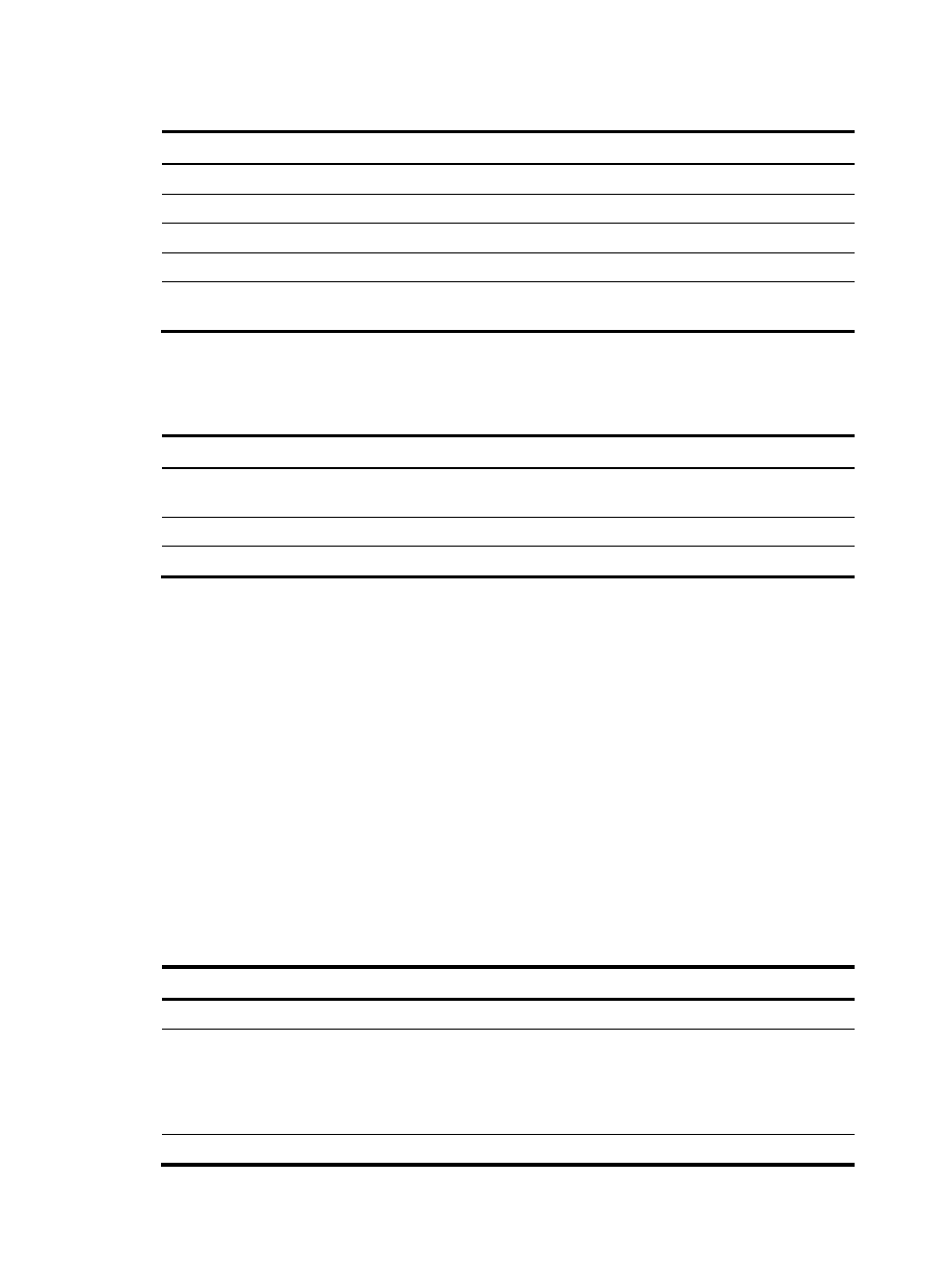
113
Table 16 Features incompatible with Layer 2 aggregation groups
Feature
Reference
RRPP RRPP
configuration in High Availability Configuration Guide
MAC authentication
MAC authentication configuration in Security Configuration Guide
IP source guard
IP source guard configuration in Security Configuration Guide
802.1X 802.1X
configuration in Security Configuration Guide
Ports specified as source interfaces
in portal-free rules
Portal configuration in Security Configuration Guide
You cannot assign a port to a Layer 3 aggregation group if any of the features listed in
is
configured on the port.
Table 17 Interfaces that cannot be assigned to a Layer 3 aggregation group
Interface type
Reference
Interfaces configured with IP addresses
IP addressing configuration in Layer 3—IP Services
Configuration Guide
VRRP VRRP configuration in High Availability Configuration Guide
Portal Portal in Security Configuration Guide
If a port is used as a reflector port for port mirroring, do not assign it to an aggregation group. For more
information about reflector ports, see Network Management and Monitoring Configuration Guide.
Removing an aggregate interface also removes the corresponding aggregation group. At the same time,
any member ports of the aggregation group leave the aggregation group.
Do not configure any Layer 3 features, such as MPLS and VPN, on a port to be added to a Layer 3
aggregation group. Remove any Layer 3 feature configured on a port before adding it to a Layer 3
aggregation group.
After adding a port to a Layer 3 aggregation group, configure Layer 3 features on the aggregate
interface instead of on the member port. If you configure any Layer 3 feature mistakenly on a member
port, remove the Layer 3 feature configuration from the member port and then run the shutdown and
undo shutdown commands on the aggregate interface.
Configuring a static aggregation group
Configuring a Layer 2 static aggregation group
Step Command
Remarks
1.
Enter system view.
system-view
N/A
2.
Create a Layer 2 aggregate
interface and enter Layer 2
aggregate interface view.
interface bridge-aggregation
interface-number
When you create a Layer 2
aggregate interface, the system
automatically creates a static
aggregation group numbered the
same.
3.
Return to system view.
quit
N/A