Applying a global car action, Displaying and maintaining mac-in-mac – H3C Technologies H3C S12500 Series Switches User Manual
Page 226
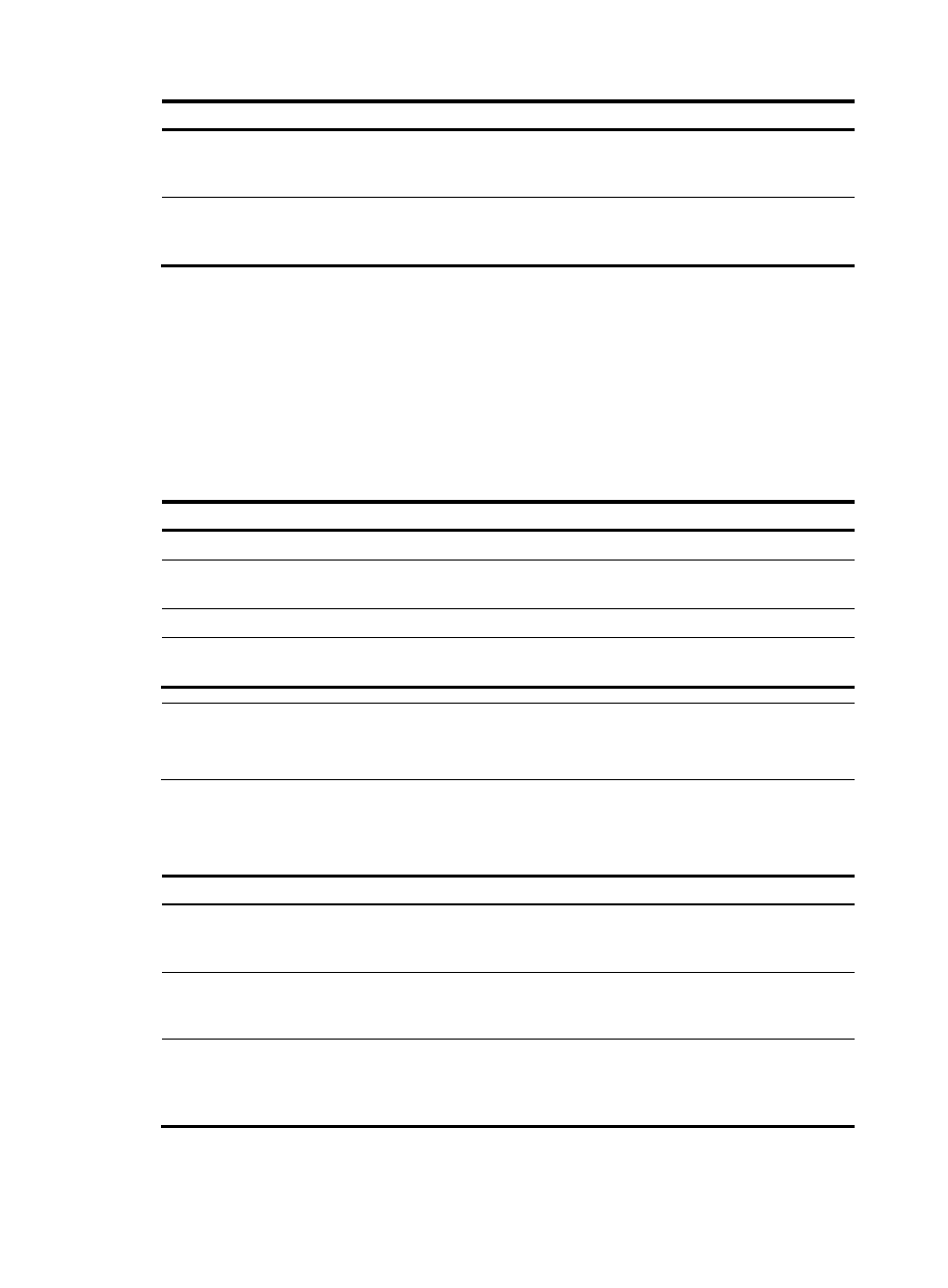
213
Step Command
Remarks
4.
Configure the match criteria.
encapsulation { s-vid vlan-id
[ only-tagged ] | port-based |
tagged | untagged }
By default, no match criterion is
configured.
5.
Associate the service instance
with the specified
MAC-in-MAC instance.
xconnect vsi vsi-name
[ access-mode { ethernet | vlan } ]
By default, a service instance is not
associated with any MAC-in-MAC
service instance.
For more information about the service-instance, encapsulation, and xconnect vsi commands, see MPLS
Command Reference.
Applying a global CAR action
You can apply a global CAR action to a service instance to rate-limit the incoming or outgoing traffic of
the service instance.
To apply a global CAR action:
Step Command
Remarks
1.
Enter system view.
system-view
N/A
2.
Enter interface view.
interface interface-type
interface-number
N/A
3.
Enter service instance view.
service-instance instance-id
N/A
4.
Apply a global CAR action to
the service instance.
car { inbound | outbound } name
car-name
By default, no global CAR action is
applied to a service instance.
NOTE:
If you want to configure traffic policing on an attachment circuit (AC), do that before binding it to a
MAC-in-MAC instance. For more information about an AC, see
MPLS Configuration Guide.
Displaying and maintaining MAC-in-MAC
Task Command
Remarks
Display the uplink connection
information of the specified
MAC-in-MAC instance.
display minm connection [ vsi vsi-name ]
[ | { begin | exclude | include }
regular-expression ]
Available in any view.
Clear the uplink connection information
of the specified MAC-in-MAC instance.
undo minm connection [ vsi vsi-name
[ linkid link-id ] | { bvlan vlan-id | interface
interface-type interface-number } * ]
Available in user view.
Clear the service instance statistics of an
interface.
reset service-instance statistics [ interface
interface-type interface-number
[ service-instance instance-id [ inbound |
outbound ] ] ]
Available in user view.