Table 20 – H3C Technologies H3C S12500 Series Switches User Manual
Page 190
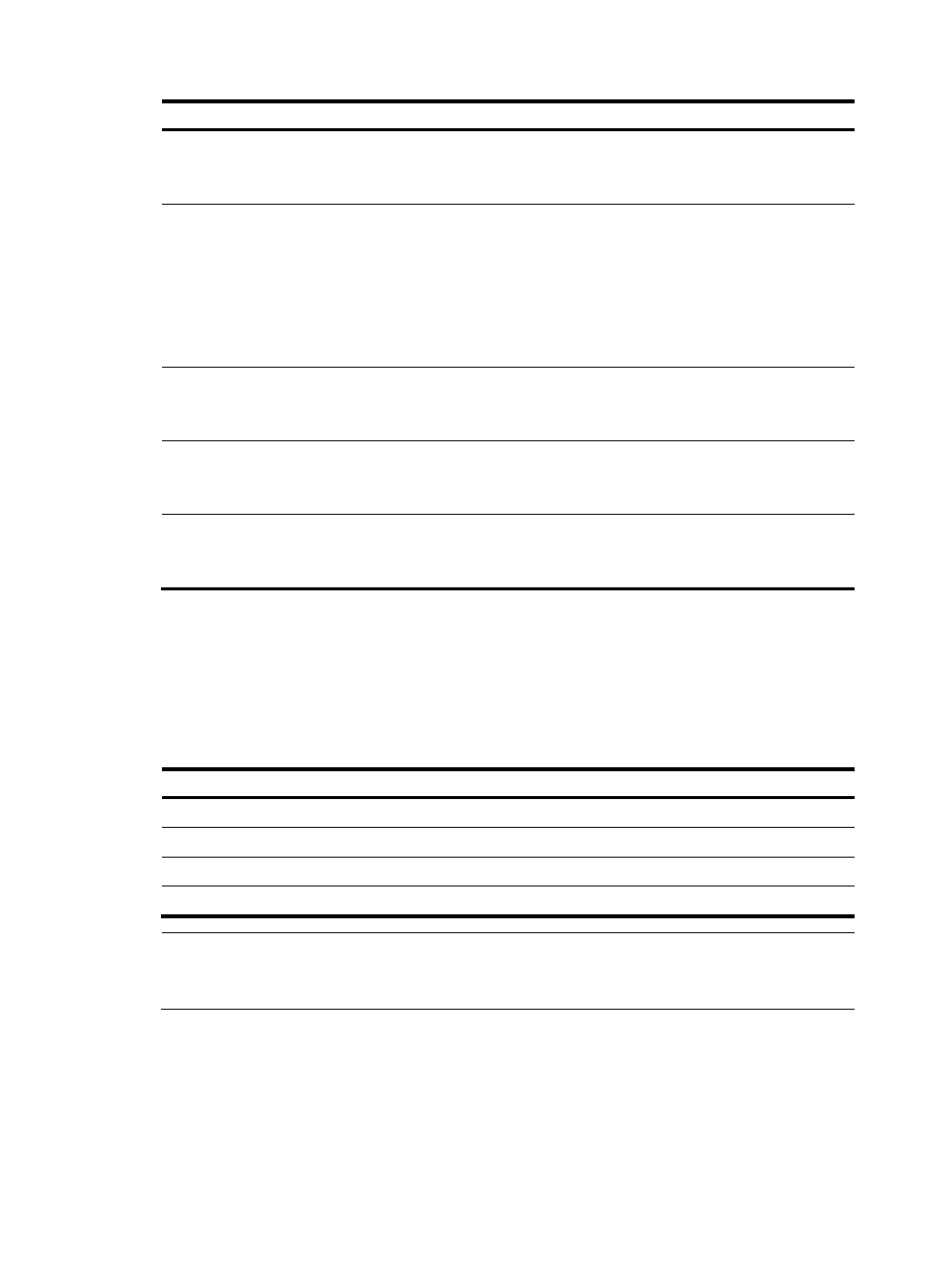
177
Step Command
Remarks
2.
Configure the GARP LeaveAll
timer.
garp timer leaveall timer-value
Optional.
The default setting is 1000
centiseconds.
3.
Enter interface view or port
group view.
•
Enter Ethernet interface view or
Layer 2 aggregate interface
view:
interface interface-type
interface-number
•
Enter port-group view:
port-group manual
port-group-name
Use either command.
Depending on the view you
accessed, the subsequent
configuration takes effect on a
port or all ports in a port-group.
4.
Configure the Hold timer.
garp timer hold timer-value
Optional.
The default setting is 10
centiseconds.
5.
Configure the Join timer.
garp timer join timer-value
Optional.
The default setting is 20
centiseconds.
6.
Configure the Leave timer.
garp timer leave timer-value
Optional.
The default setting is 60
centiseconds.
As shown in
, the value ranges for GARP timers are dependent on one another:
•
If you want to set a value beyond the value range for a timer, you can change the value range by
tuning the value of another related timer.
•
If you want to restore the default settings of the timers, restore the Hold timer first, and then the Join,
Leave, and LeaveAll timers.
Table 20 Dependencies of GARP timers
Timer Lower
limit
Upper limit
Hold
10 centiseconds
No greater than half of the Join timer setting
Join
No less than two times the Hold timer setting Less than half of the leave timer setting
Leave
Greater than two times the Join timer setting Less than the LeaveAll timer setting
LeaveAll
Greater than the Leave timer setting
32765 centiseconds
NOTE:
To keep the dynamic VLANs learned through GVRP stable, do not set the LeaveAll timer smaller than its
default value, 1000 centiseconds.