Lldp configuration examples, Basic lldp configuration example, Network requirements – H3C Technologies H3C S12500 Series Switches User Manual
Page 242: Configuration procedure
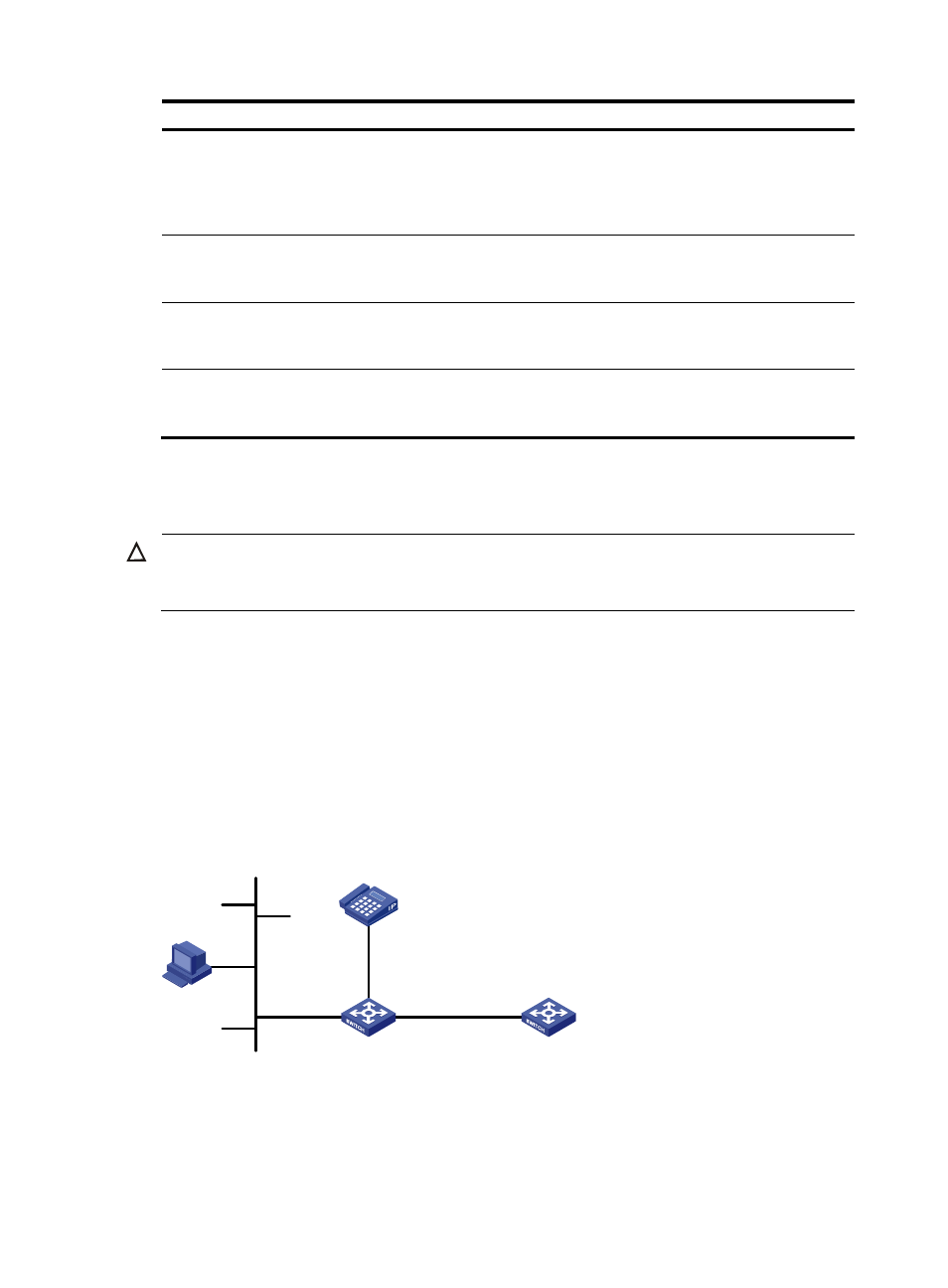
229
Task Command
Remarks
Display the information contained
in the LLDP TLVs sent from
neighboring switches.
display lldp neighbor-information [ brief |
interface interface-type interface-number
[ brief ] | list [ system-name system-name ] ]
[ | { begin | exclude | include }
regular-expression ]
Available in any view.
Display LLDP statistics.
display lldp statistics [ global | interface
interface-type interface-number ] [ | { begin |
exclude | include } regular-expression ]
Available in any view.
Display LLDP status of a port.
display lldp status [ interface interface-type
interface-number ] [ | { begin | exclude |
include } regular-expression ]
Available in any view.
Display types of advertisable
optional LLDP TLVs.
display lldp tlv-config [ interface
interface-type interface-number ] [ | { begin |
exclude | include } regular-expression ]
Available in any view.
LLDP configuration examples
IMPORTANT:
By default, Ethernet, VLAN, and aggregate interfaces are in DOWN state. Before configuring these
interfaces, use the undo shutdown command to bring them up.
Basic LLDP configuration example
Network requirements
As shown in
, the NMS and Switch A are located in the same Ethernet.
Enable LLDP on the ports of Switch A and Switch B to perform the following tasks:
•
Monitor the link between Switch A and Switch B on the NMS.
•
Monitor the link between Switch A and the MED device on the NMS.
Figure 83 Network diagram
Configuration procedure
1.
Configure Switch A:
# Enable LLDP globally.
NMS
Switch A
MED
Switch B
GE4/0/1
GE4/0/2
GE4/0/1