Displaying and maintaining the mac address table, Mac address table configuration example – H3C Technologies H3C S12500 Series Switches User Manual
Page 64
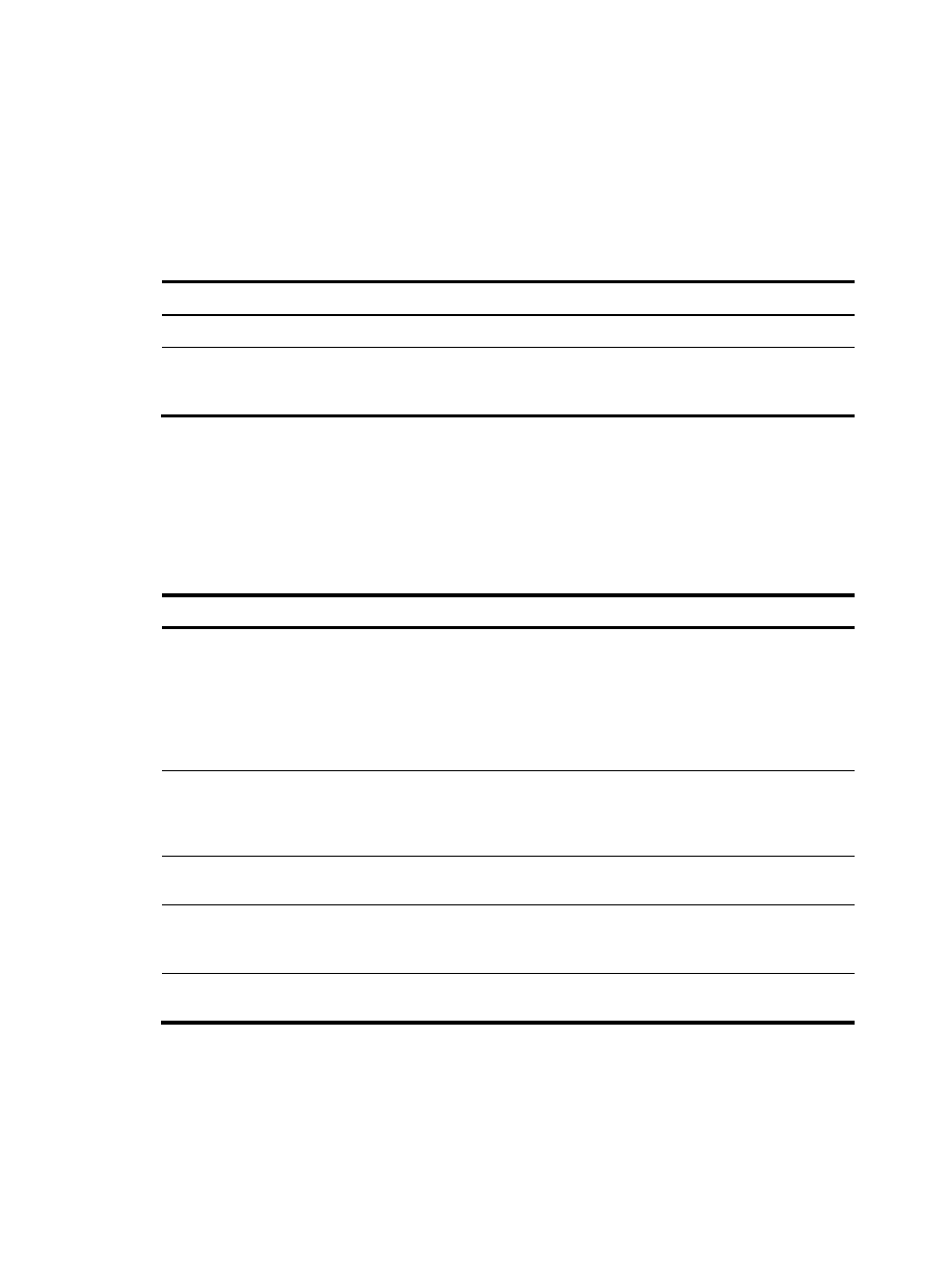
51
Port A and Port B belong to the same VLAN, the outgoing interface in the entry for the MAC address is
changed to Port B from Port A, which means that the MAC address migrates from Port A to Port B.
If a MAC address migrates between two specific interfaces frequently, a Layer 2 loop probably occurs in
the network. Network connection error and misconfiguration are prone to create network loops. Layer 2
loops cause devices to repeatedly send the same packet, which could exhaust the network resource and
even bring down the network.
To enable MAC address migration log notifying:
Step Command
Remarks
1.
Enter system view.
system-view
N/A
2.
Enable MAC address
migration log notifying.
mac-flapping
notification
enable
By default, MAC address
migration log notifying is
disabled.
The MAC address migration logs of the last 1 minute are displayed once every 1 minute.
You can use the display mac-flapping information command to view the MAC address migration records
after a device starts up.
Displaying and maintaining the MAC address table
Task Command
Remarks
Display MAC address
table information.
display mac-address [ mac-address
[ vlan vlan-id ] | [ [ dynamic | static ]
[
interface interface-type
interface-number ] | blackhole ]
[ vlan vlan-id ] [ count ] ] [ | { begin |
exclude | include }
regular-expression ]
Available
in any
view.
Display the multiport
unicast MAC address
table entries.
display mac-address multiport [ vlan
vlan-id ] [ count ] [ | { begin |
exclude | include }
regular-expression ]
Available
in any
view.
Display the aging timer for
dynamic MAC address entries.
display mac-address aging-time [ | { begin |
exclude | include } regular-expression ]
Available in any
view.
Display the MAC address
migration record (in standalone
mode).
display mac-flapping information [ slot
slot-number ]
Available in any
view.
Display the MAC address
migration record (in IRF mode).
display mac-flapping information [ chassis
chassis-number [ slot slot-number ] ]
Available in any
view.
MAC address table configuration example
By default, Ethernet, VLAN, and aggregate interfaces are in DOWN state. Before configuring these
interfaces, use the undo shutdown command to bring them up.