Enabling igmp, Enabling igmp in the public instance, Enabling igmp in a vpn instance – H3C Technologies H3C S7500E Series Switches User Manual
Page 117
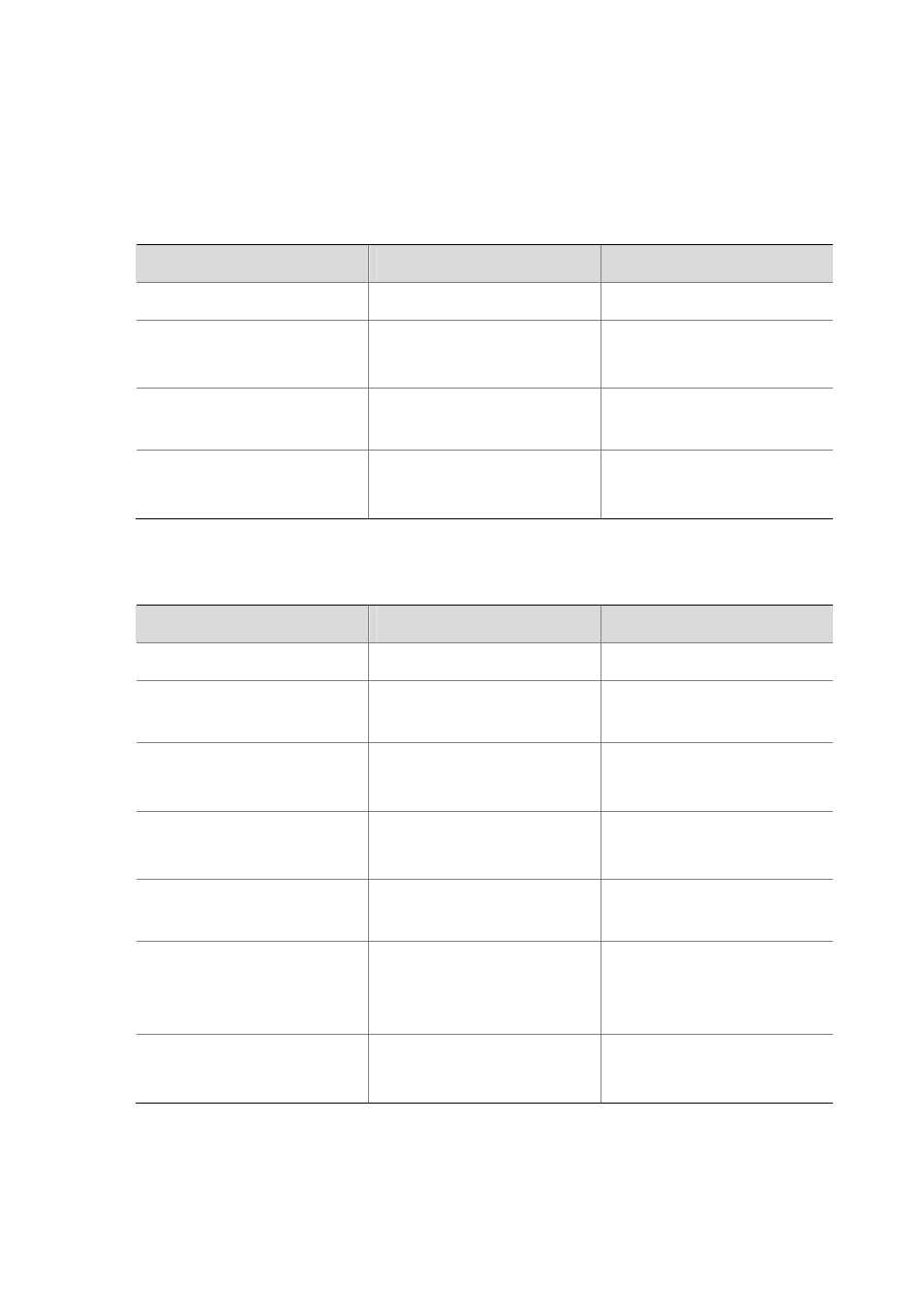
5-10
Enabling IGMP
First, IGMP must be enabled on the interface on which the multicast group memberships are to
be established and maintained.
Enabling IGMP in the public instance
Follow these steps to enable IGMP in the public instance:
To do...
Use the command...
Remarks
Enter system view
system-view
—
Enable IP multicast routing
multicast routing-enable
Required
Disabled by default
Enter interface view
interface interface-type
interface-number
—
Enable IGMP
igmp enable
Required
Disabled by default
Enabling IGMP in a VPN instance
Follow these steps to enable IGMP in a VPN instance:
To do...
Use the command...
Remarks
Enter system view
system-view
—
Create a VPN instance and
enter VPN instance view
ip vpn-instance
vpn-instance-name
—
Configure an RD for the VPN
instance
route-distinguisher
route-distinguisher
Required
No RD is configured by default.
Enable IP multicast routing
multicast routing-enable
Required
Disabled by default
Enter interface view
interface interface-type
interface-number
—
Associate the current interface
with the VPN instance
ip binding vpn-instance
vpn-instance-name
Required
No VPN instance is associated
with an interface by default.
Enable IGMP
igmp enable
Required
Disabled by default