Enabling ip multicast routing, Enabling ip multicast routing in a vpn instance – H3C Technologies H3C S7500E Series Switches User Manual
Page 92
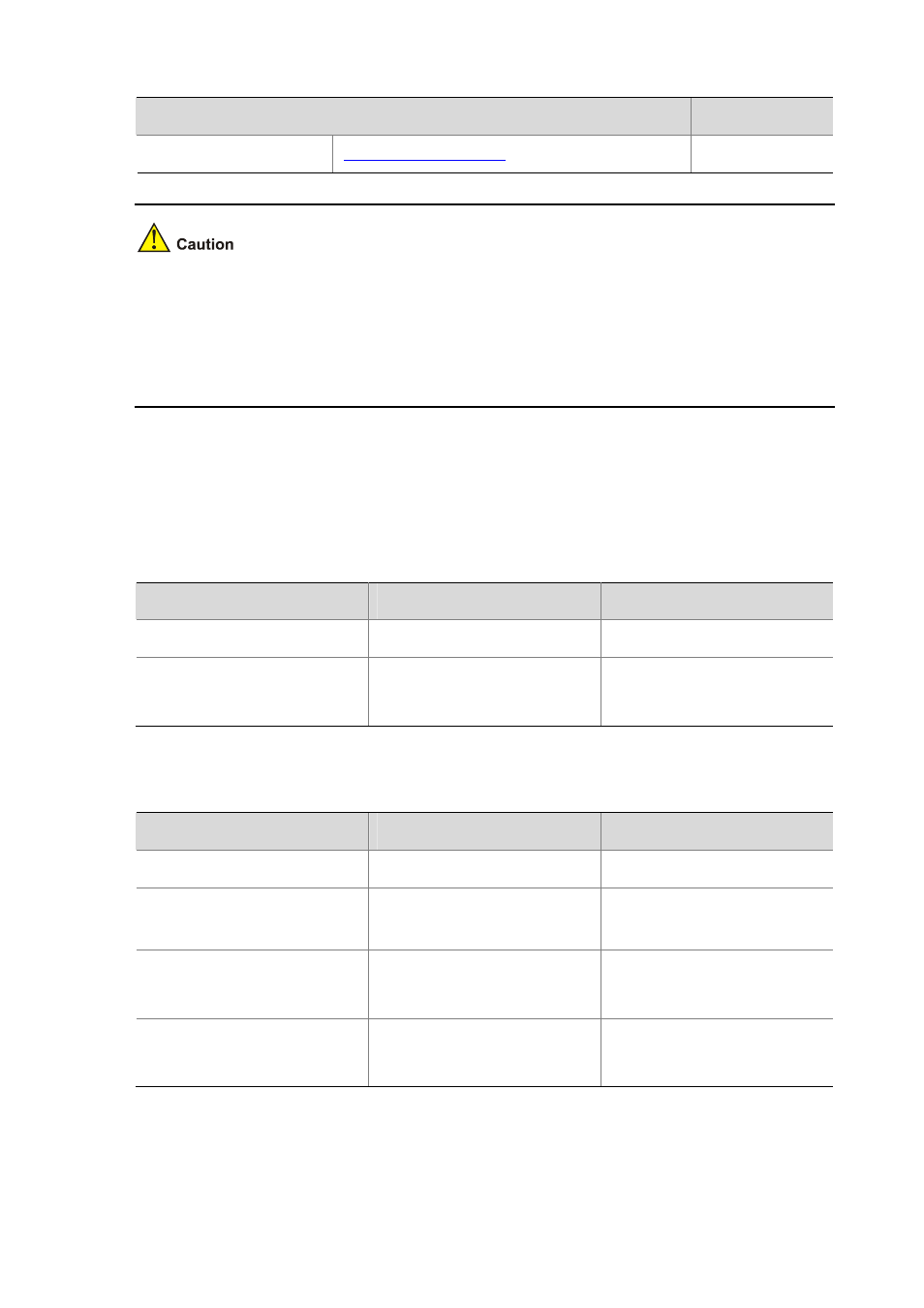
4-8
Task
Remarks
Optional
IP multicast does not support the use of secondary IP address segments. Namely, multicast can
be routed and forwarded only through primary IP addresses, rather than secondary addresses,
even if configured on interfaces.
For details about primary and secondary IP addresses, refer to IP Addressing Configuration in
the Layer 3 - IP Services Configuration Guide.
Enabling IP Multicast Routing
Before configuring any Layer 3 multicast functionality, you must enable IP multicast routing.
Enabling IP multicast routing in the public instance
Follow these steps to enable IP multicast routing in the public instance:
To do...
Use the command...
Remarks
Enter system view
system-view
—
Enable IP multicast routing
multicast routing-enable
Required
Disabled by default
Enabling IP multicast routing in a VPN instance
Follow these steps to enable IP multicast routing in a VPN instance:
To do…
Use the command…
Remarks
Enter system view
system-view
—
Create a VPN instance and
enter VPN instance view
ip vpn-instance
vpn-instance-name
—
Configure a route distinguisher
(RD) for the VPN instance
route-distinguisher
route-distinguisher
Required
No RD is configured by default.
Enable IP multicast routing
multicast routing-enable
Required
Disabled by default