Configuration task list, Enabling ipv6 multicast routing – H3C Technologies H3C S7500E Series Switches User Manual
Page 314
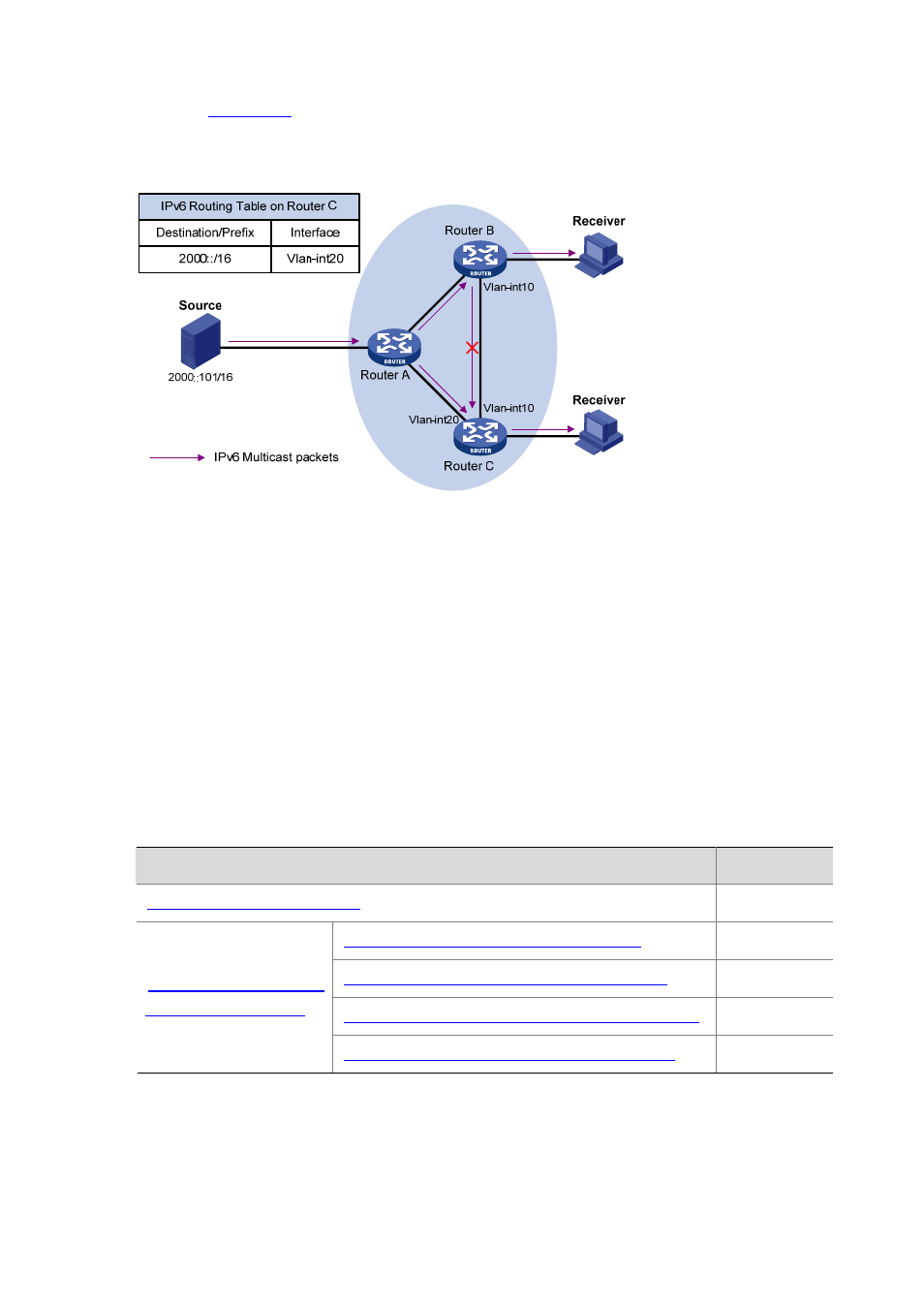
11-4
shown in
. The IPv6 multicast forwarding table on Router C contains the (S, G) entry,
with Vlan-interface20 as the RPF interface.
Figure 11-1 RPF check process
z
When an IPv6 multicast packet arrives on Vlan-interface20 of Router C, as the interface is
the incoming interface of the (S, G) entry, the router forwards the packet to all outgoing
interfaces.
z
When an IPv6 multicast packet arrives on Vlan-interface10 of Router C, as the interface is
not the incoming interface of the (S, G) entry, the router performs an RPF check on the
packet: The router searches its IPv6 unicast routing table and finds that the outgoing
interface to Source (the RPF interface) is Vlan-interface20. This means the (S, G) entry is
correct and packet arrived along a wrong path. The RPF check fails and the packet is
discarded.
Configuration Task List
Complete these tasks to configure IPv6 multicast routing and forwarding:
Task
Remarks
Enabling IPv6 Multicast Routing
Optional
Configuring an IPv6 Multicast Routing Policy
Optional
Configuring an IPv6 Multicast Forwarding Range
Optional
Configuring the IPv6 Multicast Forwarding Table Size
Optional
Configuring Static Multicast MAC Address Entries
Optional
Enabling IPv6 Multicast Routing
Before configuring any Layer 3 IPv6 multicast functionality, you must enable IPv6 multicast
routing.