Configuring the med attribute, Configuring the next_hop attribute – H3C Technologies H3C S7500E Series Switches User Manual
Page 412
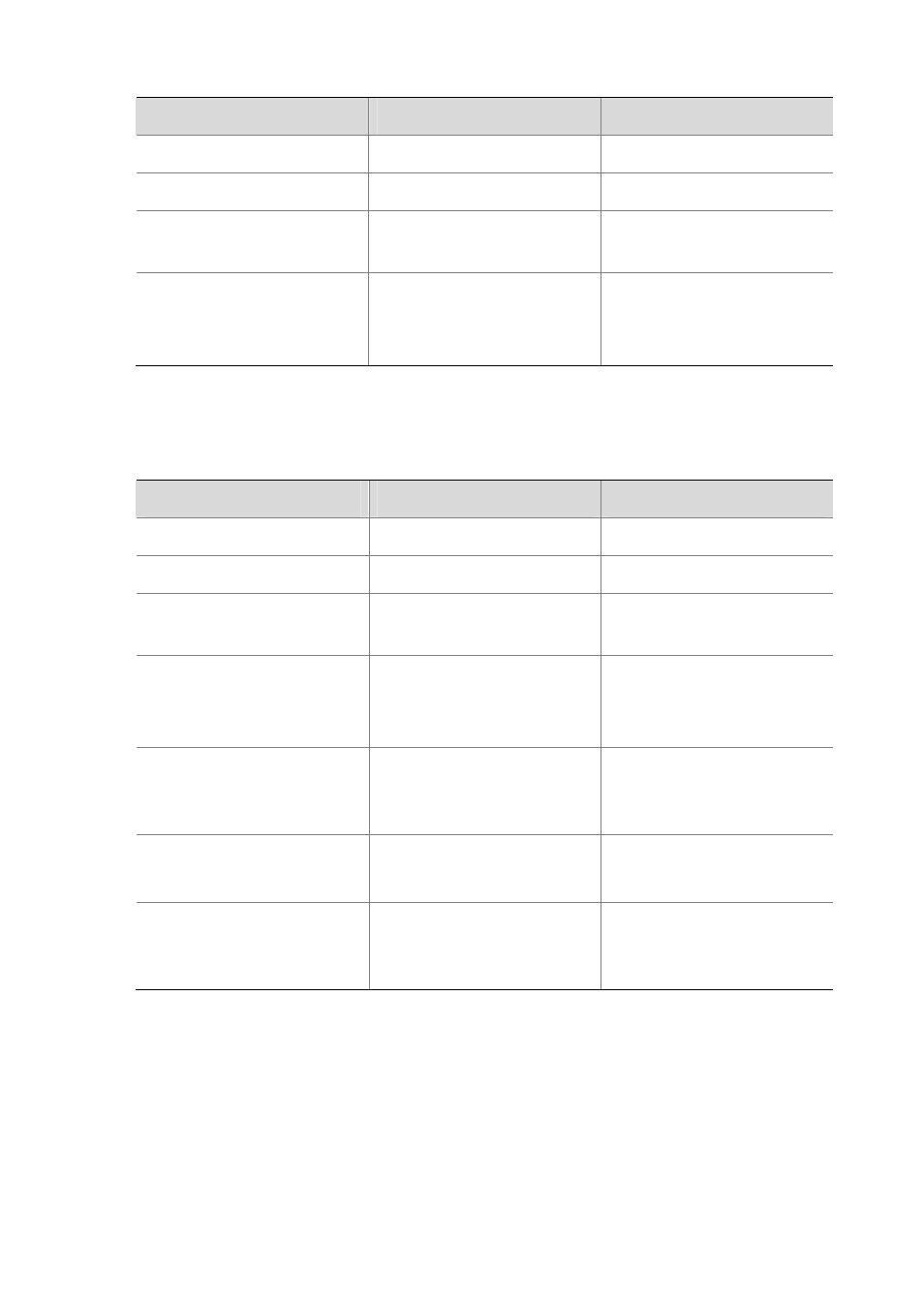
14-10
To do…
Use the command…
Remarks
Enter system view
system-view
—
Enter BGP view
bgp as-number
—
Enter IPv6 MBGP address
family view
ipv6-family multicast
—
Set the default local preference
default local-preference value
Optional
By default, the default local
preference is 100.
Configuring the MED Attribute
Follow these steps to configure the MED attribute:
To do…
Use the command…
Remarks
Enter system view
system-view
—
Enter BGP view
bgp as-number
—
Enter IPv6 MBGP address
family view
ipv6-family multicast
—
Configure a default MED value
default med med-value
Optional
By default, the default
med-value is 0.
Enable the comparison of the
MED for routes from different
ASs
compare-different-as-med
Optional
Not enabled by default
Enable the comparison of the
MED for routes from each AS
bestroute compare-med
Optional
Disabled by default
Enable the comparison of the
MED for routes from
confederation peers
bestroute med-confederation
Optional
Disabled by default
Configuring the NEXT_HOP Attribute
You can use the peer next-hop-local command to specify the local router as the next hop of
routes sent to an IPv6 multicast iBGP peer/peer group. If load balancing is configured, the
router specifies itself as the next hop of routes sent to the IPv6 multicast iBGP peer/peer group
regardless of whether the peer next-hop-local command is configured.