Configuring static ports – H3C Technologies H3C S7500E Series Switches User Manual
Page 269
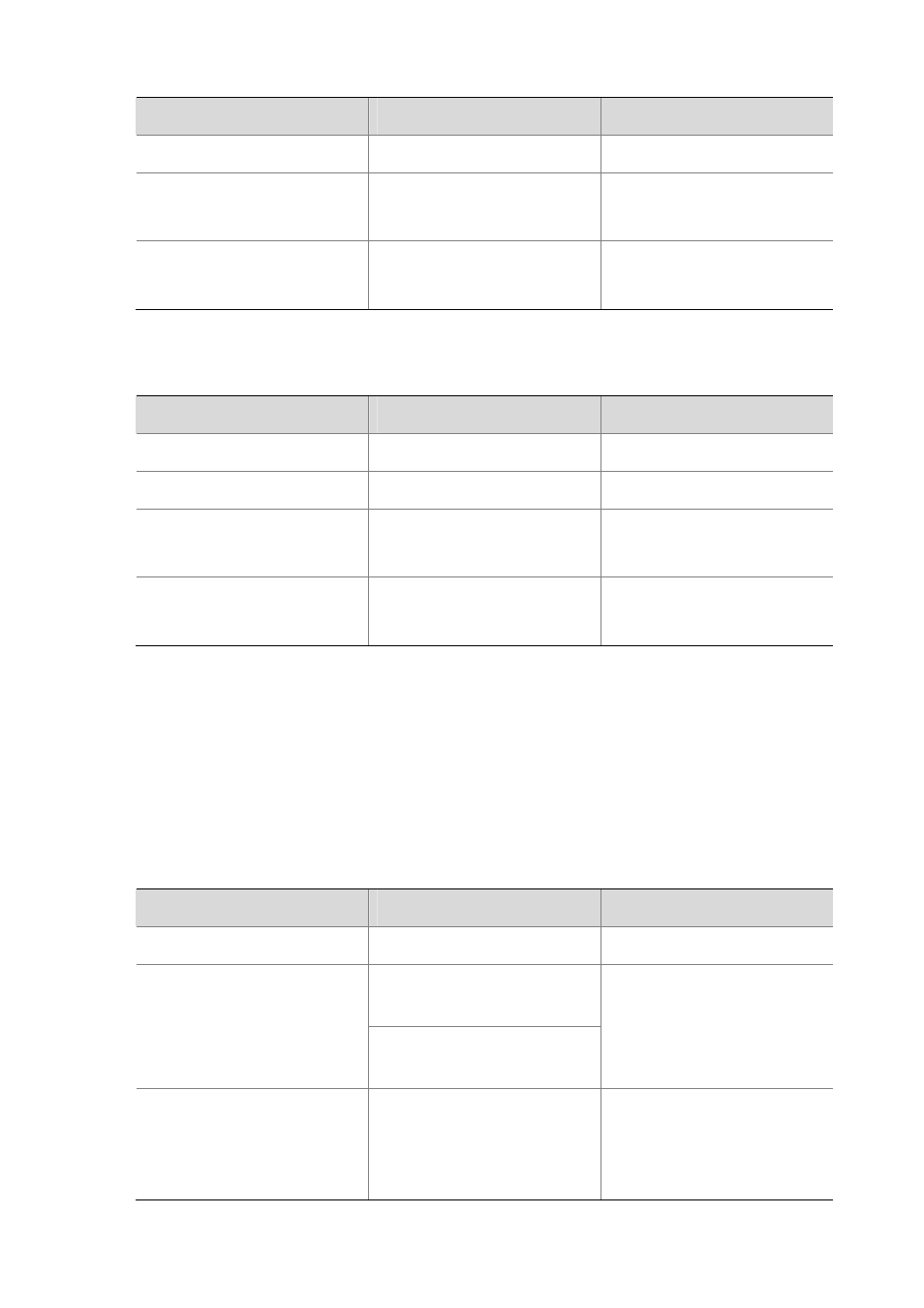
9-13
To do...
Use the command...
Remarks
Enter MLD snooping view
mld-snooping
—
Configure dynamic router port
aging time
router-aging-time interval
Optional
260 seconds by default
Configure dynamic member port
aging time
host-aging-time interval
Optional
260 seconds by default
Configuring aging timers for dynamic ports in a VLAN
Follow these steps to configure aging timers for dynamic ports in a VLAN:
To do...
Use the command...
Remarks
Enter system view
system-view
—
Enter VLAN view
vlan vlan-id
—
Configure dynamic router port
aging time
mld-snooping
router-aging-time interval
Optional
260 seconds by default
Configure dynamic member port
aging time
mld-snooping host-aging-time
interval
Optional
260 seconds by default
Configuring Static Ports
If all the hosts attached to a port is interested in the IPv6 multicast data addressed to a
particular IPv6 multicast group, you can configure that port as a static member port for that IPv6
multicast group.
You can configure a port of a switch to be a static router port, through which the switch can
forward all IPv6 multicast data it received.
Follow these steps to configure static ports:
To do...
Use the command...
Remarks
Enter system view
system-view
—
interface interface-type
interface-number
Enter Ethernet port/ONU
port/Layer 2 aggregate interface
view or port group view
port-group manual
port-group-name
Required
Use either approach
Configure the port(s) as static
member port(s)
mld-snooping static-group
ipv6-group-address [ source-ip
ipv6-source-address ] vlan
vlan-id
Required
No static member ports by
default