Configuring a multicast routing policy, Configuring a multicast forwarding range – H3C Technologies H3C S7500E Series Switches User Manual
Page 94
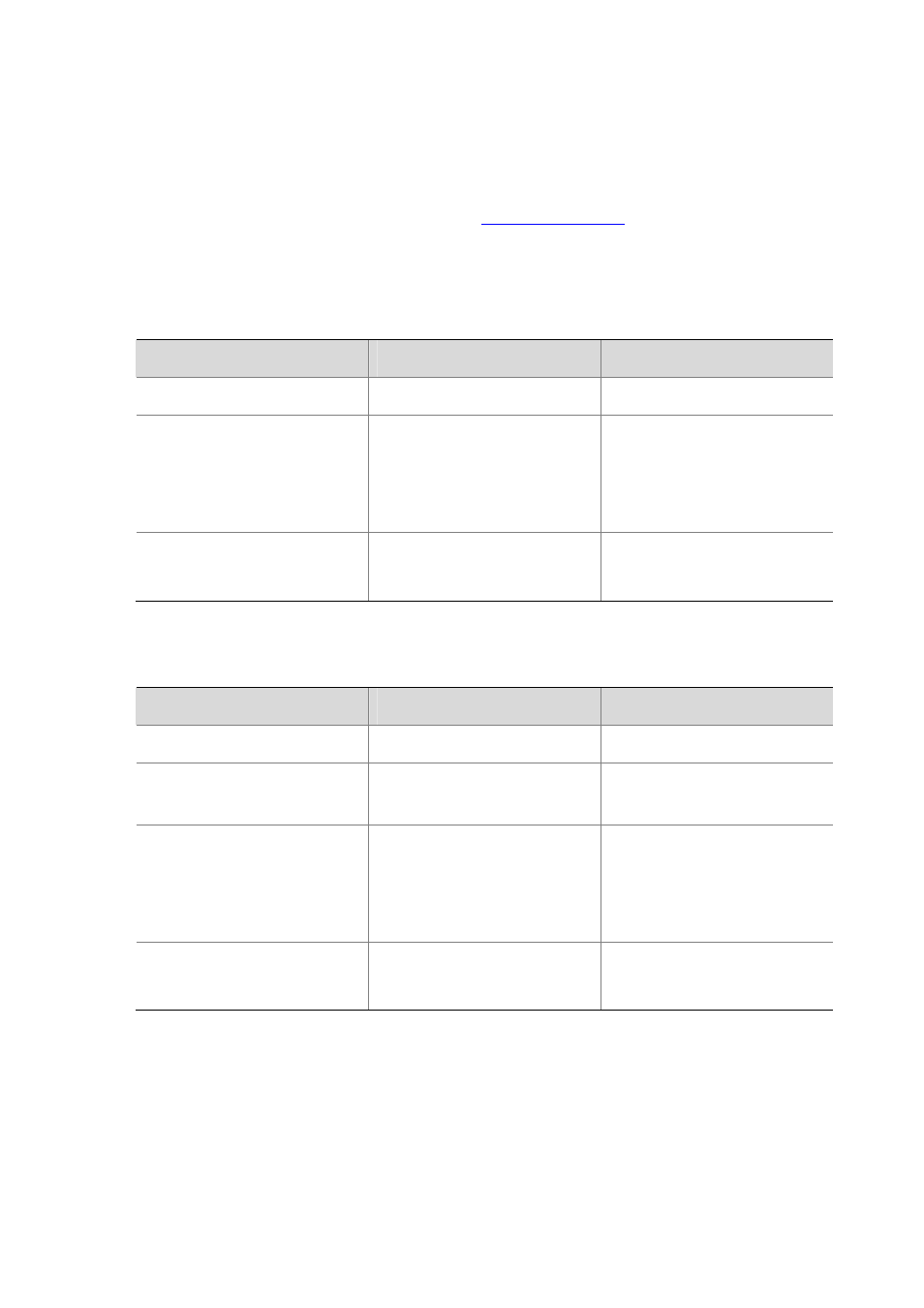
4-10
Configuring a Multicast Routing Policy
You can configure the router to determine the RPF route based on the longest match principle.
For details about RPF route selection, refer to
.
By configuring per-source or per-source-and-group load splitting, you can optimize the traffic
delivery when multiple data flows are handled.
Configuring a multicast routing policy in the public instance
Follow these steps to configure a multicast routing policy in the public instance:
To do...
Use the command...
Remarks
Enter system view
system-view
—
Configure the device to select
the RPF route based on the
longest match
multicast longest-match
Required
The route with the highest
priority is selected as the RPF
route by default
Configure multicast load
splitting
multicast load-splitting
{ source | source-group }
Optional
Disabled by default
Configuring a multicast routing policy in a VPN instance
Follow these steps to configure a multicast routing policy in a VPN instance:
To do...
Use the command...
Remarks
Enter system view
system-view
—
Enter VPN instance view
ip vpn-instance
vpn-instance-name
—
Configure the device to select
the RPF route based on the
longest match
multicast longest-match
Required
The route with the highest
priority is selected as the RPF
route by default
Configure multicast load
splitting
multicast load-splitting
{ source | source-group }
Optional
Disabled by default
Configuring a Multicast Forwarding Range
Multicast packets do not travel without a boundary in a network. The multicast data
corresponding to each multicast group must be transmitted within a definite scope. Presently,
you can define a multicast forwarding range by specifying boundary interfaces, which form a
closed multicast forwarding area.