Configuring a c-bsr – H3C Technologies H3C S7500E Series Switches User Manual
Page 374
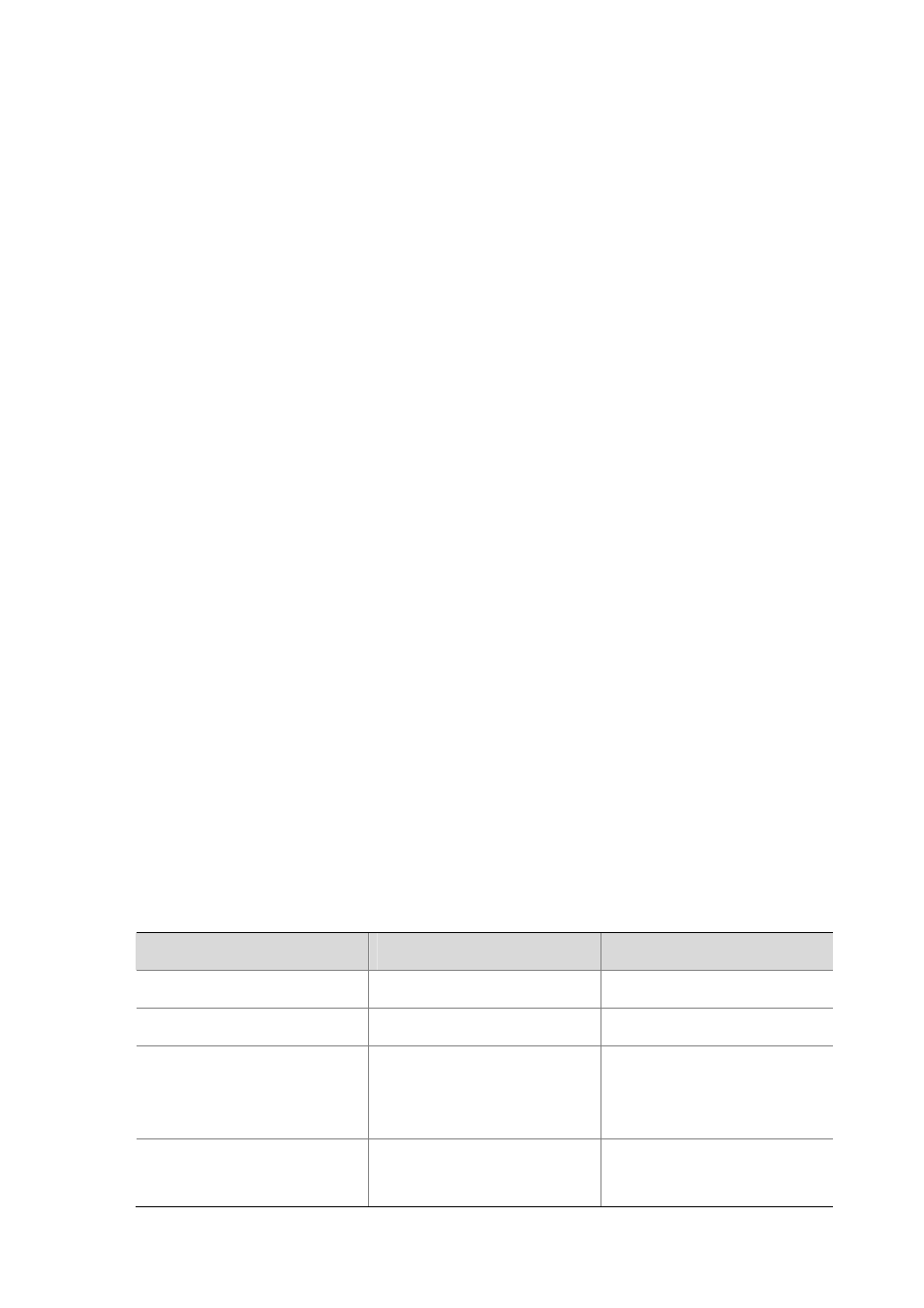
13-23
Configuring a C-BSR
C-BSRs should be configured on routers in the backbone network. When configuring a router
as a C-BSR, make sure to specify the IPv6 address of an IPv6 PIM-SM enabled interface on the
router. The BSR election process is summarized as follows:
z
Initially, every C-BSR assumes itself to be the BSR of this IPv6 PIM-SM domain, and uses
its interface IPv6 address as the BSR address to send bootstrap messages.
z
When a C-BSR receives the bootstrap message of another C-BSR, it first compares its own
priority with the other C-BSR’s priority carried in the message. The C-BSR with a higher
priority wins. If there is a tie in the priority, the C-BSR with a higher IPv6 address wins. The
loser uses the winner’s BSR address to replace its own BSR address and no longer
assumes itself to be the BSR, while the winner keeps its own BSR address and continues
assuming itself to be the BSR.
Configuring a legal range of BSR addresses enables filtering of bootstrap messages based on
the address range, thus to prevent a maliciously configured host from masquerading as a BSR.
The same configuration needs to be made on all routers in the IPv6 PIM-SM domain. The
following are typical BSR spoofing cases and the corresponding preventive measures:
1) Some maliciously configured hosts can forge bootstrap messages to fool routers and
change RP mappings. Such attacks often occur on border routers. Because a BSR is inside
the network whereas hosts are outside the network, you can protect a BSR against attacks
from external hosts by enabling the border routers to perform neighbor checks and RPF
checks on bootstrap messages and discard unwanted messages.
2) When a router in the network is controlled by an attacker or when an illegal router is
present in the network, the attacker can configure this router as a C-BSR and make it win
BSR election to control the right of advertising RP information in the network. After being
configured as a C-BSR, a router automatically floods the network with bootstrap messages.
As a bootstrap message has a hop limit value of 1, the whole network will not be affected
as long as the neighbor router discards these bootstrap messages. Therefore, with a legal
BSR address range configured on all routers in the entire network, all these routers will
discard bootstrap messages from out of the legal address range.
The above-mentioned preventive measures can partially protect the security of BSRs in a
network. However, if a legal BSR is controlled by an attacker, the above-mentioned problem will
also occur.
Follow these steps to complete basic BSR configuration:
To do...
Use the command...
Remarks
Enter system view
system-view
—
Enter IPv6 PIM view
pim ipv6
—
Configure an interface as a
C-BSR
c-bsr ipv6-address
[ hash-length [ priority ] ]
Required
No C-BSRs are configured by
default.
Configure a legal BSR address
range
bsr-policy acl6-number
Optional
No restrictions by default