Configuring ipv6 mbgp community – H3C Technologies H3C S7500E Series Switches User Manual
Page 418
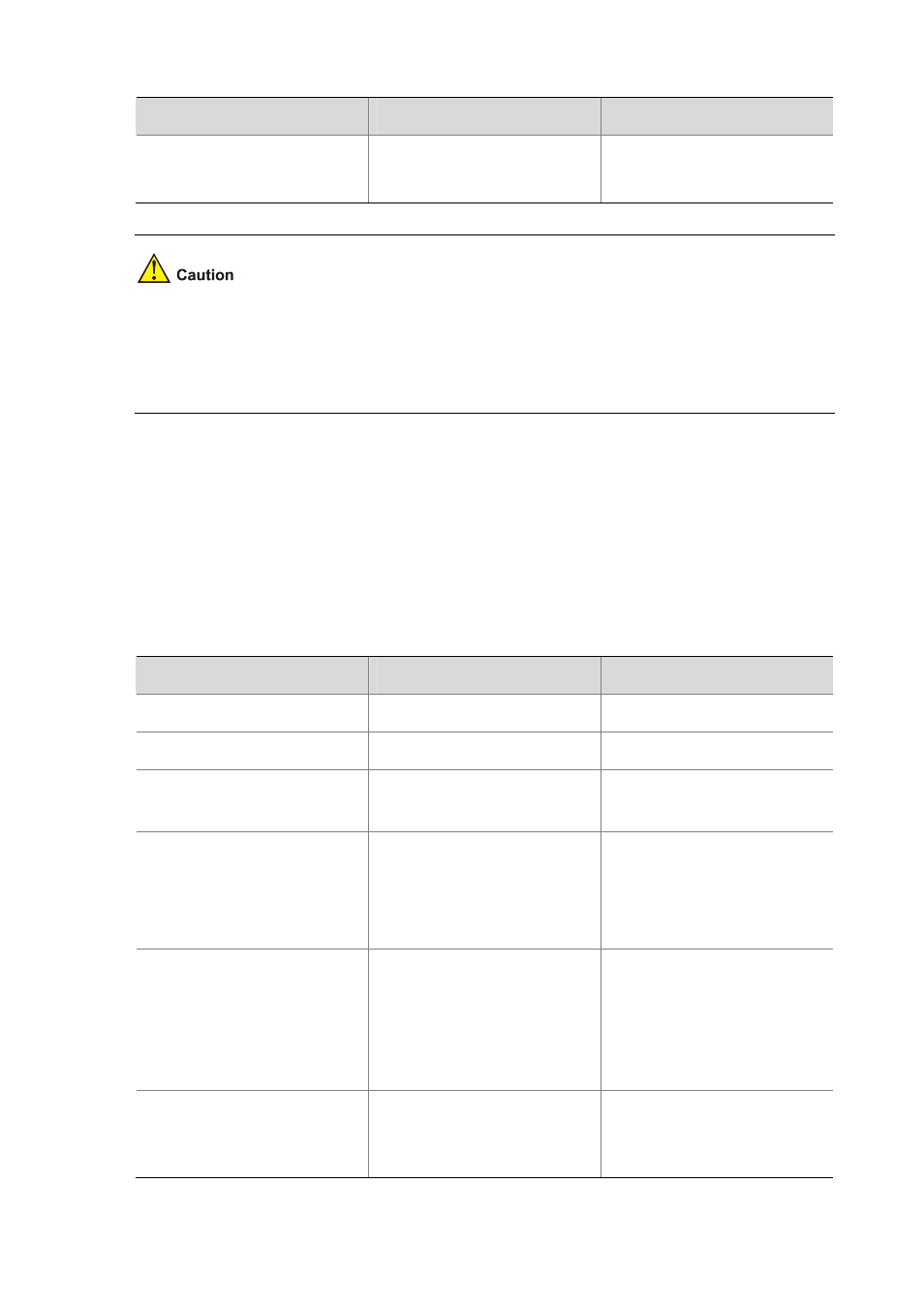
14-16
To do…
Use the command…
Remarks
Add the IPv6 MBGP peer into
the peer group
peer ipv6-address group
ipv6-group-name
Required
By default, no peer is added.
z
To create an IPv6 MBGP peer group, you need to enable an existing IPv6 unicast peer
group in IPv6 MBGP address family view.
z
Before adding an IPv6 MBGP peer to the IPv6 MBGP peer group, you need to add the
corresponding IPv6 BGP unicast peer to the corresponding IPv6 BGP unicast peer group.
Configuring IPv6 MBGP Community
A peer group allows a group of peers to share the same policy, while a community allows a
group of IPv6 MBGP routers in multiple ASs to share the same policy. The community
attribute is propagated among IPv6 MBGP peers and not restricted to AS boundaries.
You can reference a route policy to modify the community attribute for routes sent to a peer. In
addition, you can define extended community attributes as needed.
Follow these steps to advertise the community attribute to an IPv6 MBGP peer/peer group:
To do…
Use the command…
Remarks
Enter system view
system-view
—
Enter BGP view
bgp as-number
—
Enter IPv6 MBGP address
family view
ipv6-family multicast
—
Advertise the community
attribute to an IPv6 MBGP
peer/peer group
peer { ipv6-group-name |
ipv6-address }
advertise-community
Required
By default, no community
attribute is advertised to any
peer group/peer.
Advertise the extended
community attribute to an IPv6
MBGP peer/peer group
peer { ipv6-group-name |
ipv6-address }
advertise-ext-community
Required
By default, no extended
community attribute is
advertised to any peer/peer
group.
Apply a route policy to routes
sent to an IPv6 MBGP peer/peer
group
peer { ipv6-group-name |
ipv6-address } route-policy
route-policy-name export
Required
Not configured by default