Configuring inbound ipv6 mbgp route filtering – H3C Technologies H3C S7500E Series Switches User Manual
Page 409
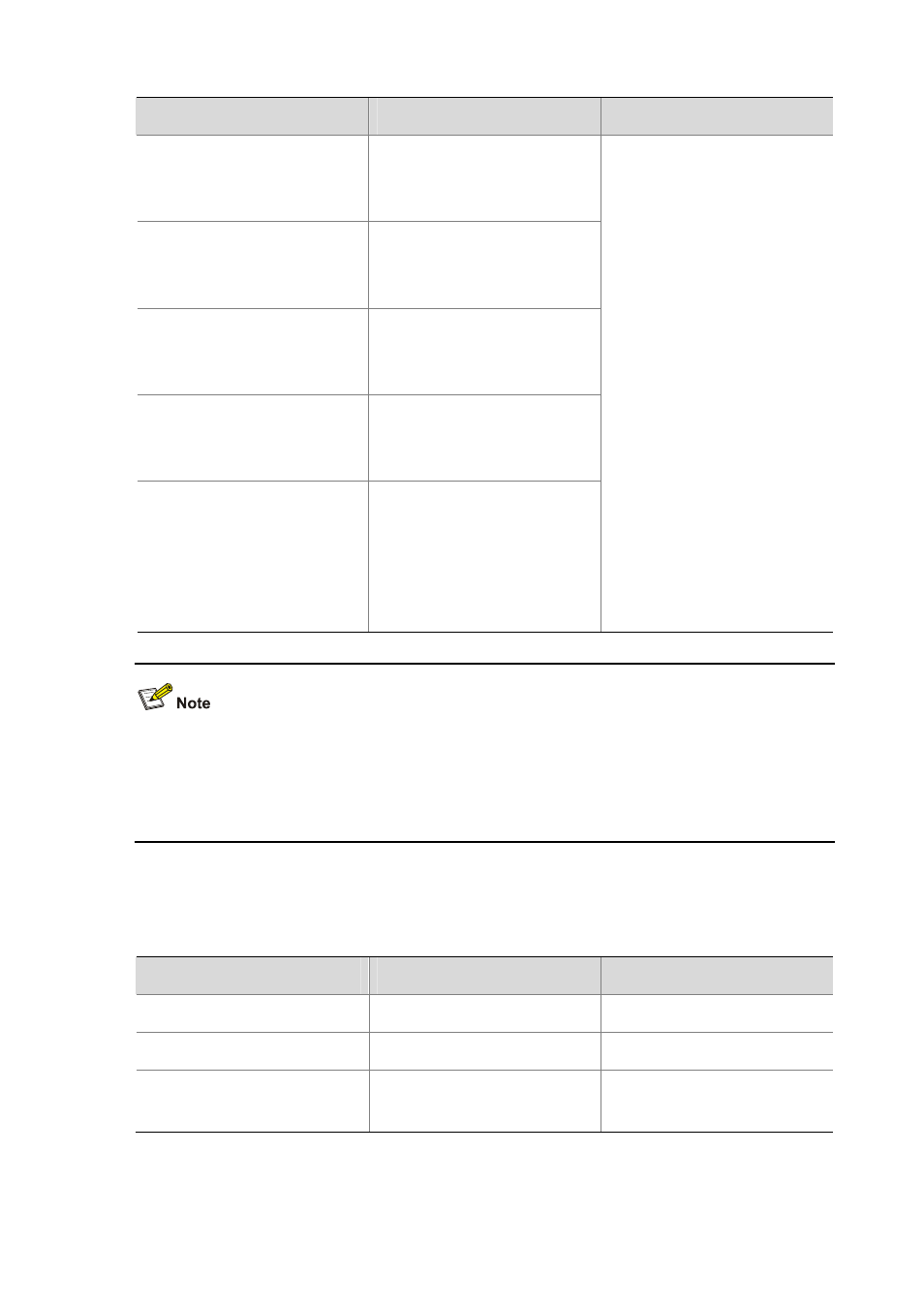
14-7
To do…
Use the command…
Remarks
Configure the filtering of
outgoing routes
filter-policy { acl6-number |
ipv6-prefix ipv6-prefix-name }
export [ protocol process-id ]
Specify an IPv6 ACL to filer
routes advertised to a peer/peer
group
peer { ipv6-group-name |
ipv6-address } filter-policy
acl6-number export
Specify an AS path ACL to filter
IPv6 MBGP routing information
advertised to a peer/peer group
peer { ipv6-group-name |
ipv6-address } as-path-acl
as-path-acl-number export
Specify an IPv6 prefix list to filer
routes advertised to a peer/peer
group
peer { ipv6-group-name |
ipv6-address } ipv6-prefix
ipv6-prefix-name export
Apply a route policy to routes
advertised to a peer/peer group
peer { ipv6-group-name |
ipv6-address } route-policy
route-policy-name export
Use any of the commands
By default, advertised routes are
not filtered
.
You can configure a filtering
policy as needed.
If several filtering policies are
configured, they are applied in
the following sequence:
z
filter-policy export
z
peer filter-policy export
z
peer as-path-acl export
z
peer ipv6-prefix export
z
peer route-policy export
A filter policy can be applied
only after the previous one is
passed; routing information can
be advertised only after passing
all the filter policies configured.
z
Members of an IPv6 MBGP peer group must have the same outbound route filtering policy
as the peer group.
z
IPv6 BGP advertises redistributed routes passing the specified policy to the IPv6 MBGP
peer.
Configuring Inbound IPv6 MBGP Route Filtering
Follow these steps to configure IPv6 MBGP inbound route filtering:
To do…
Use the command…
Remarks
Enter system view
system-view
—
Enter BGP view
bgp as-number
—
Enter IPv6 MBGP address
family view
ipv6-family multicast
—