Configuring c-bsr timers – H3C Technologies H3C S7500E Series Switches User Manual
Page 164
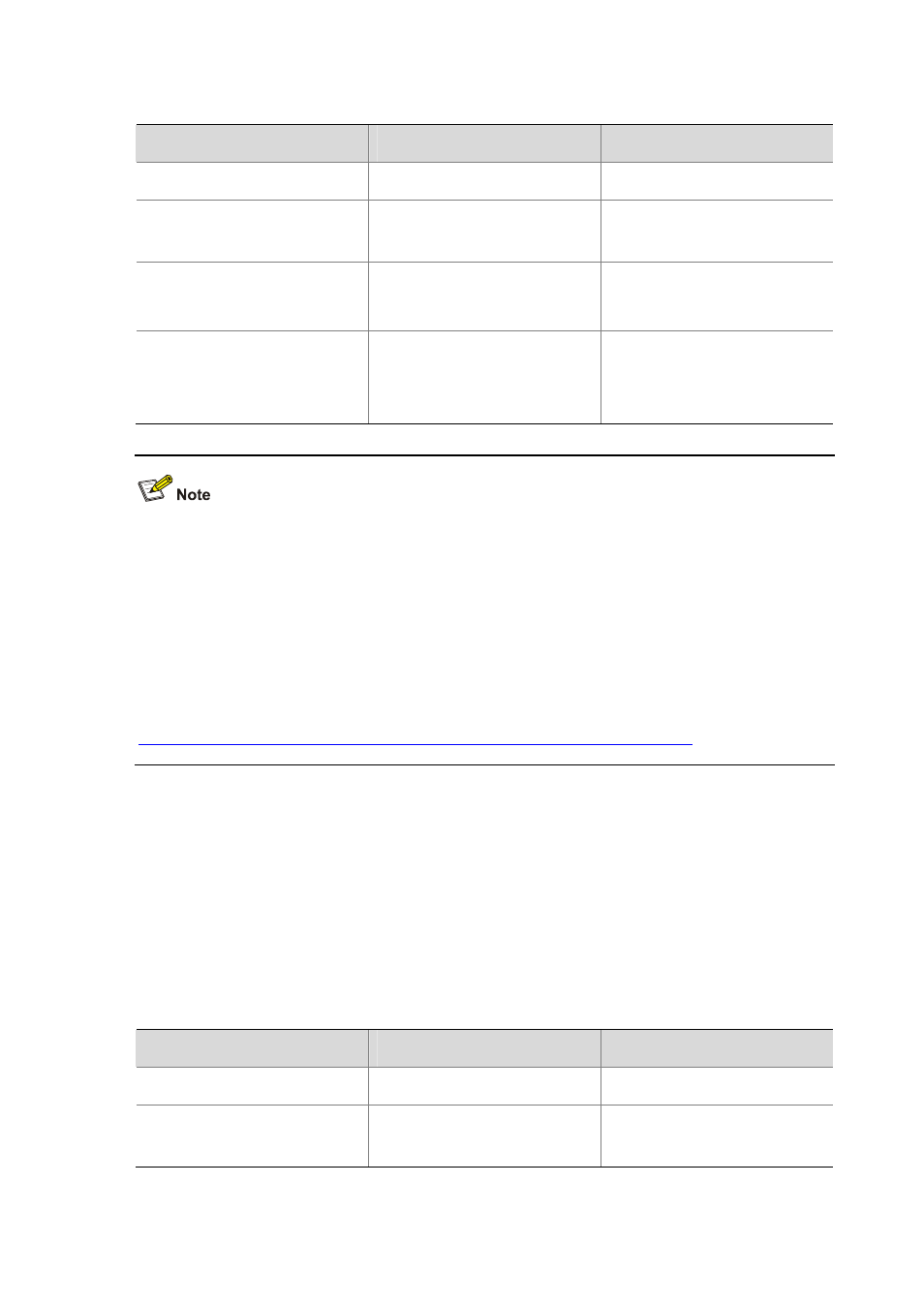
6-27
Follow these steps to configure C-BSR parameters:
To do…
Use the command…
Remarks
Enter system view
system-view
—
Enter public instance or VPN
instance PIM view
pim [ vpn-instance
vpn-instance-name ]
—
Configure the Hash mask length c-bsr hash-length hash-length
Optional
30 by default
Configure the C-BSR priority
c-bsr priority priority
Optional
By default, the C-BSR priority
is 0.
About the Hash mask length and C-BSR priority:
z
You can configure these parameters at three levels: global configuration level, global scope
zone level, and admin-scope zone level.
z
The value of these parameters configured at the global scope zone level or admin-scope
zone level have preference over the global values.
z
If you do not configure these parameters at the global scope zone level or admin-scope
zone level, the corresponding global values will be used.
For configuration of C-BSR parameters for an admin-scope zone and global scope zone, see
Configuring C-BSRs for each admin-scope zone and the global-scope zone
Configuring C-BSR timers
The BSR election winner multicasts its own IP address and RP-Set information through
bootstrap messages within the entire zone it serves. The BSR floods bootstrap messages
throughout the network at the interval of BS (BSR state) period. Any C-BSR that receives a
bootstrap message retains the RP-set for the length of BS timeout, during which no BSR
election takes place. If the BSR state times out and no bootstrap message is received from the
BSR, a new BSR election process is triggered among the C-BSRs.
Perform the following configuration on C-BSR routers.
Follow these steps to configure C-BSR timers:
To do…
Use the command…
Remarks
Enter system view
system-view
—
Enter public instance or VPN
instance PIM view
pim [ vpn-instance
vpn-instance-name ]
—