10 ipv6 multicast vlan configuration, Introduction to ipv6 multicast vlan, Ipv6 multicast vlan configuration – H3C Technologies H3C S7500E Series Switches User Manual
Page 297
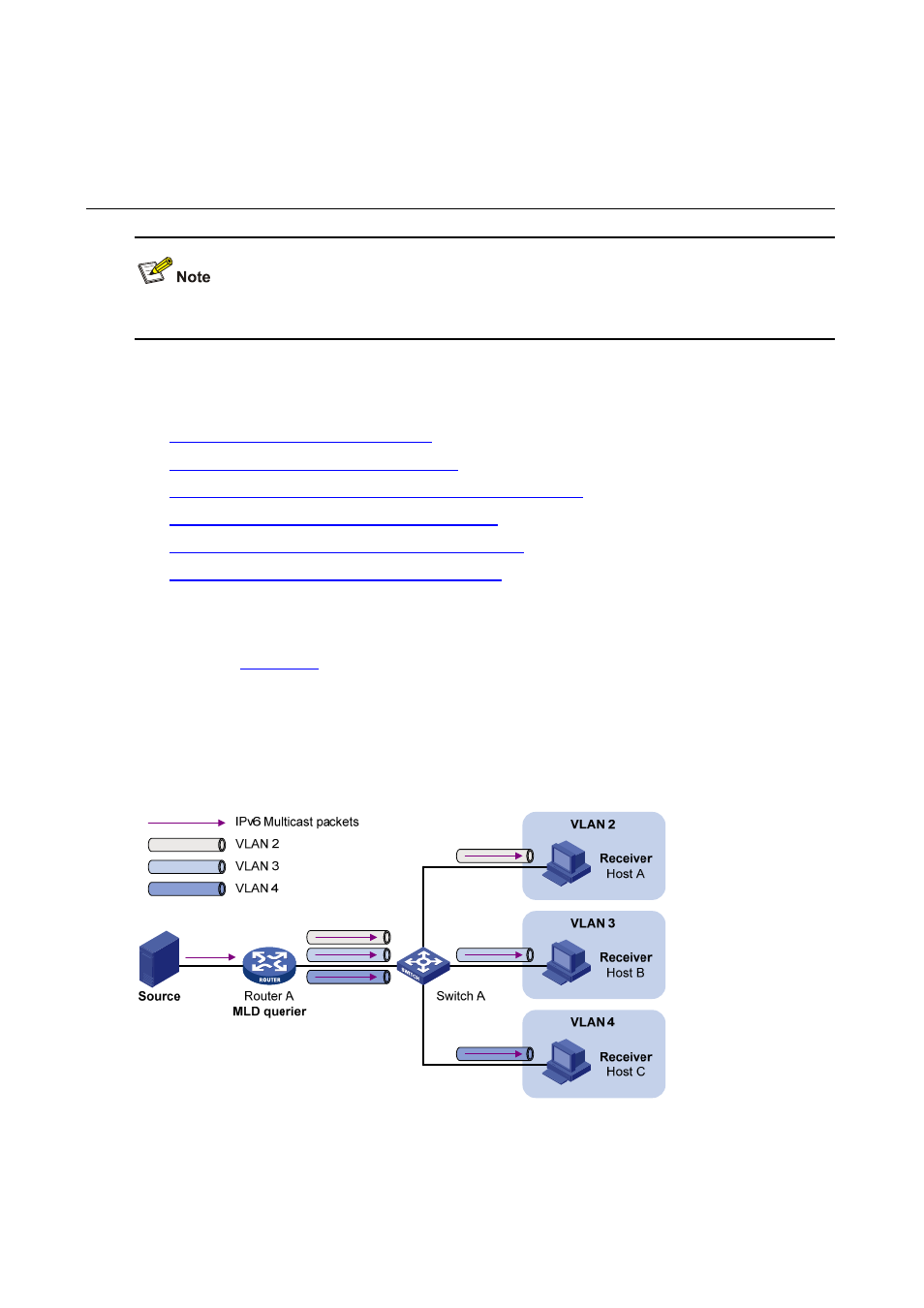
10-1
10
IPv6 Multicast VLAN Configuration
EA cards (such as LSQ1GP12EA and LSQ1TGX1EA) do not support IPv6 features.
When configuring IPv6 multicast VLAN, go to these sections for information you are interested
in:
z
Introduction to IPv6 Multicast VLAN
z
Multicast VLAN Configuration Task List
z
Configuring IPv6 Sub-VLAN-Based IPv6 Multicast VLAN
z
Configuring Port-Based IPv6 Multicast VLAN
z
Displaying and Maintaining IPv6 Multicast VLAN
z
IPv6 Multicast VLAN Configuration Examples
Introduction to IPv6 Multicast VLAN
As shown in
, in the traditional IPv6 multicast programs-on-demand mode, when
hosts, Host A, Host B and Host C, belonging to different VLANs require IPv6 multicast
programs on demand service, the Layer 3 device, Router A, needs to forward a separate copy
of the multicast traffic in each user VLAN to the Layer 2 device, Switch A. This results in not
only waste of network bandwidth but also extra burden on the Layer 3 device.
Figure 10-1 Multicast transmission without IPv6 multicast VLAN
The IPv6 multicast VLAN feature configured on the Layer 2 device is the solution to this issue.
With the IPv6 multicast VLAN feature, the Layer 3 device needs to replicate the multicast traffic
only in the IPv6 multicast VLAN instead of making a separate copy of the multicast traffic in