Displaying and maintaining igmp – H3C Technologies H3C S7500E Series Switches User Manual
Page 128
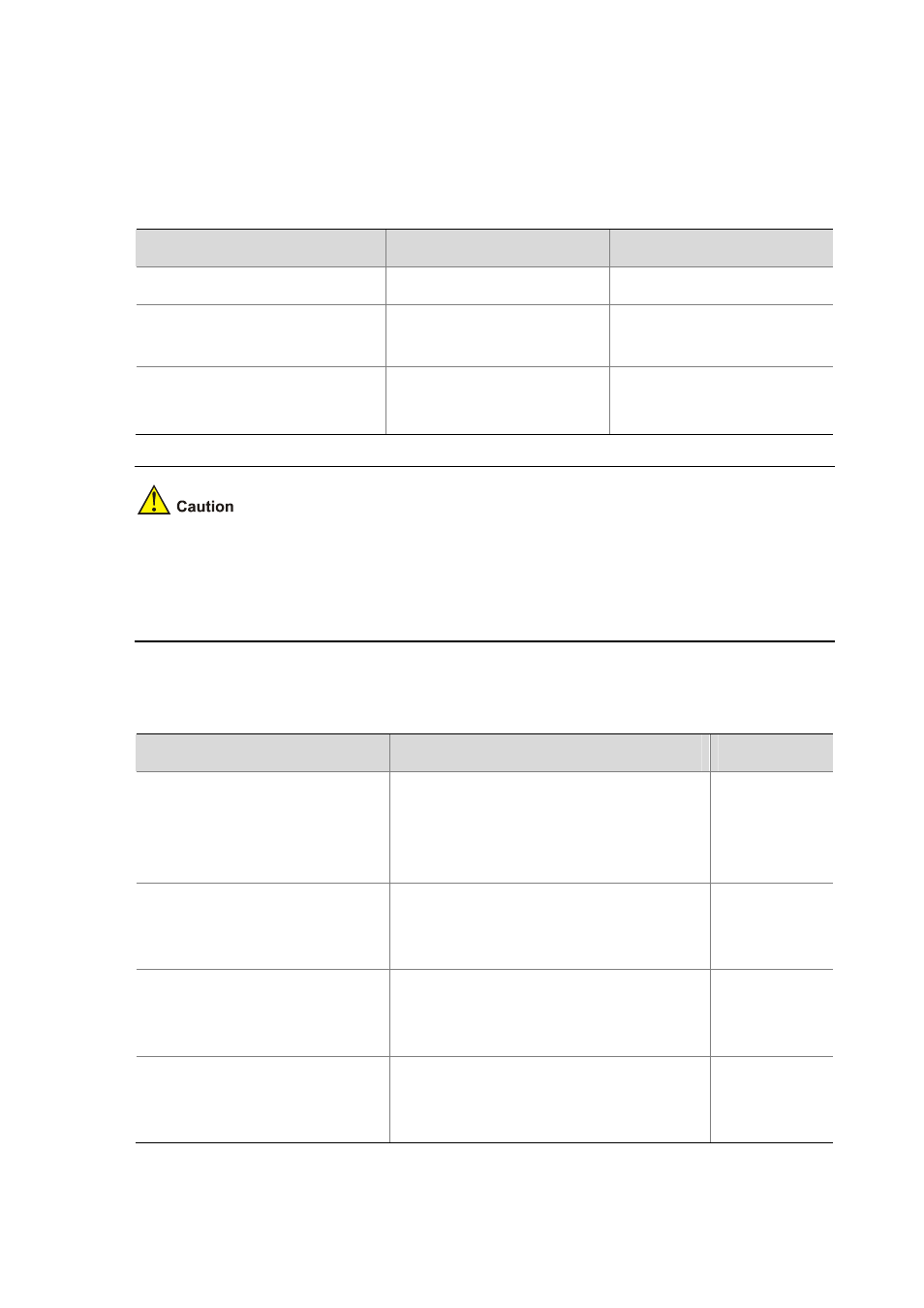
5-21
Only the downstream interfaces acting as a querier can forward multicast traffic to downstream
hosts.
However, when a downstream interface of a proxy device fails to win the querier election, you
need to enable multicast forwarding on this interface.
Follow these steps to enable multicast forwarding on a downstream interface
To do…
Use the command…
Remarks
Enter system view
system-view
—
Enter interface view
interface interface-type
interface-number
—
Enable multicast forwarding on a
non-querier downstream interface
igmp proxying forwarding
Required
Disabled by default.
On a multi-access network with more than one IGMP proxy device, you cannot enable multicast
forwarding on any other non-querier downstream interface after one of the downstream
interfaces of these IGMP proxy devices has been elected as the querier. Otherwise, duplicate
multicast flows may be received on the multi-access network.
Displaying and Maintaining IGMP
To do...
Use the command...
Display IGMP multicast group
information
display igmp [ all-instance | vpn-instance
vpn-instance-name ] group [ group-address |
interface interface-type interface-number ]
[ static | verbose ]
Available in any
view
Display information about Layer 2
ports for IGMP multicast groups (on
a distributed IRF device)
display igmp group port-info [ vlan vlan-id ]
[ chassis chassis-number slot slot-number ]
[ verbose ]
Available in any
view
Display layer 2 port information for
IGMP multicast groups (on a
distributed device)
display igmp group port-info [ vlan vlan-id ]
[ slot slot-number ] [ verbose ]
Available in any
view
Display IGMP configuration and
operation information
display igmp [ all-instance | vpn-instance
vpn-instance-name ] interface
[ interface-type interface-number ] [ verbose ]
Available in any
view